Initial startup, Interior lighting, Electronic control panel – U-Line 2175DWRR User Manual
Page 7: 5 operation
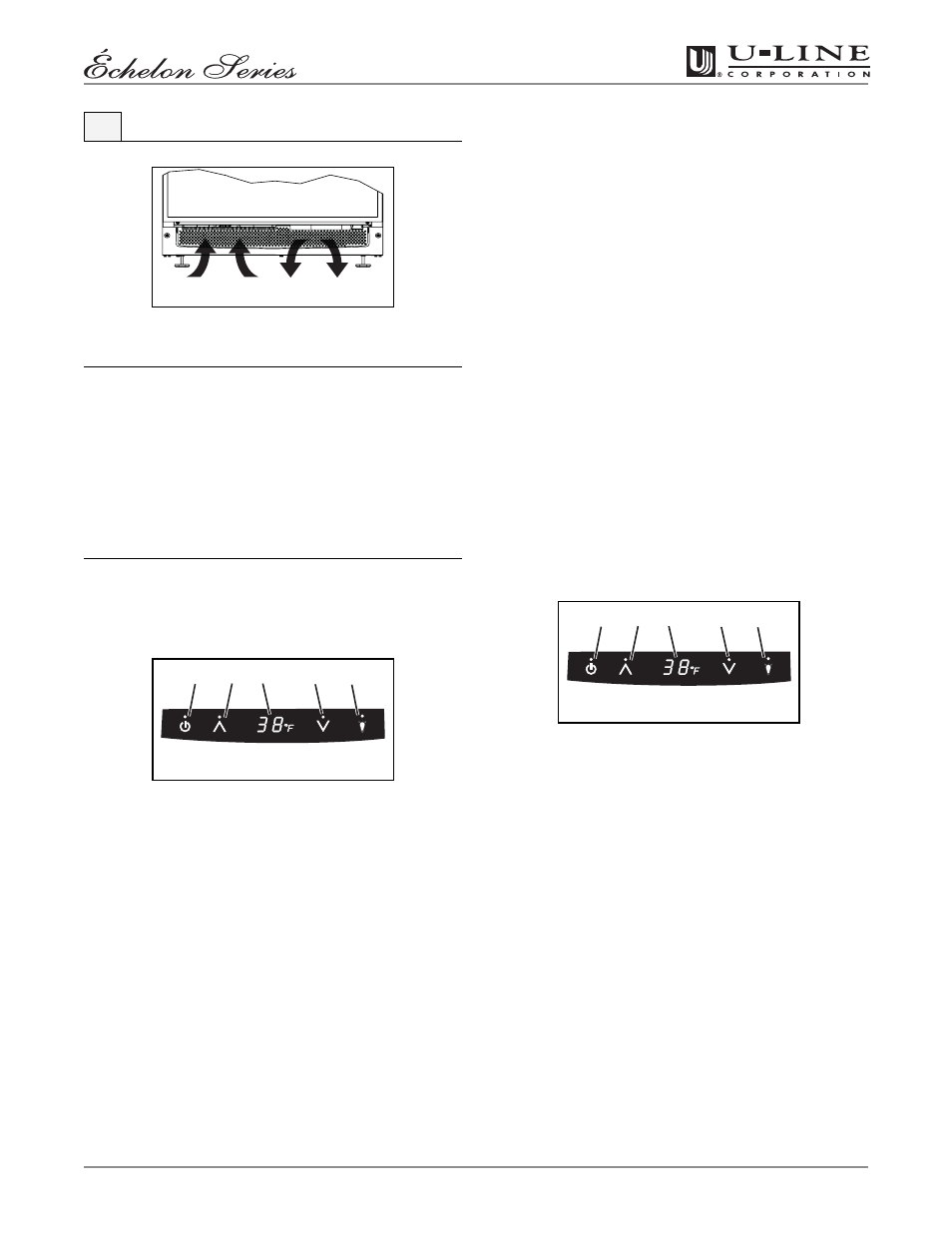
2175DWRR
7
Figure 2
IMPORTANT
IMPORTANT
Proper air flow is required for your unit to operate
at its highest efficiently. A grille, located in the base
of the unit, must not be blocked at any time, or
your unit will not perform as expected (Figure 2).
Initial Startup
All U-Line units are shipped with controls that are preset.
No initial adjustments are required.
IMPORTANT
IMPORTANT
U-Line recommends the unit be allowed to run
overnight prior to loading the refrigerator with
product.
NOTE: Control display is located inside top drawer.
Figure 3
To turn the unit on or off, touch and hold the POWER icon
(Figure 3, 1) on the display panel for approximately ten
seconds until the °F symbol flashes and release.
• A small LED above the icon will illuminate to confirm
the touch of any controller icon.
• The display (Figure 3, 3) will show the unit set-point
temperature (38°F) when the unit is on and will show
OFF when the unit is off.
• Turning the unit off will override any other control
function.
Interior Lighting
The interior drawer lights are controlled by individual
switches on each drawer. As a drawer is opened, the light
will go “ON.” The light will go “OFF” when the drawer is
closed.
The LIGHT icon (Figure 3, 5) on the control panel is used
to control an additional lighting function. The blackout/
Sabbath mode (not Star K certified) will turn the interior
lights and display (Figure 3, 3) off for a preset 36-hour
period.
To access the blackout/Sabbath mode (not Star K
certified):
1. Touch and hold the LIGHT icon (Figure 3, 5) for ten
seconds and release (the °F symbol will flash briefly at
the end of the ten second period).
2. The interior light and control display (Figure 3, 3) will
go dark for the next 36 hours.
NOTE: Although the display will not be visible, the
temperature controls in the unit remain active and the
interior temperature will be maintained.
3. To exit the blackout/Sabbath mode (not Star K
certified) manually at any time, repeat Step 1.
Electronic Control Panel
Figure 4
The electronic control with digital display (Figure 4) is
configured to show a single temperature continuously.
This set-point temperature is a base number used by the
controller to maintain the temperature zone in your unit.
The factory default set-point is 38°F. This set-point
temperature is used as a gauge if further temperature
adjustments are required.
Temperature Display Selection
U-Line products supplied for 110 VAC operation have
temperatures displayed in a default Fahrenheit (°F)
configuration (Figure 4, 3). Models supplied for 220 VAC
operation have temperatures displayed in a default
Celsius (°C) configuration.
The display can easily be adjusted for either type of
temperature display. Press and hold the LIGHT icon
(Figure 4, 5) and within five seconds press the COOLER
icon (Figure 4, 4) three times to change the display as
desired.
5 Operation
ULIN_0080_A
1
2
3
5
4
ULIN_0058_A
1
2
3
5
4
ULIN_0058_A
