Uniden BC785D User Manual
Page 75
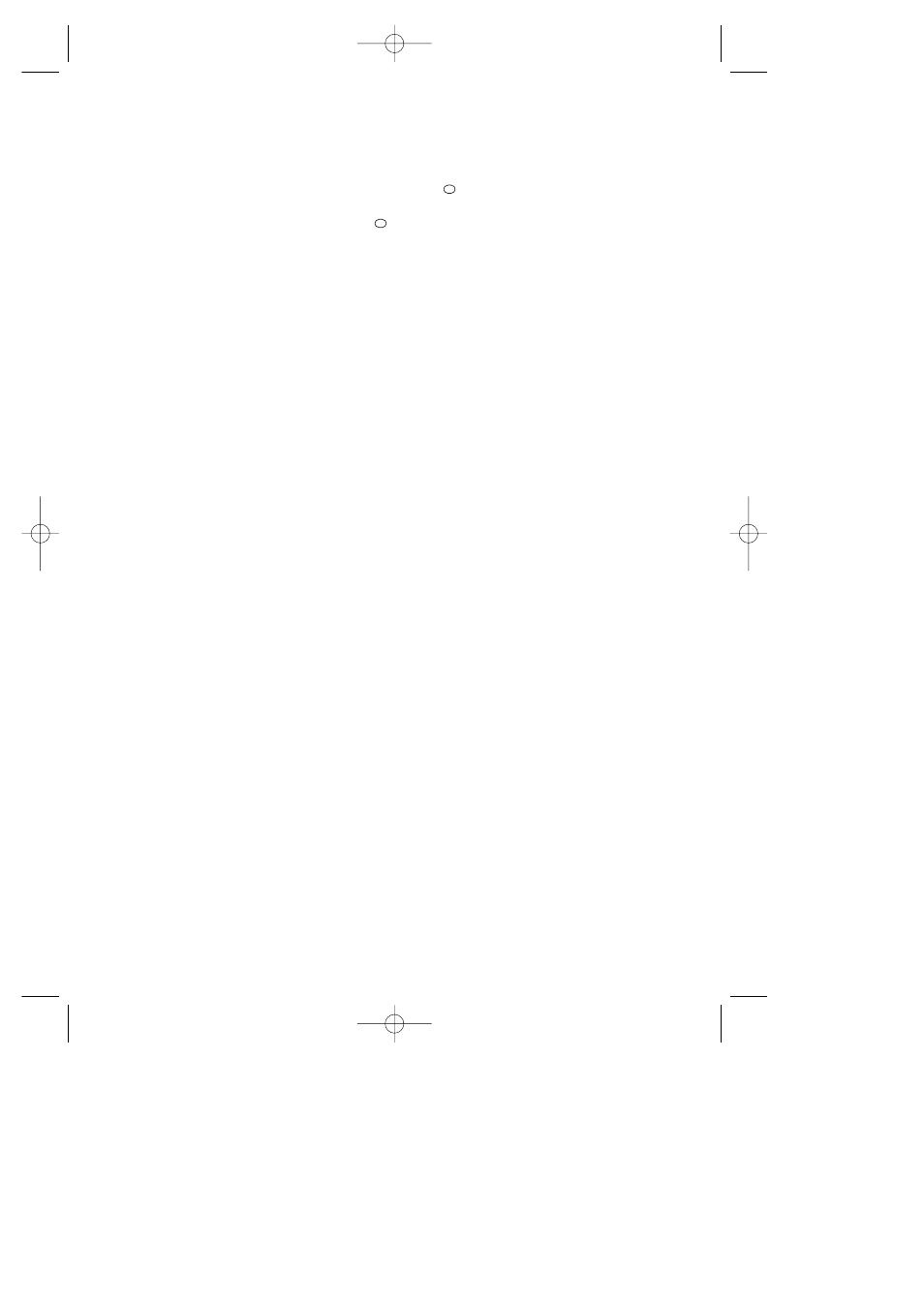
71
4. Once you have adjusted the Sound Quality to the lowest possible level, press the E
key.
Press the RSM key to exit the Sound Quality Adjustment Mode.
* To cancel the adjusted threshold level, press
(Decimal) key.
* The adjusted threshold level for the current frequency can be set back to the default
value by pressing and holding the
(Decimal) key.
* When you change the Sound Quality it affects all other APCO P-25 signals in that
same band. (UHF, VHF, or 800MHz)
* You cannot enter the “Sound Quality Fine Tuning” mode when the scanner is
operating as follows:
1) The receiving frequency is 0 MHz.
2) Air Band Frequency
3) BCi25D card is not inserted
4) BCi25D / P-25 monitoring is disabled
.
.
BC785D 11/8/2 1:01 PM Page 71
See also other documents in the category Uniden Scanners:
- BCD396XT (273 pages)
- UBC340CRS (32 pages)
- BC 235XLT (37 pages)
- BC-RH96 (28 pages)
- BC250D (110 pages)
- BC 245XLT (90 pages)
- UBC144XLT (20 pages)
- BC296D (88 pages)
- BC796D (84 pages)
- UBCT8 (68 pages)
- UBC73XLT (60 pages)
- BCT15 (152 pages)
- UBC69XLT (44 pages)
- UBC 120XLT (32 pages)
- UBCT9 (68 pages)
- BEARCAT UBC 70XLT (12 pages)
- SC200 (56 pages)
- UBC760XLT (8 pages)
- BC340CRS (32 pages)
- BEARCAT UBC3500XLT (94 pages)
- BC370CRS (40 pages)
- UBC780XLT (92 pages)
- BEARCAT BC95XLT (64 pages)
- UBC60XLT (28 pages)
- UBC30XLT (40 pages)
- SC230 (99 pages)
- UBCD996T-RH96 (2 pages)
- UBCD396T (2 pages)
- BCT8 (68 pages)
- BC355C (68 pages)
- BC45XLT (35 pages)
- UBC9000XLT (58 pages)
- BcT7 (39 pages)
- BCT-10 (40 pages)
- SC180 (35 pages)
- BR330T (156 pages)
- BC92XLT (64 pages)
- BC350C (40 pages)
- UBC220XLT (30 pages)
- UBC92XLT (52 pages)
- BC80xlt (32 pages)
- UBC-RH96 (28 pages)
- UBC72XLT (56 pages)
- UBCD996T (176 pages)
