Osd operations – Hyundai H-LCD3202 User Manual
Page 10
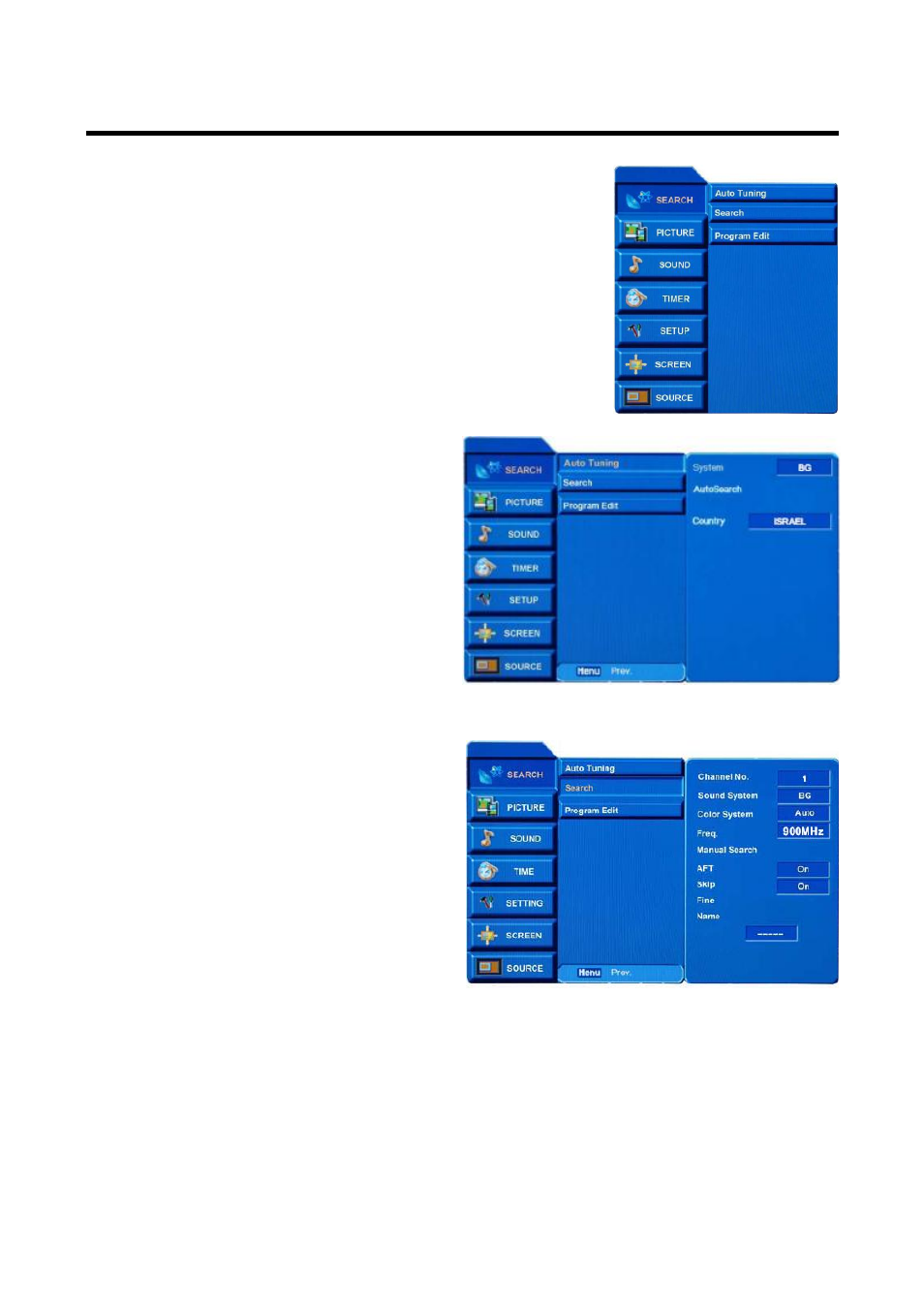
10
OSD operations
SEARCH Menu (in TV mode)
Press MENU button to display the OSD menu; press UP/DOWN buttons to
select the Search menu, then press RIGHT button to enter the menu. Now
you can use UP/DOWN buttons to select the submenu: Auto Tuning,
Search, Program Edit. Press MENU button to return to the main menu.
Press RIGHT button to enter the submenu.
Auto Tuning
Press UP/DOWN buttons to select Auto Tuning;
press RIGHT button to enter it.
System: It is conditioned by the Country item.
Auto Search: Press UP/DOWN buttons to select
Auto Search, press RIGHT button to start auto
search.
Country: Press UP/DOWN buttons to select
Country, press LEFT/RIGHT buttons to select the
needed country.
Press ENTER button to confirm and exit the menu.
Note: When auto searching is on, you can press
MENU button to stop and return to the preview
menu.
Search
Press UP/DOWN buttons to select Search; press
RIGHT button to enter it:
Channel No.: Press UP/DOWN buttons to select
Channel No., press LEFT/RIGHT buttons to select a
channel number.
Sound System: Press UP/DOWN buttons to select
Sound System, press LEFT/RIGHT buttons to select
sound system of the program.
Color System: Press UP/DOWN buttons to select
Color System, press LEFT/RIGHT buttons to select
color system of the program.
Manual Search: Press UP/DOWN buttons to select
Manual Search, press LEFT/RIGHT buttons to
search backward/forward.
AFT: Press UP/DOWN buttons to select AFT, press LEFT/RIGHT buttons to turn on/off automatic
frequency control.
Skip: Press UP/DOWN buttons to select Skip, press LEFT/RIGHT buttons to turn on/off the function of
skip. When the function is on, the current channel will be skipped when you scan channels with CH+/CH-
button.
Fine: Press UP/DOWN buttons to select Fine, press LEFT/RIGHT buttons to fine tuning when the signal of
the current channel is weak.
Name: Press UP/DOWN buttons to select Name, press LEFT/RIGHT buttons to select the position of the
word, press UP/DOWN buttons to select the letter you want.
Press ENTER button to confirm and return to preview menu.
