Changing the dial mode (australian model only) – Uniden DSS7915+1 User Manual
Page 17
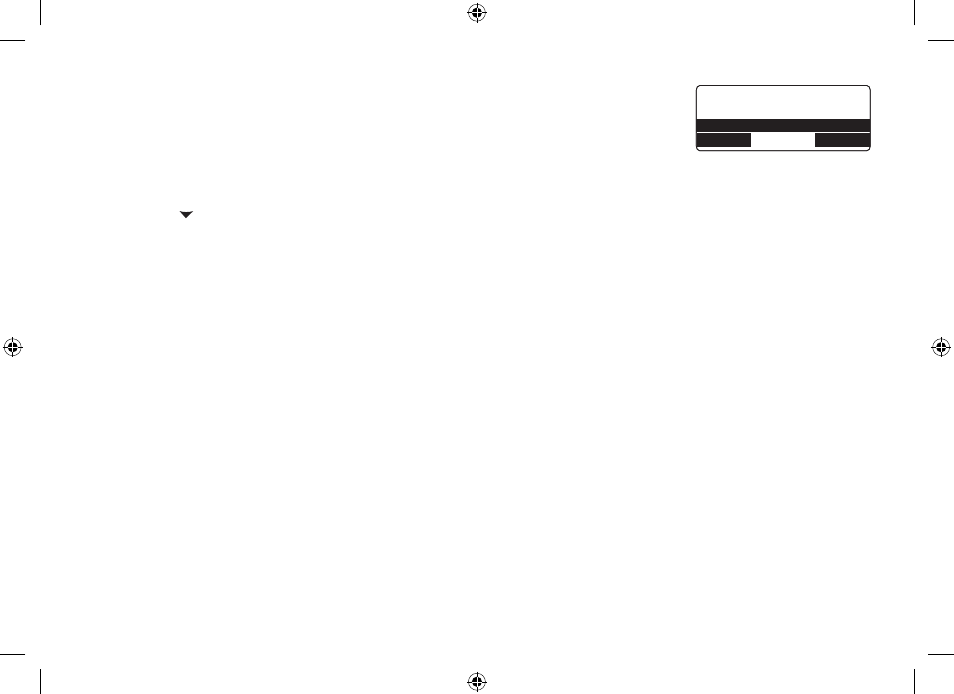
6
Changing the Dial Mode (Australian Model Only)
Your phone can communicate with the telephone network in two different ways: tone dial-
ing or pulse dialing. These days, most phone networks use a method called tone dialing,
so your phone comes programmed for tone dialing. If your phone company uses pulse di-
aling, you will need to change your phone’s dial mode. If you cannot connect to the tele-
phone network, please follow the steps below to modify your phone’s settings:
Press the
MENU soft key. Select the GLOBAL SETUP menu, and then the DIAL MODE submenu.
Press
[ ] on the four-way function key to select PULSE. (The initial setting is Tone).
Press the
OK soft key. You will hear a confirmation tone.
If you ever need to change the dial mode back to Tone, follow the same procedure, but select
TONE in step 2.
)
2)
3)
&KCN/QFG
6QPG
2WNUG
$#%-
&'.'6'
1-
&KCN/QFG
6QPG
2WNUG
$#%-
&'.'6'
1-
- T H E E X S 9 9 6 6 (48 pages)
- UIP312 (72 pages)
- DS845 (32 pages)
- FP105 (16 pages)
- FP102 (30 pages)
- DECT2035+1 (72 pages)
- DSS7955 (6 pages)
- FP103 (16 pages)
- DECT1588 (72 pages)
- FP099 (12 pages)
- CEZ200 (6 pages)
- DSS8955 (68 pages)
- DECT 6015 (52 pages)
- 9035+1 (68 pages)
- DSS 2405 (8 pages)
- FP101 (28 pages)
- DECT 2005 Series (24 pages)
- D2998-3 (28 pages)
- TRU 8885 SERIES (92 pages)
- TRU9488 (84 pages)
- TRU 3485 (60 pages)
- DS70 (23 pages)
- MC 790 (13 pages)
- DECT2015+1 (60 pages)
- XS1215 (44 pages)
- DECT1820 (12 pages)
- DECT2035 (2 pages)
- EXI4560 (48 pages)
- Slimline 1260 (1 page)
- TCX4 (16 pages)
- FP100 (20 pages)
- MC 722 (10 pages)
- EXI 4246 (47 pages)
- DGMax DGA940 (42 pages)
- DECT 6035 (20 pages)
- PS-0035 (28 pages)
- EXAI2248 series (68 pages)
- TRU 346 (48 pages)
- MC615 (12 pages)
- DECT 1811 (28 pages)
- DSS7955+1 (84 pages)
- DSS8900 Series (24 pages)
- DSS7805 (8 pages)
- MC 724 (12 pages)
