UMAX Technologies UMAX AstraPix 540 User Manual
Page 37
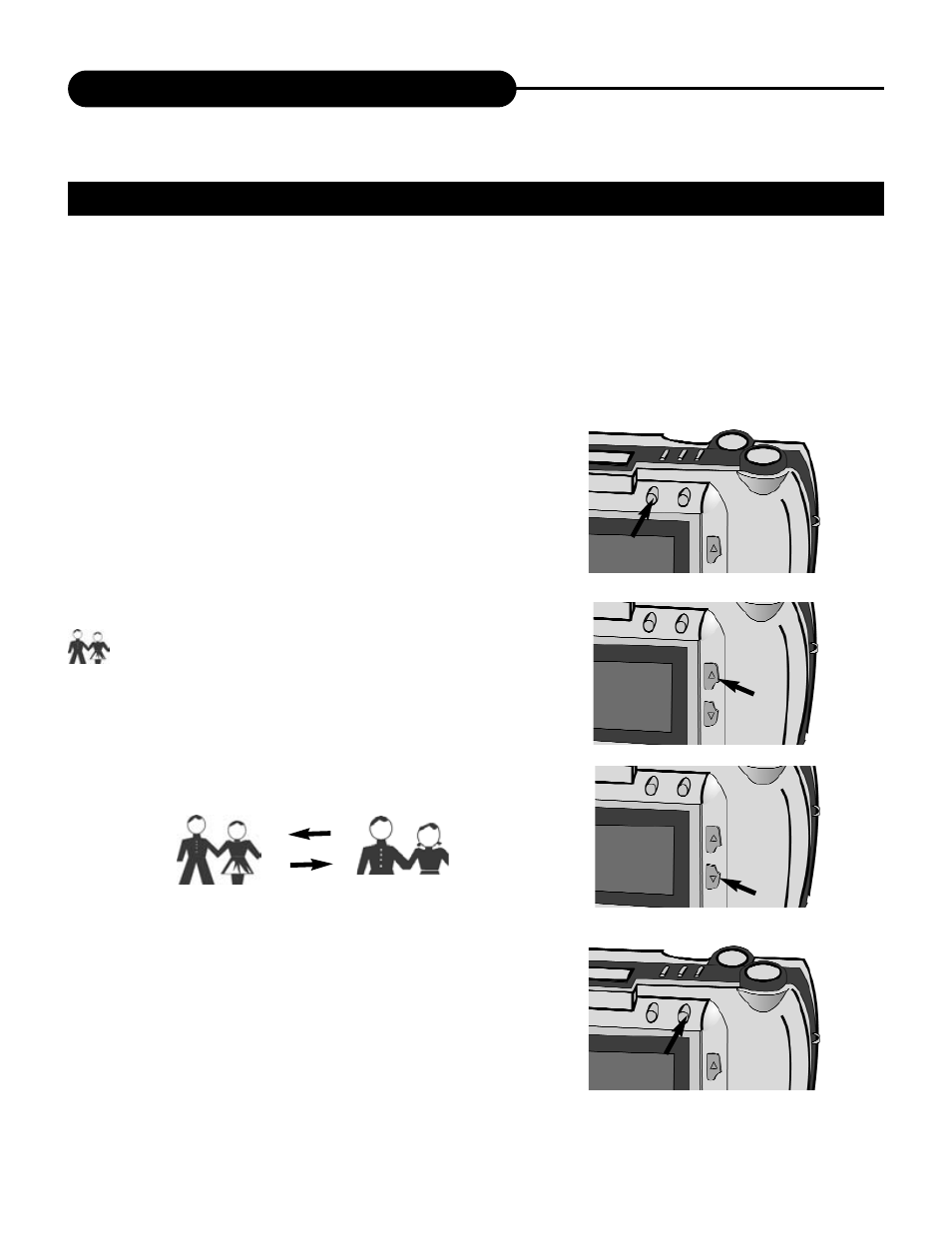
38
Record Mode Menu
Zoom x 2/x 4 selected makes the subject closer, and makes the
number of recordable images increase.
1.In Record Mode, press the
menu/Stop button.
• The menu will appear.
2. Press the LT/RT button to select
\ .
3. Press the UP/DN button to dis-
play the submenu and select the
item.
4. Press the DISP/ENTER/REP but-
ton to confirm it.
• The LCD monitor returns to the live
view with digital zoom selected.
DIGITAL ZOOM
