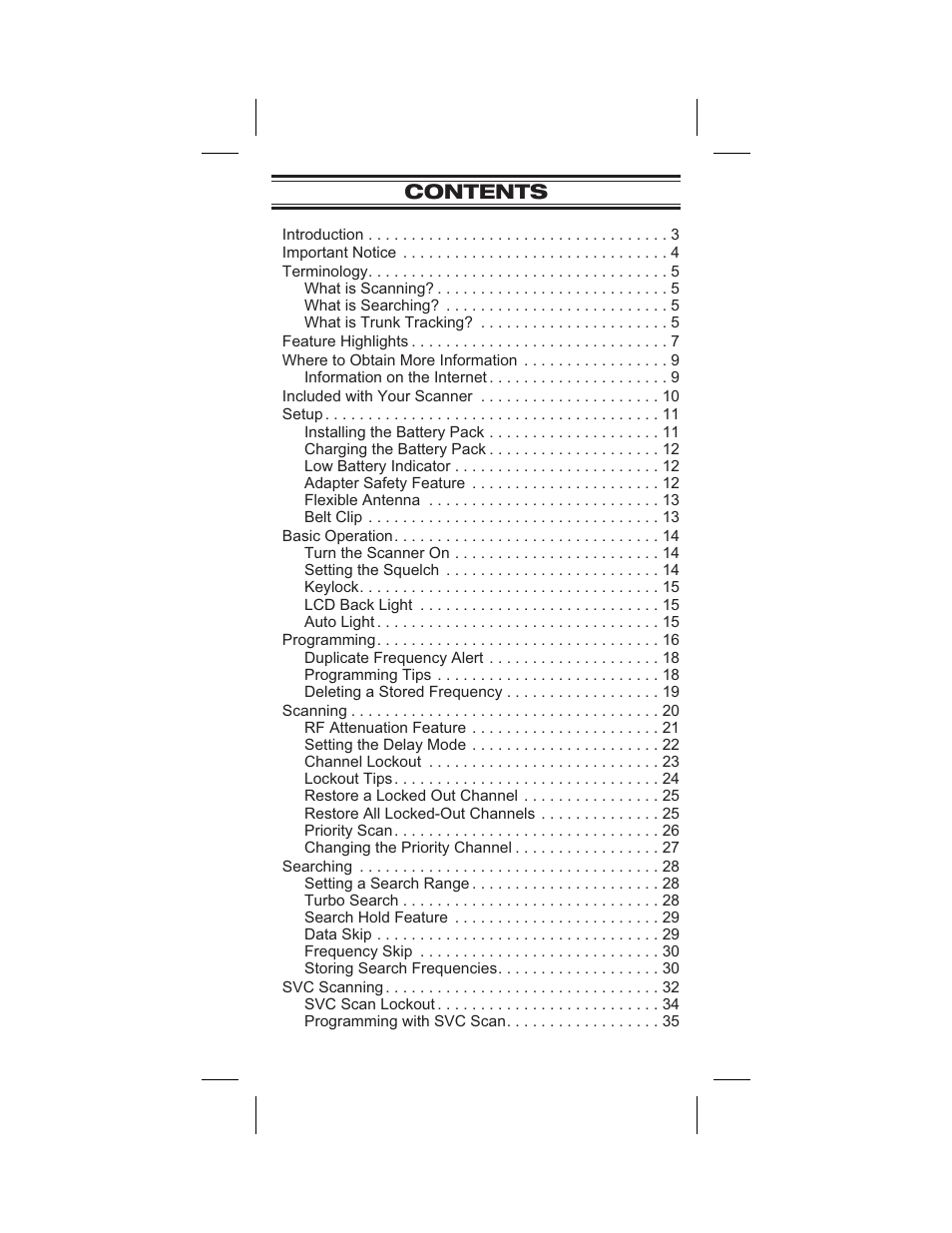Uniden BC 245XLT User Manual
Uniden Scanners
Table of contents
Document Outline
- CONTENTS
- Introduction 3
- Important Notice 4
- Terminology 5
- Feature Highlights 7
- Where to Obtain More Information 9
- Included with Your Scanner 10
- Setup 11
- Basic Operation 14
- Programming 16
- Scanning 20
- Searching 28
- SVC Scanning 32
- Trunk Tracking 36
- Types of Trunking Systems 36
- EDACS® Tracking 38
- Setting the Squelch 39
- Programming Trunking Frequencies 39
- Searching a Trunked Bank 42
- Frequency Find Mode 43
- Direct Entry ID Hold Mode 43
- ID Lockout 44
- Restore a Single ID 44
- Restore all IDs 45
- Searching Tips 45
- Channel Activity Indicators 46
- Scan Lists 48
- Programming ID Scan Lists Manually 48
- ID Scan Mode 52
- Setting Priority in Trunking Mode 53
- Programming Scan Lists During Search 54
- Deleting a Stored ID 54
- Moving between Scan List Memories 55
- Multi-Track 55
- Fleet Map Programming 56
- Remote Interface 62
- Care and Maintenance 74
- Troubleshooting 76
- Specification 78
- Appendix 79
- One Year Limited Warranty inside back cover