Inst all tion – Uniden FP106 User Manual
Page 14
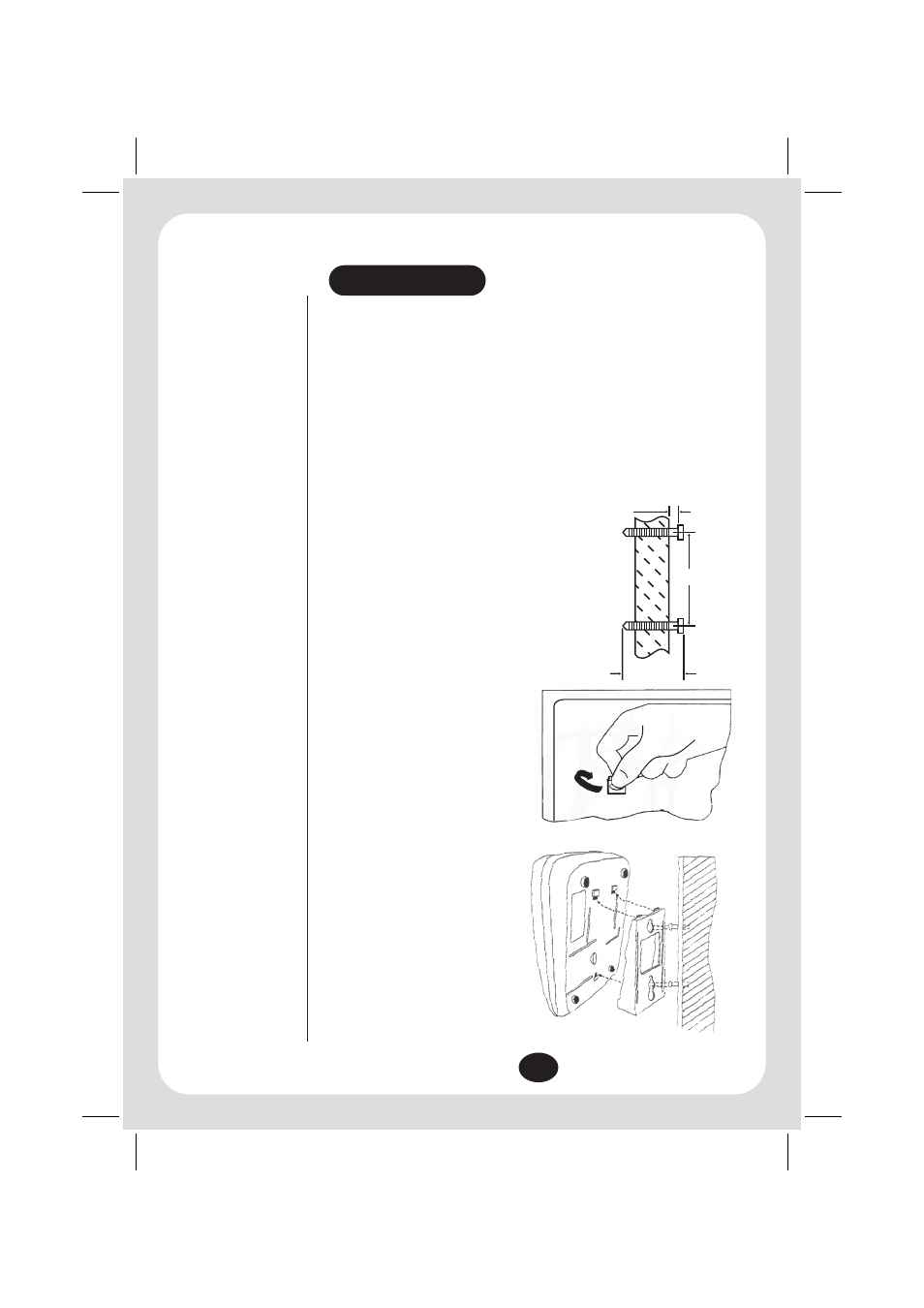
WALL MOUNTING
If required, you can mount your phone directly on a wall.
Before mounting your phone, please consider the following:
Select a location away from electrical cables, pipes or other items behind the
mounting location that could cause a hazard when inserting screws into the wall.
Make sure the wall material is capable of supporting the weight of the telephone.
Use the screws (supplied) with anchoring devices suitable for the wall material
where the Telephone will be placed.
1. Insert two mounting screws
85 mm apart. Allow about 5mm
between the wall and screw heads for
mounting the phone.
2. Gently pull out the handset retainer
tab, turn 180° and re-fit.
See Controls & Functions Page 5
for location of Handset Retainer Tab.
3. Attach the wall mounting bracket
to the bottom of the telephone
as shown.
4. Place the base unit on the screws
and push down until it’s firmly seated.
!
!
!
!
INSTALLATION
INST
ALL
TION
8
85mm
35mm
5mm
TOP
- DSS 2475 (76 pages)
- DECT1060 (56 pages)
- DCT5260-2 (64 pages)
- DSS 7805WP (24 pages)
- DECT2088 Series (72 pages)
- 4541 (12 pages)
- DECT1560 (64 pages)
- DSS3450+1 (56 pages)
- DECT1580 Series (76 pages)
- DCX210 (36 pages)
- DSS3435+1 (72 pages)
- CLX 485 (92 pages)
- DECT1725+2 (44 pages)
- Cordless Telephone (88 pages)
- XS210 (12 pages)
- XSA650 (38 pages)
- DCT758 (76 pages)
- DECT1915+1 (63 pages)
- DECT2185 (32 pages)
- DCT7085 (76 pages)
- D1680-6 (22 pages)
- 8985 (62 pages)
- DECT4066-4 (48 pages)
- DSS 7915 + 1 WP (6 pages)
- DECT2085-4WX (68 pages)
- DSS 7815+1 (2 pages)
- XS 1415 + 1 (2 pages)
- DECT1588 Series (72 pages)
- DECT2080 (64 pages)
- CT301 (21 pages)
- XSA1255+1 (64 pages)
- DS 805 (24 pages)
- 6035 + 1 (60 pages)
- DECT2060 (56 pages)
- DCT5280 (84 pages)
- D1660 (18 pages)
- DSS 2455 (76 pages)
- CEZAI 998 (76 pages)
- XS915 (24 pages)
- FP203 (12 pages)
- DECT3080 (68 pages)
- XS1415/1415+1 (44 pages)
- DCX 640 (88 pages)
- CXA 15698 (72 pages)
