Un-boxing the system, Installation, Un-boxing the system installation – Ultimate Technology 1800 User Manual
Page 5
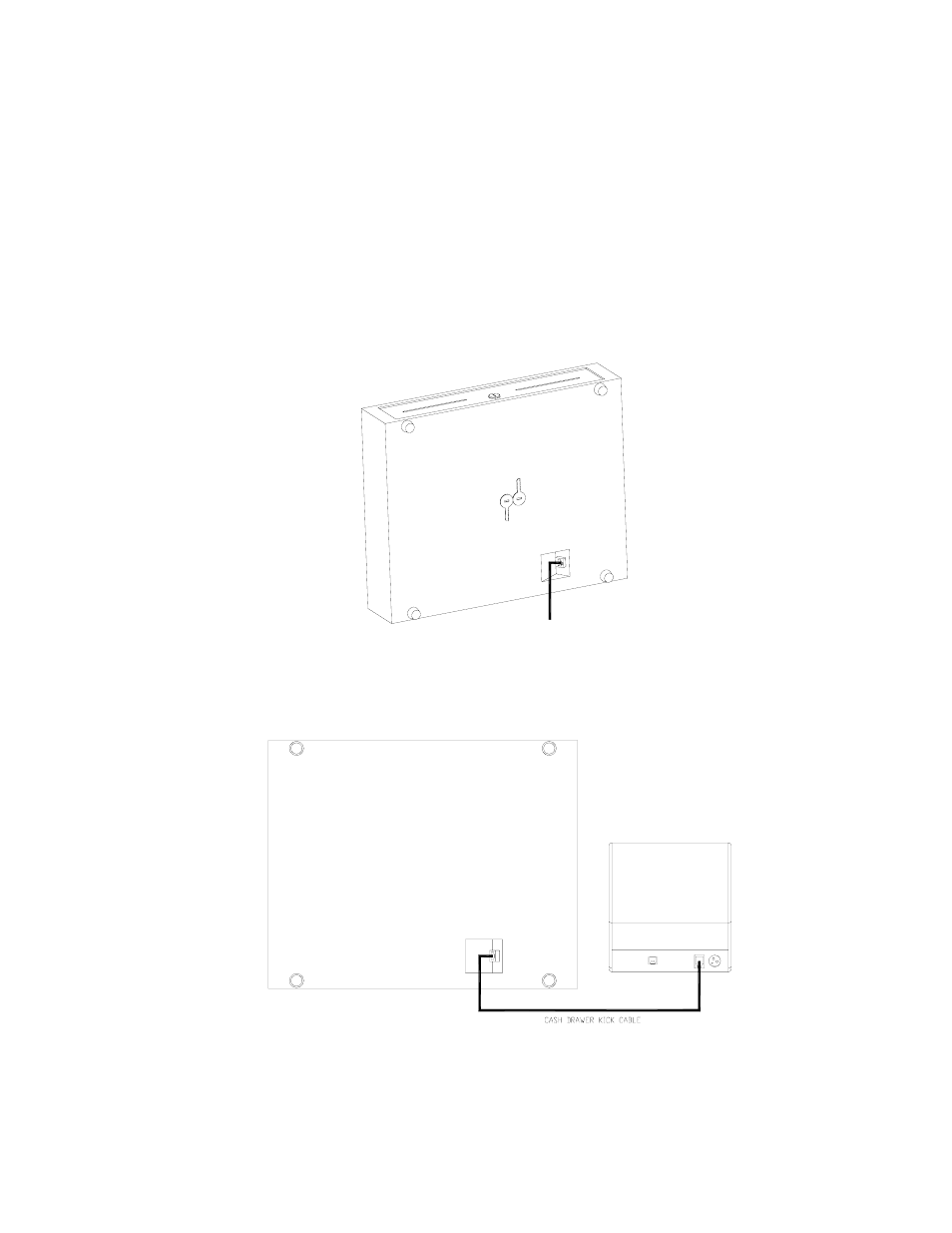
Un-boxing the System
1. Open the point of sale box and remove the contents.
2. Remove all packing materials.
Installation
1. Orient the cash drawer on its back side on your cash wrap (counter). Remove the keys. Locate
the cash drawer cable package, labeled ‘APG cash drawer 320 Multipro cable kit’. Connect the
end with the larger modular plug into the jack on the base of the cash drawer.
Figure 1:
Bottom View of Drawer
2. Lay down the cash drawer and place the cable to the side.
3. Connect the other end of the cash drawer cable to the POS printer drawer port, labeled ‘DK’.
Figure 2:
Bottom View of Drawer
© 2008 UTC RETAIL. All rights reserved.
11692014 Rev C
Page 5 of 12
