Uniden EXAI2248 series User Manual
Page 27
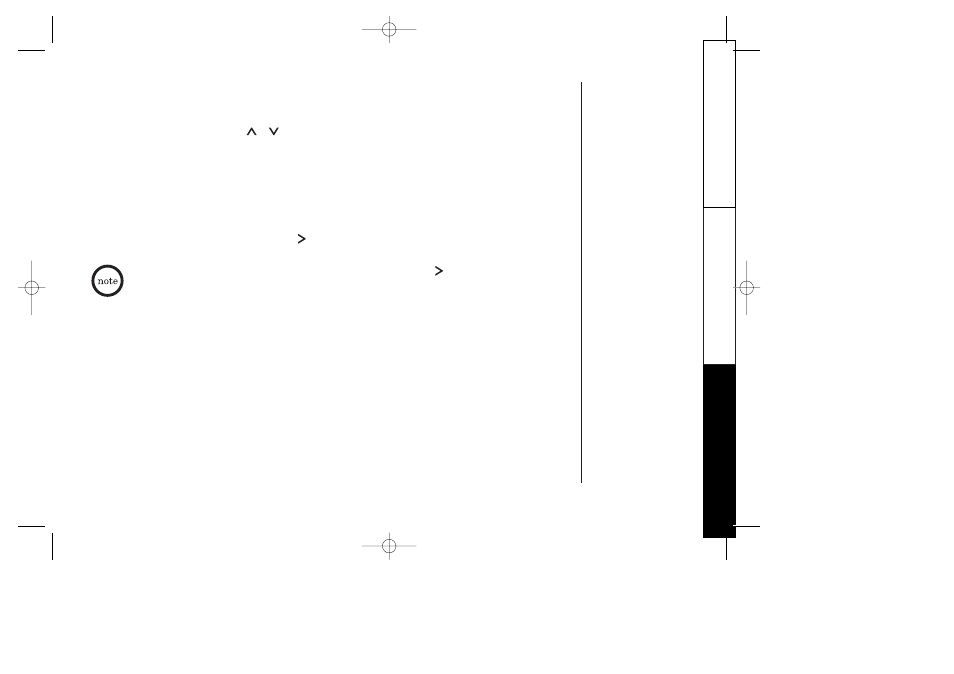
[ 25 ]
M E M O R Y D I A L I N G
THE INTEGRA
TED
ANSWERING DEVICE
MEMOR
Y DIALING
For example, to enter Uniden;
1 )Pick up the handset. Press and hold memory.
2 )Enter a number or press
,
to select a memory location number.
3 )Press select.
4 )Press 8 twice.
5 )Press 6 five times.
6 )Press 4 six times.
7 )Press 3 four times, then press #/
to move the cursor to the right.
If the next character uses the same number key, you must press #
/
to move the cursor
over. Otherwise the next time you press the number key, it changes the character that
was previously set.
8 )Press 3 five times.
9 )Press 6 five times.
10)When finished, press select.
To continue to store the telephone number, proceed to step 6 on page 23.
EXAI2248 2/8/2 7:05 PM Page 25
See also other documents in the category Uniden Phones:
- T H E E X S 9 9 6 6 (48 pages)
- UIP312 (72 pages)
- DS845 (32 pages)
- FP105 (16 pages)
- FP102 (30 pages)
- DECT2035+1 (72 pages)
- DSS7955 (6 pages)
- FP103 (16 pages)
- DECT1588 (72 pages)
- FP099 (12 pages)
- CEZ200 (6 pages)
- DSS8955 (68 pages)
- DECT 6015 (52 pages)
- 9035+1 (68 pages)
- DSS 2405 (8 pages)
- FP101 (28 pages)
- DECT 2005 Series (24 pages)
- D2998-3 (28 pages)
- TRU 8885 SERIES (92 pages)
- TRU9488 (84 pages)
- TRU 3485 (60 pages)
- DS70 (23 pages)
- MC 790 (13 pages)
- DECT2015+1 (60 pages)
- XS1215 (44 pages)
- DECT1820 (12 pages)
- DECT2035 (2 pages)
- EXI4560 (48 pages)
- Slimline 1260 (1 page)
- TCX4 (16 pages)
- FP100 (20 pages)
- MC 722 (10 pages)
- EXI 4246 (47 pages)
- DGMax DGA940 (42 pages)
- DECT 6035 (20 pages)
- PS-0035 (28 pages)
- DSS7915+1 (64 pages)
- TRU 346 (48 pages)
- MC615 (12 pages)
- DECT 1811 (28 pages)
- DSS7955+1 (84 pages)
- DSS8900 Series (24 pages)
- DSS7805 (8 pages)
- MC 724 (12 pages)
