Attaching the belt clip – Uniden UBC92XLT User Manual
Page 20
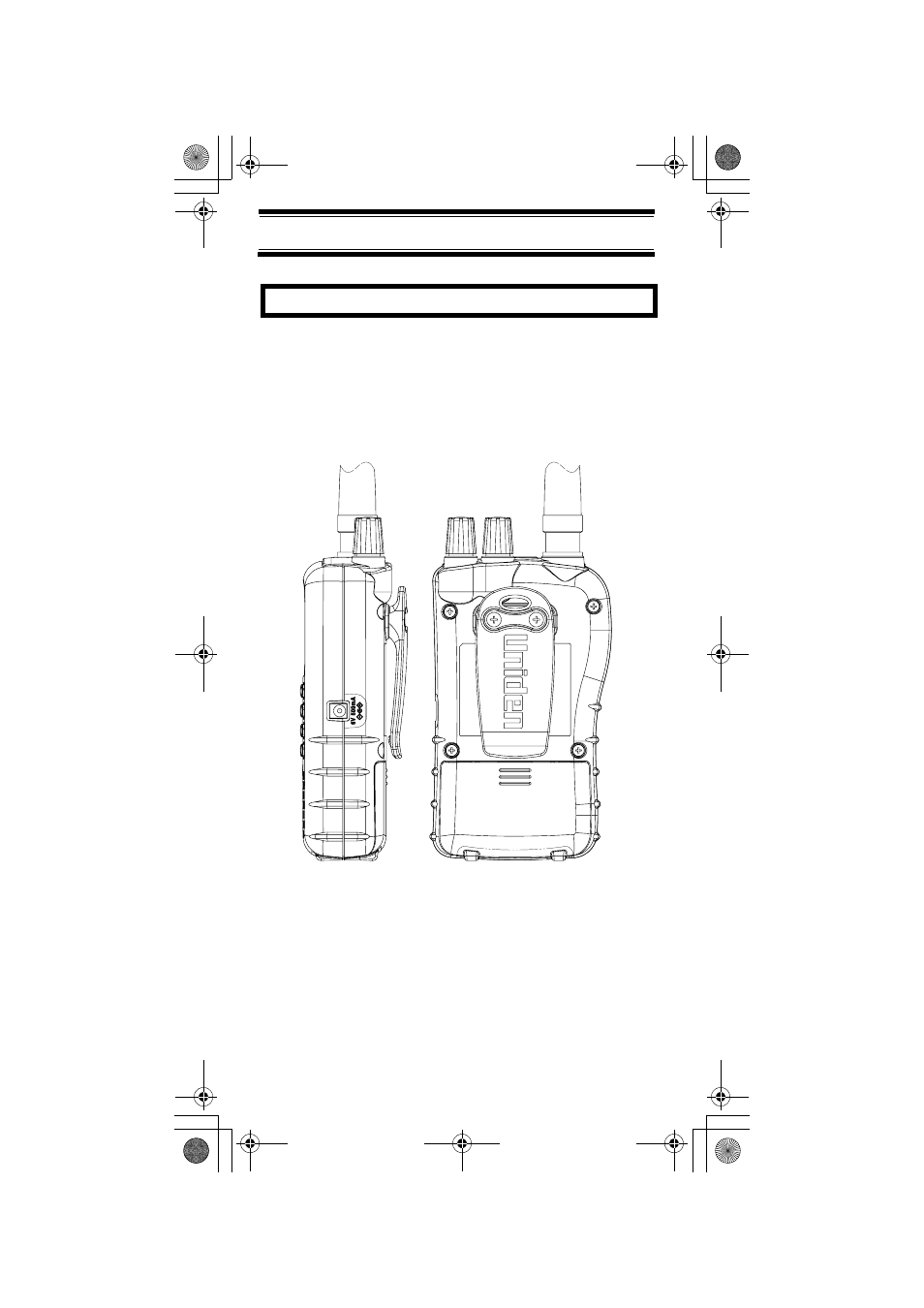
20
Setting Up Your Scanner
If you connect an external speaker to the scanner's
headphone jack, never connect the audio output line
to a power supply and ground. This might damage
the scanner.
Attaching the Belt Clip
To make your scanner easier to carry when you are
on the go, use the supplied belt clip. Use a Phillips
screwdriver and the supplied screws to attach the
clip to the scanner.
WARNING!
UB324 Paper OM reduced size.fm Page 20 Wednesday, February 2, 2005 8:01 PM
See also other documents in the category Uniden Scanners:
- BCD396XT (273 pages)
- UBC340CRS (32 pages)
- BC 235XLT (37 pages)
- BC-RH96 (28 pages)
- BC250D (110 pages)
- BC 245XLT (90 pages)
- UBC144XLT (20 pages)
- BC296D (88 pages)
- BC796D (84 pages)
- UBCT8 (68 pages)
- UBC73XLT (60 pages)
- BCT15 (152 pages)
- UBC69XLT (44 pages)
- UBC 120XLT (32 pages)
- UBCT9 (68 pages)
- BEARCAT UBC 70XLT (12 pages)
- SC200 (56 pages)
- UBC760XLT (8 pages)
- BC785D (100 pages)
- BC340CRS (32 pages)
- BEARCAT UBC3500XLT (94 pages)
- BC370CRS (40 pages)
- UBC780XLT (92 pages)
- BEARCAT BC95XLT (64 pages)
- UBC60XLT (28 pages)
- UBC30XLT (40 pages)
- SC230 (99 pages)
- UBCD996T-RH96 (2 pages)
- UBCD396T (2 pages)
- BCT8 (68 pages)
- BC355C (68 pages)
- BC45XLT (35 pages)
- UBC9000XLT (58 pages)
- BcT7 (39 pages)
- BCT-10 (40 pages)
- SC180 (35 pages)
- BR330T (156 pages)
- BC92XLT (64 pages)
- BC350C (40 pages)
- UBC220XLT (30 pages)
- BC80xlt (32 pages)
- UBC-RH96 (28 pages)
- UBC72XLT (56 pages)
- UBCD996T (176 pages)
