Troubleshooting, 14 - english – Uniden BTS150 User Manual
Page 14
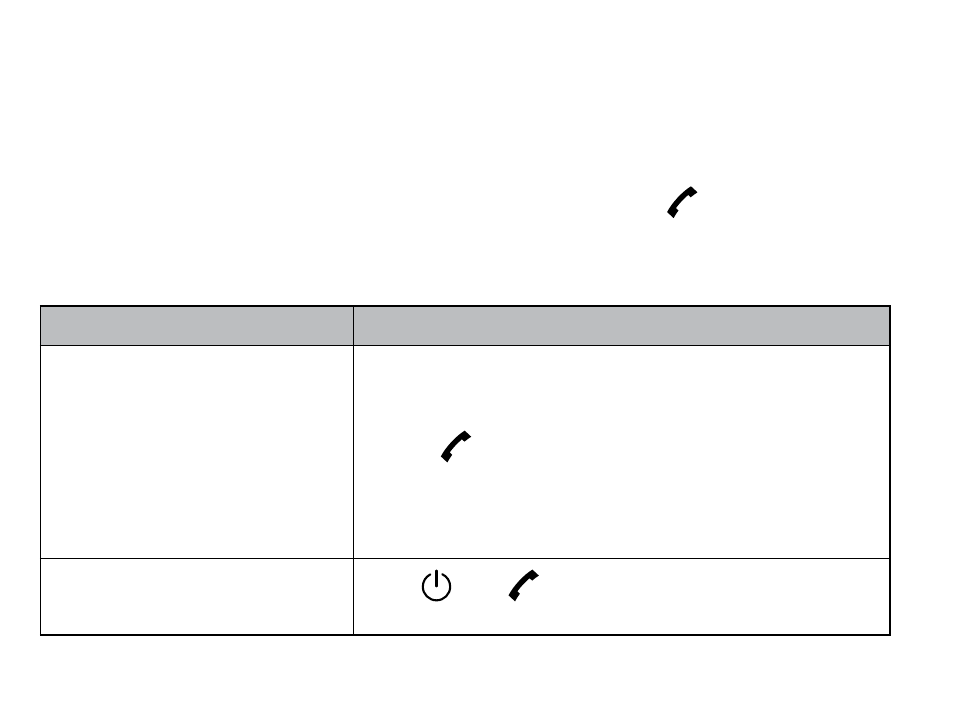
14 - English
The following restrictions apply when you are playing music through a wired connection:
• If both a Bluetooth device and a wired device are connected to your speaker, the
Bluetooth device will take priority over the wired device.
• The BTS150 does not control the wired device; it only plays music through a wired
connection.
• If you are listening to music from the wired device and you press
, your speaker will
start playing music from the Bluetooth device if available.
TROUBLESHOOTING
If this happens...
Try this...
Disconnection due to Out of
Range
Move back into connection range and:
– Turn your speaker off and back on to reconnect to
your Bluetooth device.
– Press
for reconnection.
NOTE: The speaker automatically connects to the last device
connected. If you need to reconnect to the first device that
was connected, power off and back on.
No “Beep” sound after
disconnection of A2DP HFP
Press
and
to connect to A2DP & HFP
successfully.
