Panel control, Front panel, English – The Singing Machine 7 Pad Electronic Drum Set SMI-1452 User Manual
Page 4: 1drum pad (x7) 23, Mas ter volum e
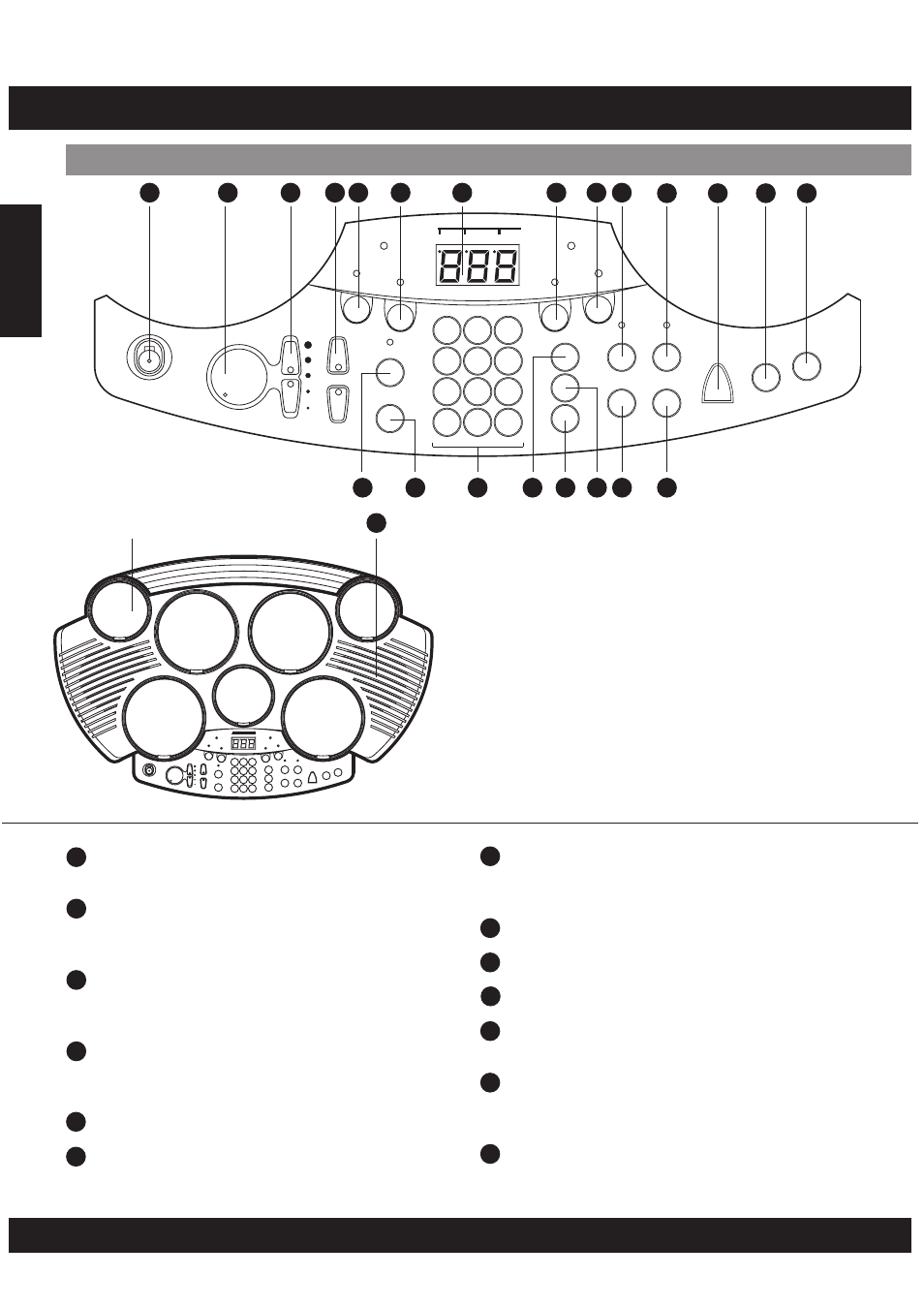
[ Power on – off ] switch
[ Master Volume + & - ] knob
[ Song Volume + & - ] button
[ Tempo + & - ] buttons
[ Drum 1 ] button
[ Drum 2 ] button
This switch turns power on / off.
This knob can be used to change the master
volume UP or DOWN.
These buttons can be used to change the
song volume UP or DOWN.
These buttons are used to change the current
tempo.
3-Digit LED
[ BASS ] button
[ CHORD ] button
[ Learning ] button
[ Record ] button
[ Metronome ] button
[ Reverb ] button
This LED is the main display device, which will
show the parameters of the current menu.
This button is used to start or stop recording.
This button is used to turn on or off the
metronome.
This button is used to change the reverb level.
English
E04
5
1
2
3
4
Front Panel
PANEL CONTROL
1
DRUM PAD (x7)
23
PEDAL 1
DRUM 1
DRUM 2
PEDAL 2
BASS
CHORD
SONG
KITS
PAD ASS.
BEAT
ON
OFF
POWER
M
AS
TER VOLUM
E
-
+
SONG
VOLUME
+
-
TEMPO
TAP START
START/STOP
SONG
KITS
PAD
ASSIGN
LEARNING
RECORD
SUPER BASS
PLAY/STOP
METRONOME
REVERB
DEMO
1
2
3
4
5
6
7
8
9
-
0
+
2
3
4
5
6
7
8
9 10
11
13
12
1
14
15
16
17
19
18
20 21
22
PEDAL 1
DRUM 1
DRUM 2
PEDAL 2
BASS
CHORD
SONG
KITS
PAD ASS.
BEAT
ON
OFF
POWER
M
AS
TER VOLUM
E
-
+
SONG
VOLUME
+
-
TEMPO
TAP START
START/STOP
SONG
KITS
PAD
ASSIGN
LEARNING
RECORD
SUPER BASS
PLAY/STOP
METRONOME
REVERB
DEMO
1
2
3
4
5
6
7
8
9
-
0
+
6
7
9
8
13
12
11
10
