2 video and audio settings, 1 television standard, Video and audio settings – Topfield TF6400IR User Manual
Page 22: Television standard
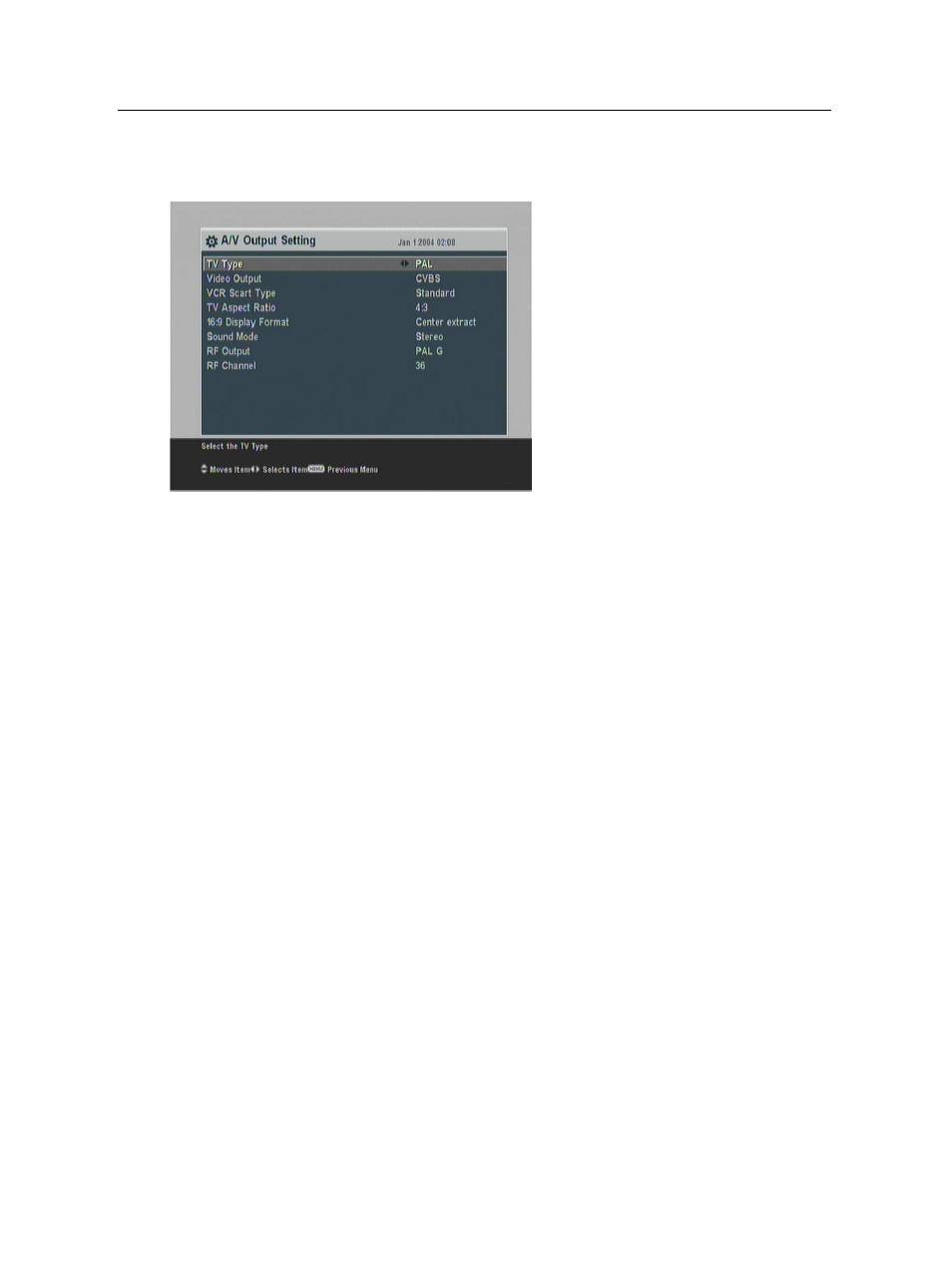
16
Preference Settings
3.2
Video and audio settings
You have to configure the video
and audio settings appropriately
to your television set and other
appliances.
Select the System Setting >
A/V Output Setting
menu. You
should see a screen like the left
figure.
3.2.1
Television standard
The digital receiver supports two television standards. One
is PAL standard, and the other is NTSC standard. PAL was
adopted in European countries while NTSC is adopted in USA,
Canada, Mexico and so forth. Refer to Table
for television
standard of your local area.
If you have a PAL television, you have to set the TV Type
option to PAL. In that case, if you switch to a service of the
NTSC standard, the digital receiver will presents the pictures
converting into the PAL standard. However, it is inevitable to
lose a little picture quality. Likewise, the contrary case brings
about the same result.
The best thing is to watch PAL services with a PAL television
and to watch NTSC services with a NTSC television. However,
a multi television set is able to process both of them. So if
you have a multi television set, you had better set the TV Type
option to Multi. Then the digital receiver will present pictures
without standard conversion.
