Toshiba RD-XS34SB User Manual
Page 15
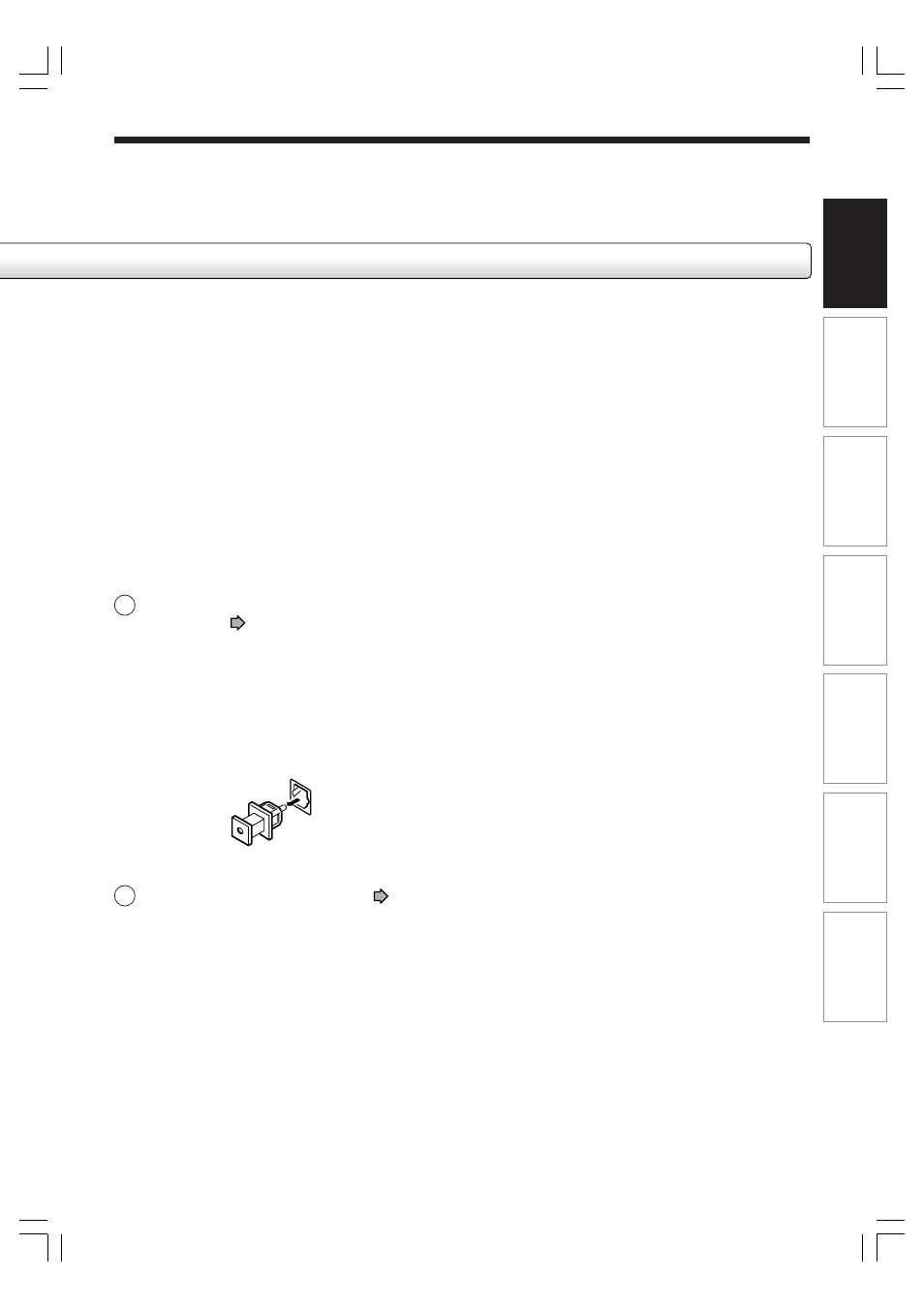
15
Recor
ding
Pla
ybac
k
Editing
Librar
y
Function setup
Other
s
Intr
oduction
10 DIGITAL BITSTREAM/PCM OPTICAL AUDIO
OUTPUT jack
page 20 in “INSTALLATION
GUIDE”
Use this to connect the recorder to an audio
receiver equipped with an optical digital audio
input jack.
When connecting the optical digital cable, remove
the cap and fit the connector into the jack firmly.
When not using the jack, keep the cap inserted to
protect it from dust intrusion.
11 AV2(SAT/DECODER)IN/OUT socket
page 39
Use this socket when connecting the video or
other equipment that has the terminal in this
shape.
RD-XS34SB_Ope_E_p012-019
12/18/04, 5:41 PM
15
