Understanding your set – Technicolor - Thomson 42PB120S4 User Manual
Page 5
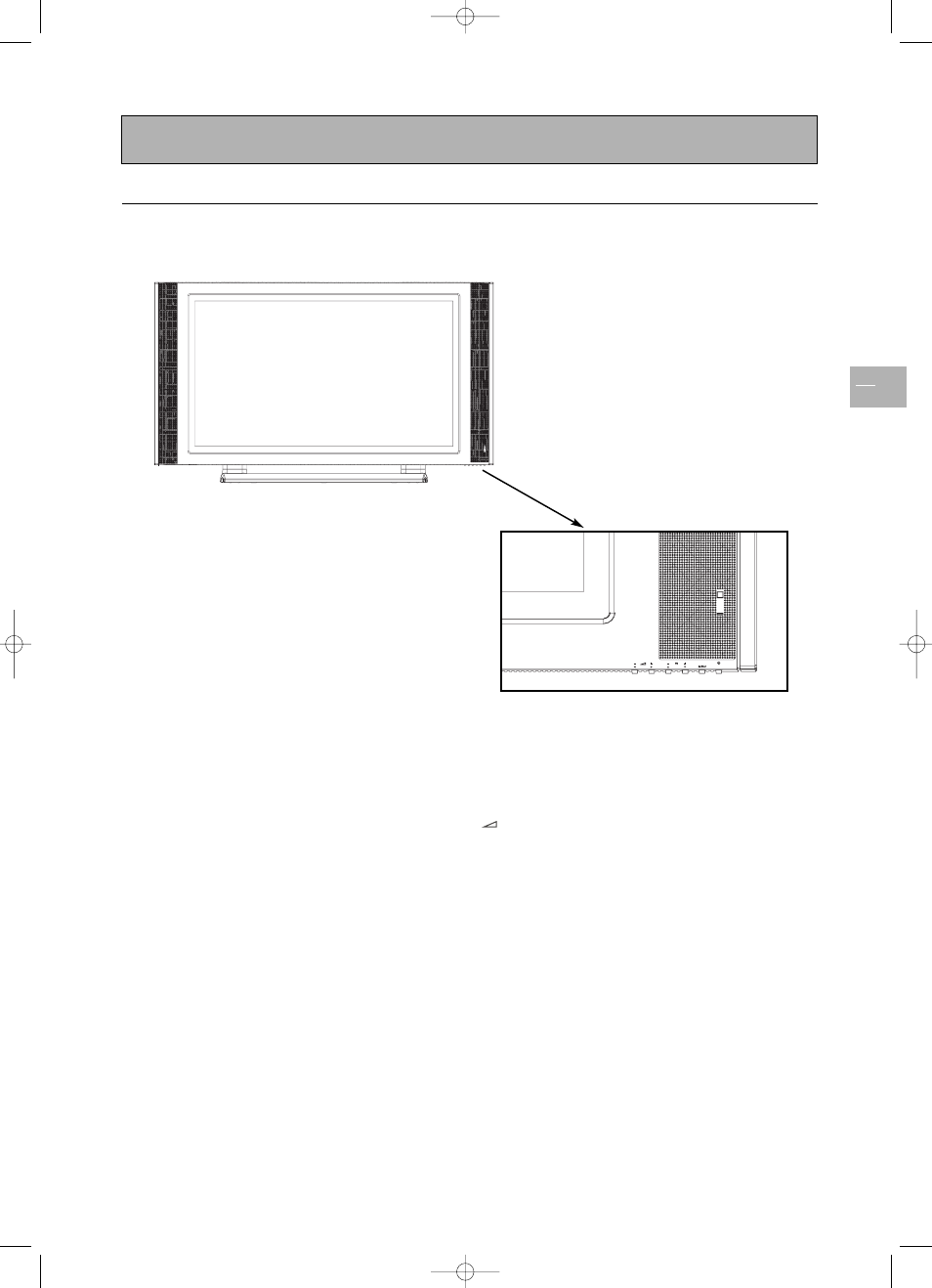
Understanding your set
EN
5
Front panel
Power (standby) button
On / standby
Status light
Off
When the TV set is connected to the mains, and the
main power switch on the rear panel is on the OFF
position, the light is off.
Orange
When the TV set is connected to the mains and the main
power switch is on the ON position, but the power
button on the front panel is off, the light is orange.
Green
When the set is on, the light is green.
Menu
To access the menus.
+/-
To control the volume.
Horizontal scrolling in menus.
PR+/-
To change channels.
Vertical scrolling in menus.
42pb120S4-en 2/07/04 11:32 Page 5
See also other documents in the category Technicolor - Thomson Televisions:
- SCENIUM 42LB330B5 (2 pages)
- 2 4 W K 2 3 U (26 pages)
- 20LW052 (21 pages)
- AV1RGB (23 pages)
- 14MS10C (14 pages)
- 32LM051B6 (2 pages)
- 42 WM 04 ST (2 pages)
- DP50747 (52 pages)
- SL 70 D (31 pages)
- 14MS76CT (18 pages)
- 29dl25ud (27 pages)
- 2 1 D U 2 1 C (20 pages)
- EFC030 (15 pages)
- 30LB120S4 (25 pages)
- 2 0 D G 7 6 C (16 pages)
- 14MG10F (12 pages)
- 14MS15GT (13 pages)
- Telefunken DF 421 C (20 pages)
- 2 8 W S 2 3 E (20 pages)
- Spectra SC 72 TH (27 pages)
- 32LB115 (28 pages)
- 2 5 D G 1 6 E T (18 pages)
- 25dh55n (30 pages)
- 14MG10U (14 pages)
- Telefunken DS 521 E (20 pages)
- 42 WM 03 L (33 pages)
- 20LCDB03B (23 pages)
- 20DG76CT (18 pages)
- 27LCDB03B (25 pages)
- 14MG76C (16 pages)
- 1 4 M S 1 5 F T (13 pages)
- 23LB020S4 (28 pages)
- LB030 (20 pages)
- TX807C (11 pages)
- 32LB030B5 (2 pages)
- Telefunken M G 1 4 7 6 C (18 pages)
- 30L03B (25 pages)
- Telefunken DF321E (20 pages)
- 400DXn (24 pages)
- 2 0 M F 1 5 G T (8 pages)
- 21 MS 77 CX (18 pages)
- EFC031 (14 pages)
- 27LB120S4 (25 pages)
- 21MS76CT (18 pages)
