Camera – Tannoy T303C User Manual
Page 22
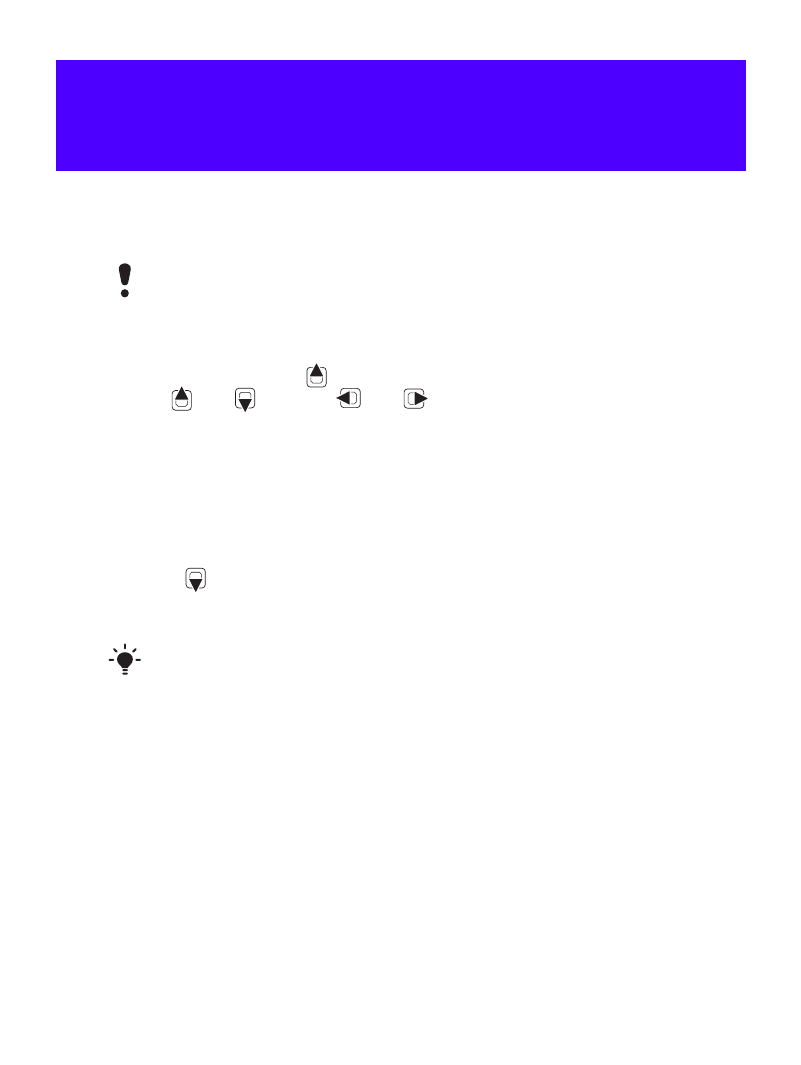
This is the Internet version of the user's guide. © Print only for private use.
22
Camera
Your phone has a digital camera to take pictures to save or send. Pictures
taken with the camera are saved in
Menu
>
Organizer
>
File manager
>
Camera album
. The format is JPEG.
To start the camera and take a picture
1
Open the slide.
2
From standby press
.
3
Use
and
to zoom,
and
to change brightness, or select
Options
to view camera options.
4
Select
TakePic
to take the picture.
5
Select
Save
to save the picture or
Delete
to delete it.
To send a camera picture as a picture message (MMS)
1
From standby select
Menu
>
Organizer
>
File manager
>
Camera
album
.
2
Highlight a picture and select
Options
>
Send
>
As picture msg
.
3
Press
, enter text and select
Cont.
4
Select a recipient (
Enter email addr.
,
Enter phone no.
or
Contacts
look-up
) and select
Send
.
Pictures downloaded using picture messages, Internet or Bluetooth
are saved in
Pictures
.
See To send a camera picture using Bluetooth on page 33.
