Plus (+) code dialing and global smart dialing, Configuring global smart dialing in gsm mode – TOA Electronics PPCT7380SP User Manual
Page 10
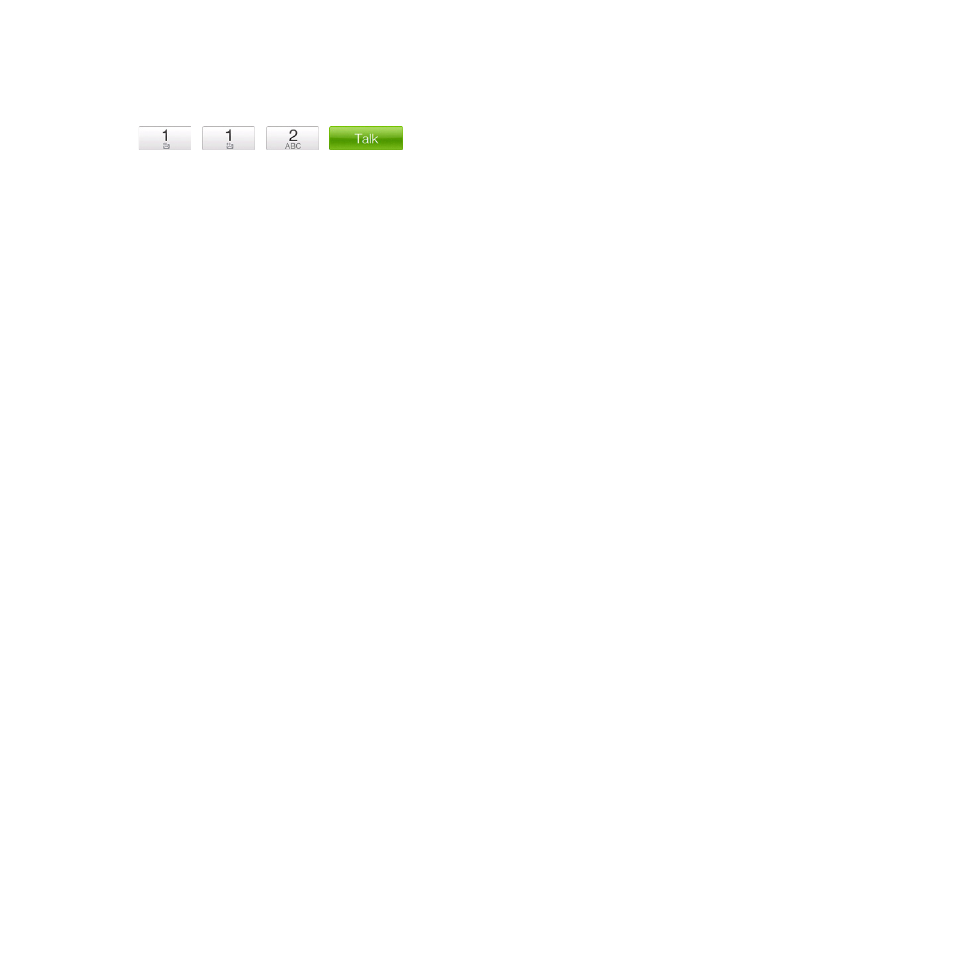
6
Sprint Worldwide Wireless Service
To place calls to emergency services:
1.
Press the
Talk
key to open the Phone screen.
2.
Tap
.
Plus (+) Code Dialing and Global Smart Dialing
Placing calls from one country to another country is simple with the Plus Code Dialing. When
you place international calls, Plus Code Dialing automatically fills in the international access
code for your location (for example, 011 for international calls placed from the United States).
When the Global Smart Dialing feature is enabled, you can preconfigure the country to call.
Plus Code Dialing also becomes automatic when you use Global Smart Dialing. You simply
enter the 10-digit number when placing your international call. Both the “+” symbol and
country code will automatically be prepended to the number.
Configuring Global Smart Dialing in GSM Mode
1.
Press the
Talk
key to open the Phone screen.
2.
Tap
Menu
, scroll down the menu, and then tap
Global Smart Dialing
.
3.
Select the
Enable Global Smart Dialing
check box.
4.
Select the country to which you are calling from the
Dial to
list. The corresponding
country code will appear in the
Country Code
box. (You cannot change the country code.)
5.
Tap
Done
.
