Unit operation, Sleep, Sleep timer – Toshiba RAS-18LAH-A User Manual
Page 21: Procedure
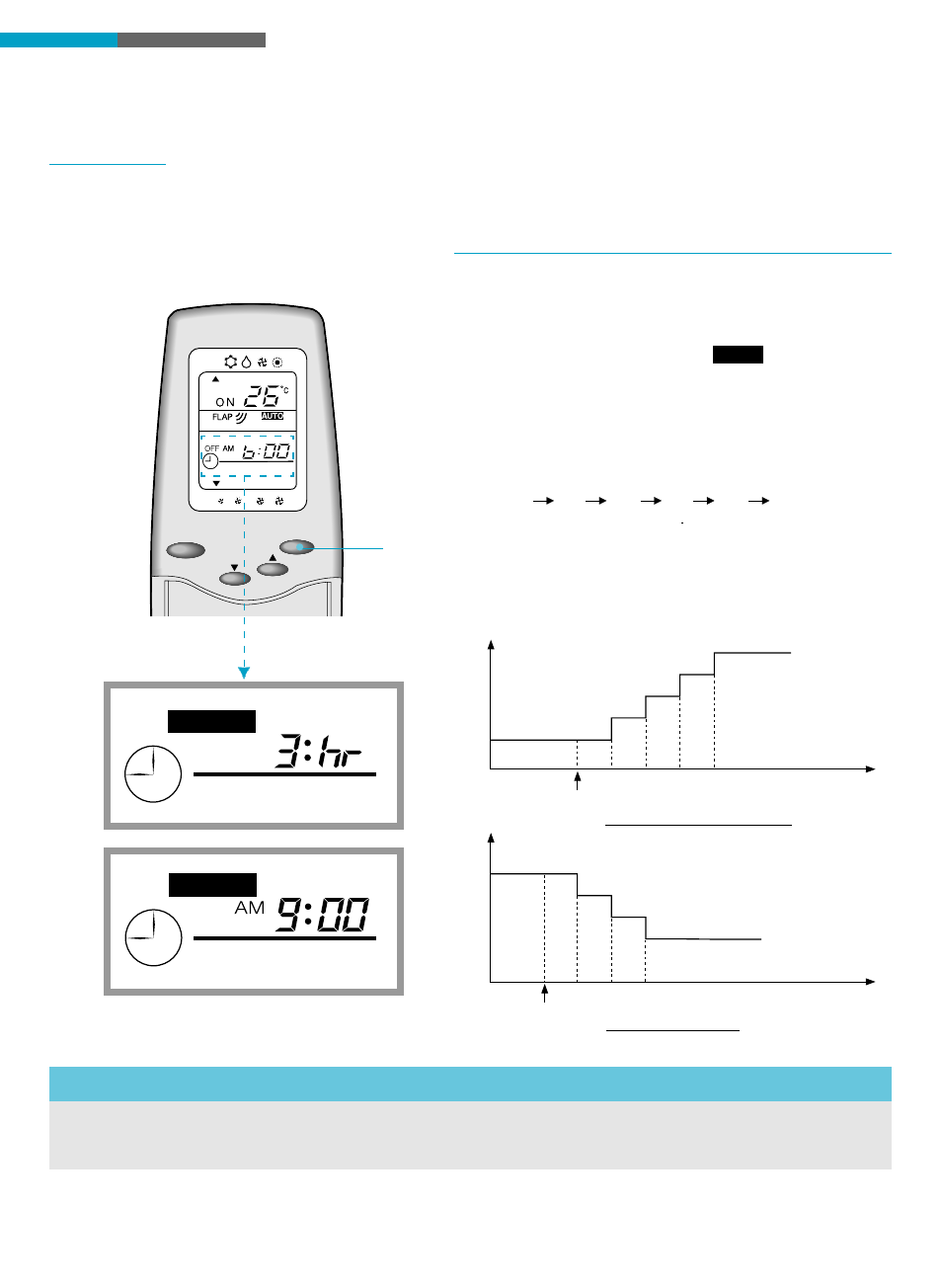
UNIT OPERATION
Sleep Timer
This function enables the user to automatically switch off the unit.
PROCEDURE
If you want to stop the operation after 3 hours from now.
Press the SLEEP button 3 times
• 3:hr will be displayed and the signal will be
flashing.
• After 5 seconds, the stopping time will be displayed.
• The unit operates in sleep mode for 3 hours and will
switch off at the end of the 3 hours.
• To change the reserved time or to cancel,
press the SLEEP Button again.
1:hr 2:hr 3:hr 7:hr 9:hr Cancel
When the SLEEP Timer is set, the unit will control the
set temperature to avoid overcooling or overheating
in operation.
Set temperature is changed as shown below.
SLEEP
1
2
NOTE
• When the SLEEP timer is set, the luminosity of the unit lamps will be dimmed so as not to interrupt the sleep.
• The SLEEP timer can be combined with the ON timer.( Refer to p.17 for combination )
TIME (MIN.)
FOR COOLING OR DRY MODE
SET TIME
30
70
110
150
SET
TEMP.
°
C
+0.5
°
C
+0.5
°
C
+0.5
°
C
+0.5
°
C
TIME (MIN.)
FOR HEATING MODE
SET TIME
90
150
SET
TEMP.
°
C
–1
°
C
–1
°
C
–1
°
C
30
SLEEP
SLEEP
SLEEP
MODE
FAN
FLAP
A
A
TEMP.
ON/OFF
OWNER
,
S MANUAL - 19
ቢ
