Port control, Switch setting – Transition Networks SISTM10XX-162-LR User Manual
Page 24
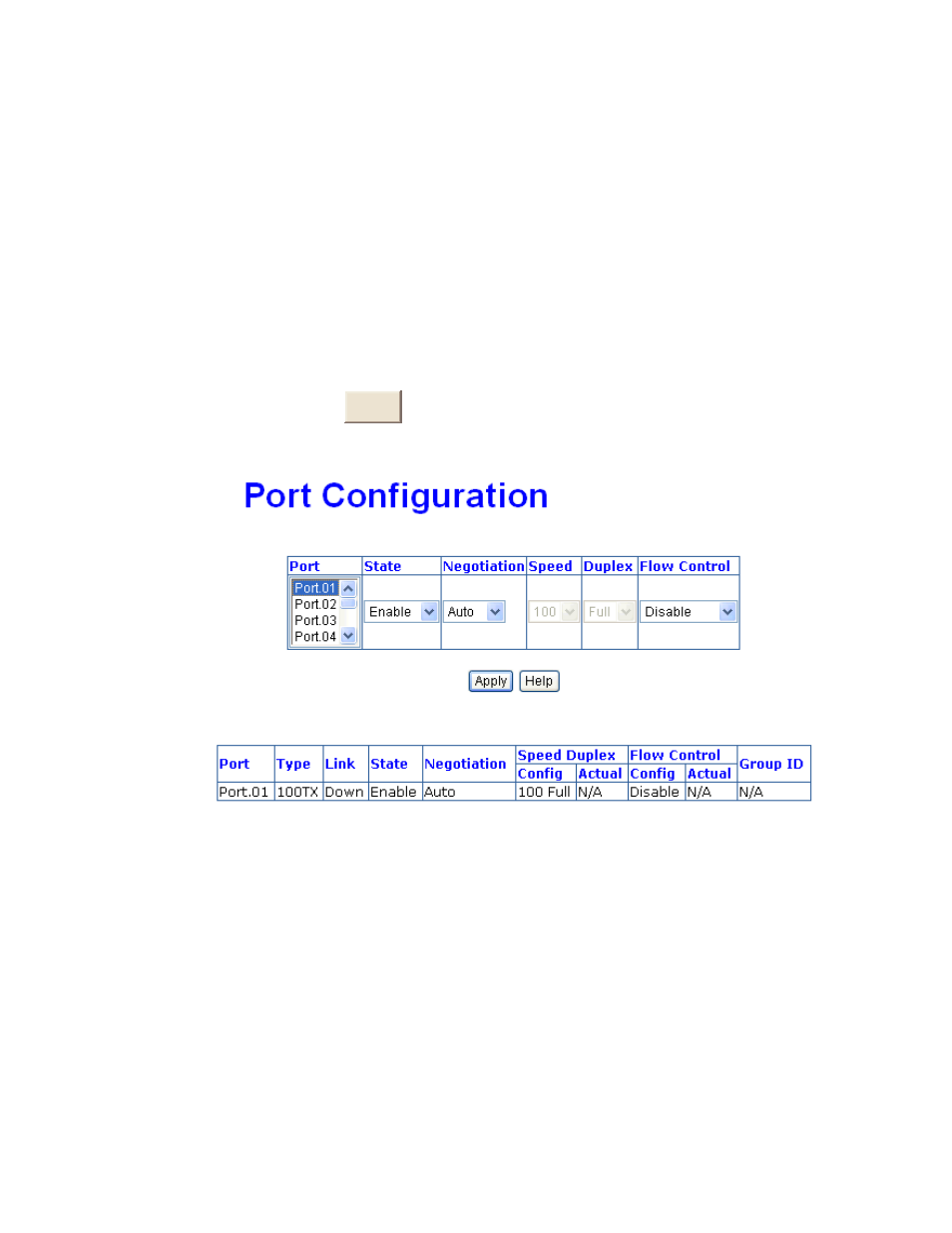
19
Port Control
Change the port status
•
Select the port by scroll the
Port column
•
State: Disable or enable control of this port
•
Negotiation: Set auto negotiation mode is Auto, Nway (specify the speed/duplex on this
port and enable auto-negotiation), or Force
•
Speed: Set the speed of the port
•
Duplex: Set full-duplex or half-duplex mode of the port
•
Flow control: Set flow control function is Symmetric or Asymmetric in Full Duplex mode.
The default value is
Disable
•
And then, click
Apply
button to apply all configuration
•
When user select the port, user can see port current configure shows in below column
Port Control interface
Switch Setting
Assigning the system name, location and view the system information
•
System Name: Assign the name of switch. The maximum length is 64 bytes
•
System Description: Display the description of switch. Read only cannot be modified
•
System Location: Assign the switch physical location. The maximum length is 64 bytes
•
System Contact: Enter the name of contact person or organization
•
Firmware Version: Display the switch’s firmware version
•
Kernel Version: Display the kernel software version
