SoundMax SM-LCD711 User Manual
Page 10
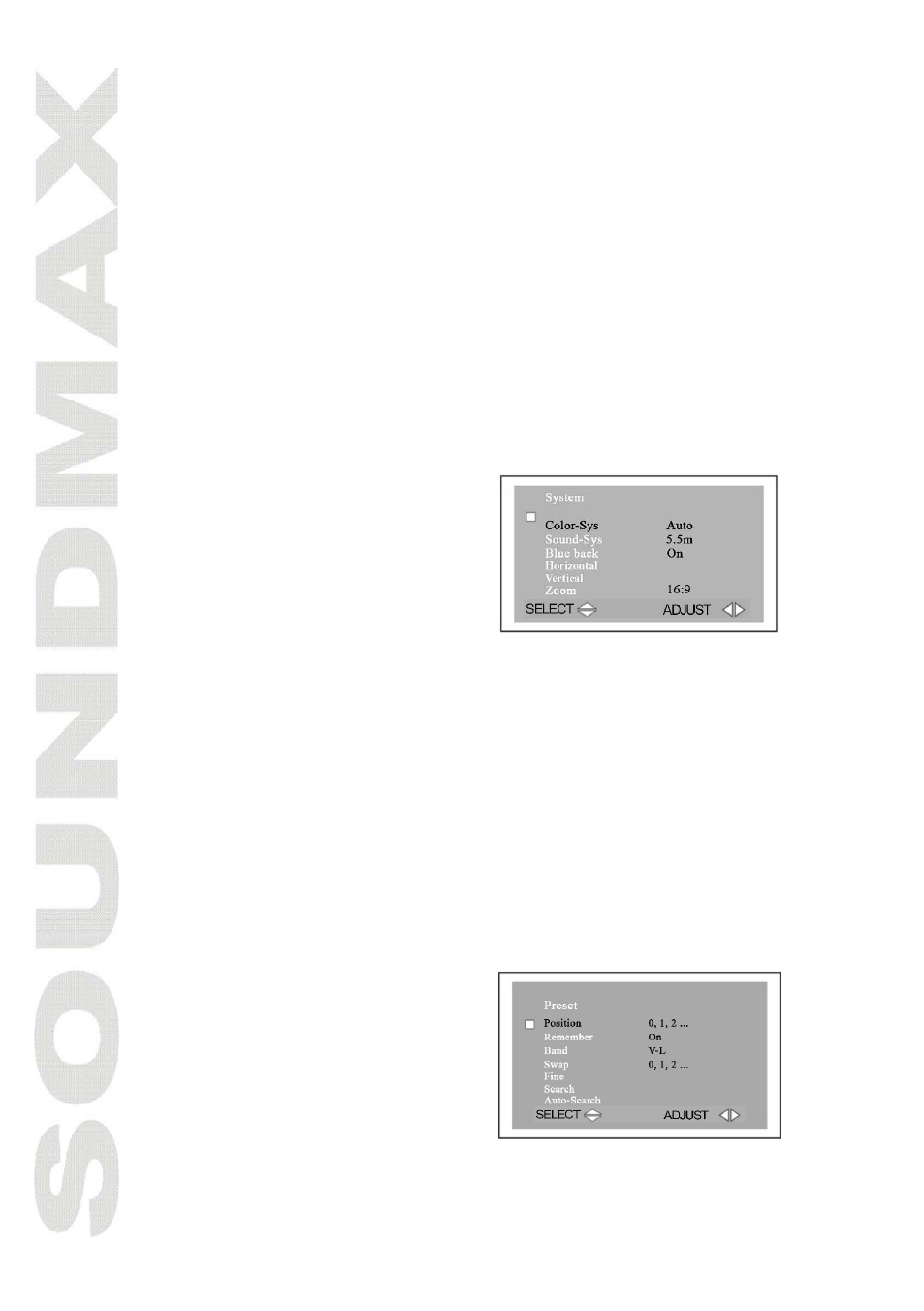
10
c. Off-Time: When you have adjusted the time, you can set time for
"Off-Time". Use CH+/CH- buttons to enter this item, then press
VOL+/VOL- buttons to set it to "00:00". Press VOL+ button again to
increase the time by one minute. Press VOL- button to increase the
time by one.
Note: The time that has been set will return back to the default time
(00:00) if you unplug the unit from its power socket.
d. Attention: when Off-time has been set, set Attention time. Press
VOL- button to adjust hours. Press VOL+ button to adjust minutes.
When the ATTENTION time comes, the unit will alarm you
automatically that the player will turn off at the Off-time.
e. Bespoke Time: When “Position” channel is set, set Bespoke time.
Press VOL- button to adjust hours. Press VOL+ button to adjust
minutes. The unit will turn to the “Position” channel when the
bespoke time comes.
f. Position: press CH+/CH- buttons to select Position. Press
VOL+/VOL- buttons to change channel number. The unit will turn on
automatically to the preset channel at the Bespoke time.
Menu “System”
a. Color-Sys: select color system in
your country as follows: AUTO,
PAL, SECAM.
Note: Please choose carefully this
system correctly. Otherwise, it may
cause achromatic or inferior color. It is
recommend to select on AUTO position.
b. Sound-Sys: Select appropriate sound system in your country as
follows: BG5.5 m, I6.0 m, DK6.5 m and L6.5 m.
In the System menu, press CH+/CH- buttons to select Sound
system and press VOL+/VOL- buttons to select appropriate sound
system in your country.
Note: Please set the SOUND-SYS at local one. In case with picture while
without sound or with noise, please check the SOUND-SYS for correct
setup first.
c. Blue back: switch on this item. Press VOL-/VOL+ buttons to turn
on/off of BLUE BACK under no signal.
d. Horizontal: Press VOL+/VOL- buttons to turn the picture up to
down.
e. Vertical: Press VOL+/VOL- buttons to turn the picture left to right.
f. Zoom: you can choose the picture size as 16:9 and 4:3.
Menu “Preset”
a. Position: Please choose the number
of channel you want to set.
b. Remember: Press VOL+/VOL-
buttons to choose ON under the
item REMEMBER, it then displays
the channel number. In OFF, it
doesn’t display the Channel
Number.
