Toshiba Camileo H10 User Manual
Page 21
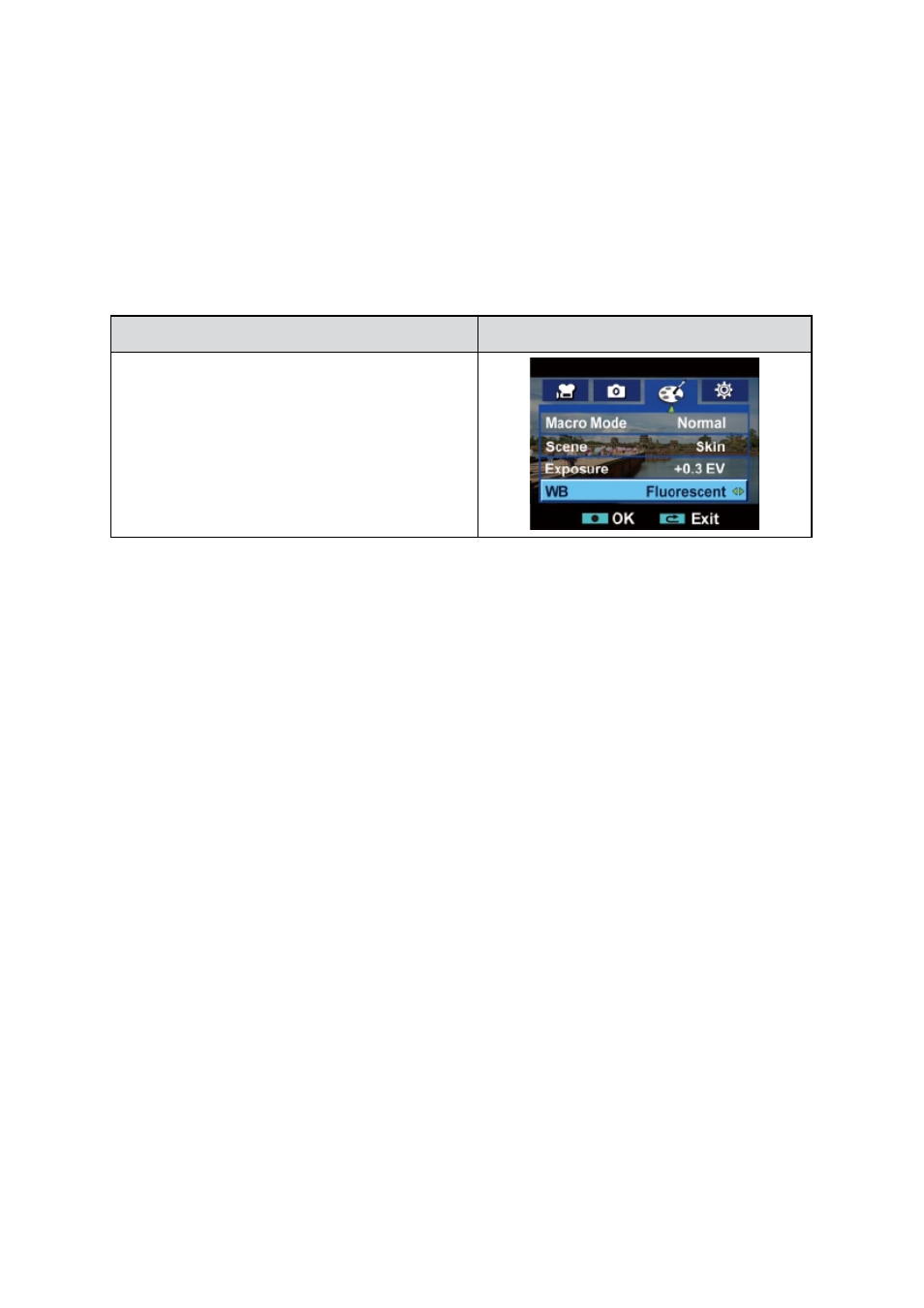
19
EN
WB (White Balance)
The camcorder adjusts the color balance of images automatically. Three manual white balance settings
are available:
Auto:
•
The camcorder automatically adjusts white balance.
Daylight:
•
Under outdoors.
Fluorescent:
•
Under fluorescent light condition.
Tungsten:
•
Under tungsten light condition.
Operation
Display Screen
In Effect Submenu, press Down button to select
1.
WB.
Use Right/Left Buttons to move between
2.
four settings. The change can be previewed
immediately.
Press OK Button to validate the setting.
3.
