TRENDnet TEW-638APB User Manual
Page 6
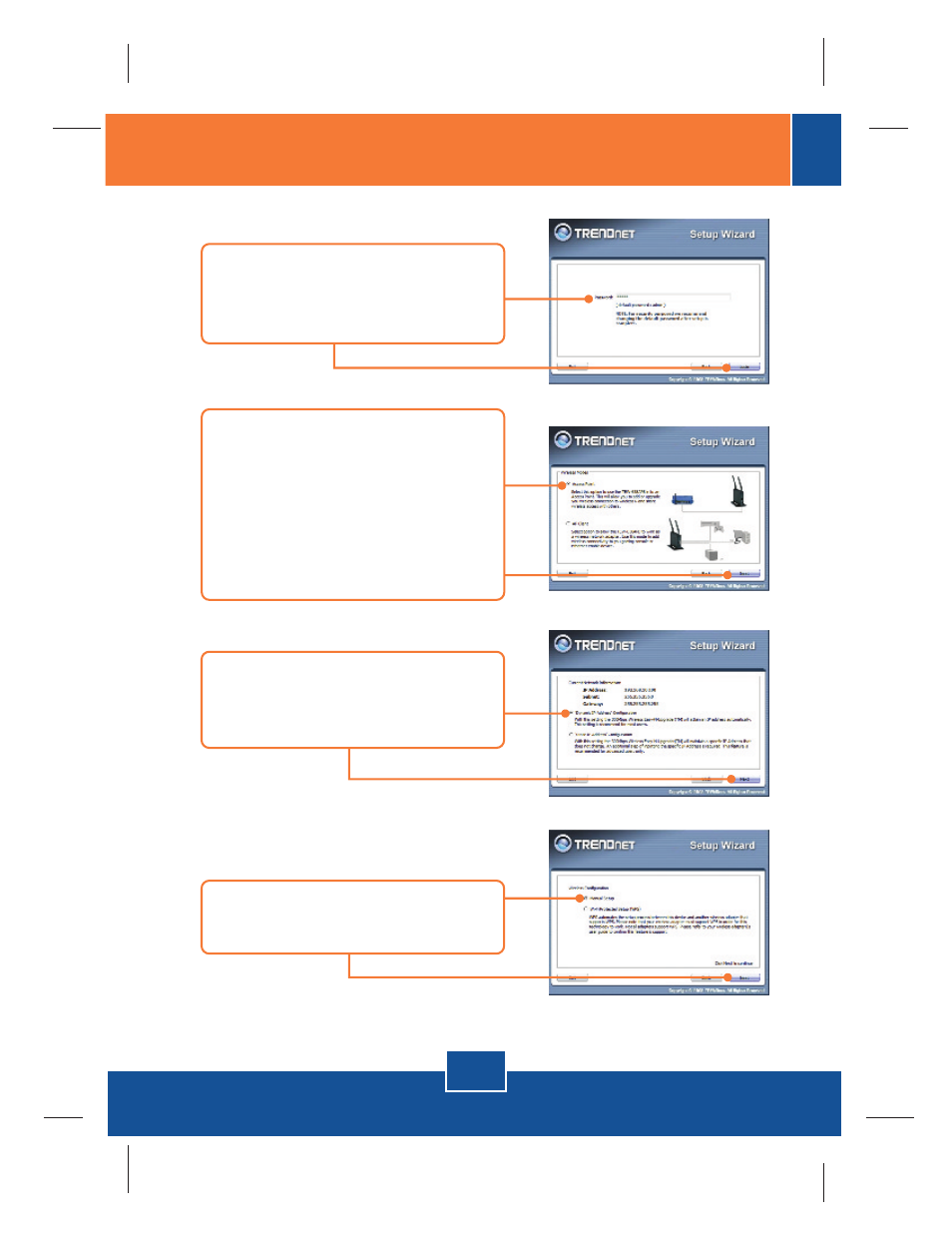
English
4
10. Select Access Point and then
click Next.
Note: For AP Client setup, please
refer to the User's Guide for step
by step instructions. The User's
Guide can be found on this
product's CD-ROM.
11. Select Dynamic IP Address
Configuration and then click
Configure.
9. Enter a password and then click
Login. The default password is
admin.
12. Select Manual setup and then
click Next.
