1 check driver information, Check driver information – TP-Link TL-WN310G User Manual
Page 30
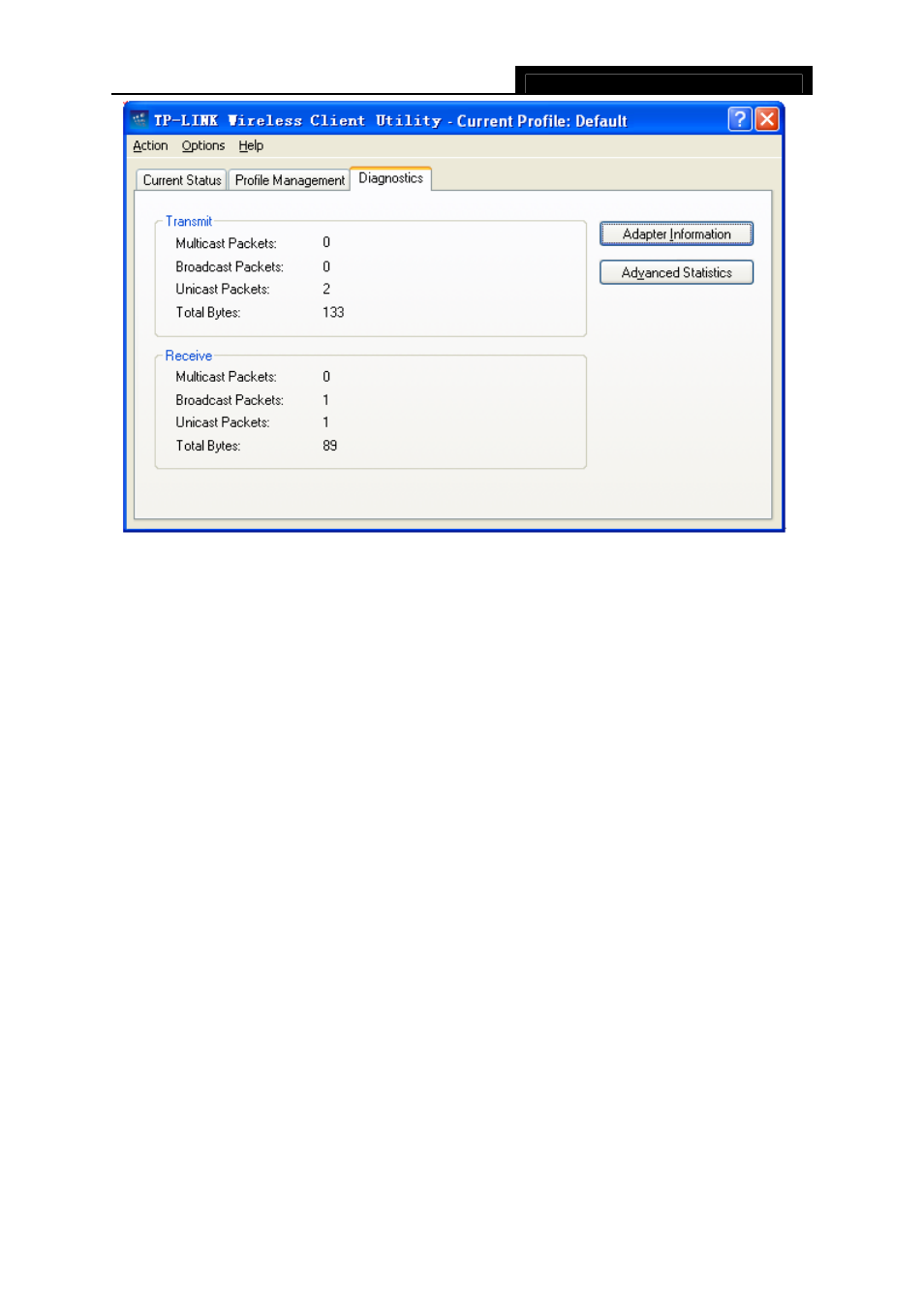
54M Wireless Adapter User Guide
TL-WN310G
- 24 -
Figure 3-12
3.3.1 Check Driver Information
The Adapter Information contains general information about the wireless network adapter and
the Network Driver Interface Specification (NDIS) driver. Access the adapter information from
the Diagnostics tab.
¾ Card Name - The name of the wireless network adapter.
¾ MAC Address - The MAC address of the wireless network adapter.
¾ Driver - The driver name and path of the wireless network adapter driver.
¾ Driver Version - The version of the wireless network adapter driver.
¾ Driver Date - The creation date of the wireless network adapter driver.
¾ Client Name - The name of the client computer.
3.3.2 Check Receiving and Transmitting Statistical Information
The Advanced Statistics shows (in Figure 3-13) receiving and transmitting statistical
information for the following receiving and transmitting diagnostics for frames received by or
transmitted to the wireless network adapter.
