Callmaster 250 – Topcom CALLMASTER 250 User Manual
Page 37
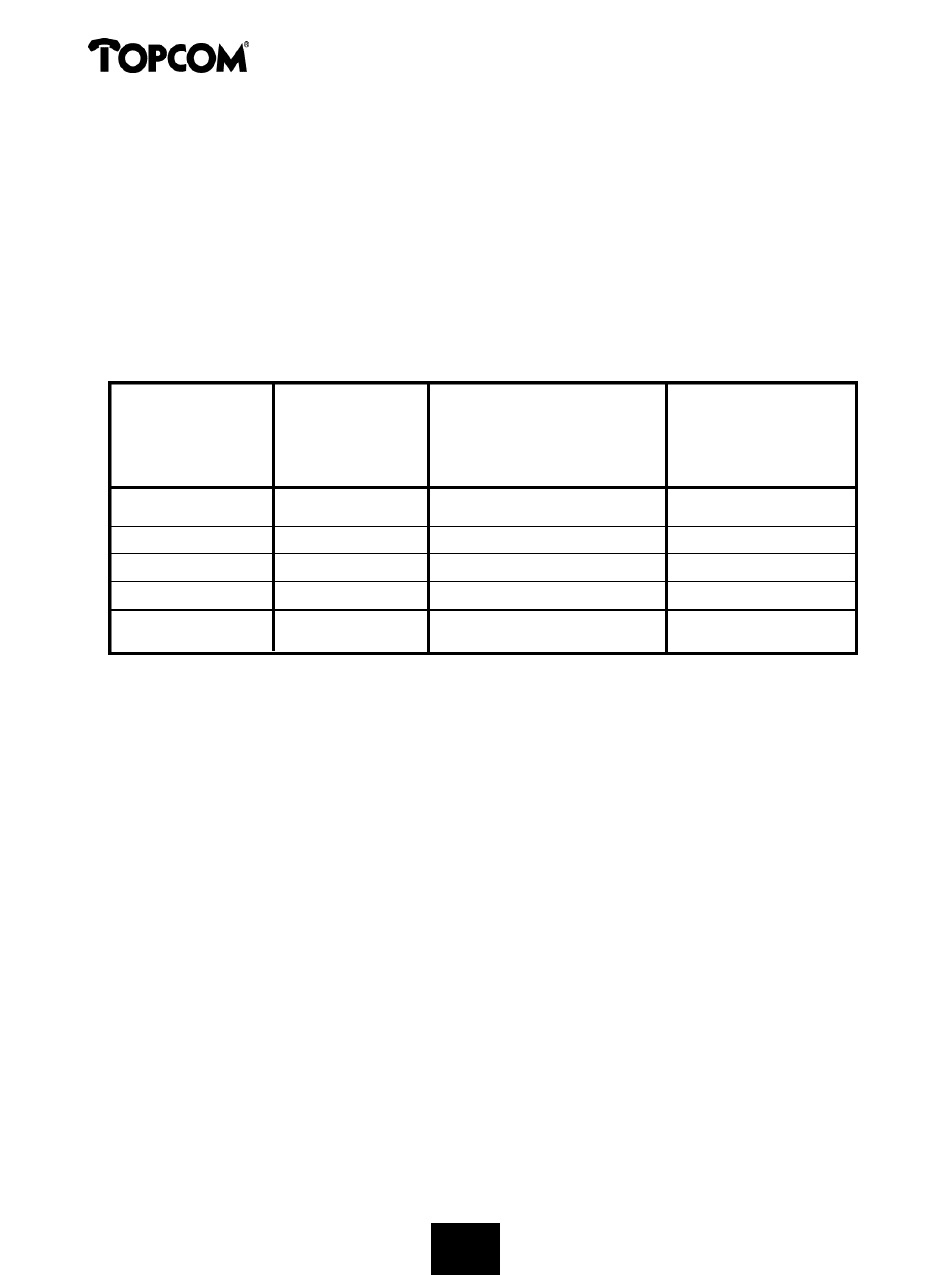
Callmaster 250
38
38
38
38
38
Example 2 :
When you have set both the local area code “755” and the area
prefix “0” and you receive a non-local call (for ex. 644 1234567),
the area prefix will be placed in front of the telephone number for
ex. 0 + 644 1234567.
Other examples :
Area Code
Non-local/
Incoming call/
Display/
Area Prefix
Information caller
Announcement/
Recall
- - - - -
- - - - -
755 1234567
7551234567
755 - -
0 - - - -
755 1235467
1234567
755 - -
0 - - - -
644 1234567
0644 1234567
755 - -
- - - - -
755 1234567
1234567
755 - -
- - - - -
644 1234567
644 1234567
3.4 To set the handset
You can set the handset in such a way that the number or the name
will be announced through the handset of your phone (this is for
both corded and cordless telephones). When “HANDSET-OFF” is
mentioned on the display, you have to press the Set button to activate
the reception of the Caller-ID information over the handset (default
setting : off). Press the Mode/Call button to confirm .
Note : The handset function only operates when you use an adapter. Batteries
alone are not sufficient.
3.5 To set the warning signal New Messages
• When the “MSG BEEP” function is activated and you have a new
message on your mailbox (of the telephone net), you will hear a
signal. This function only works when this service is offered by
your telephone provider.
