Transcend Information StoreJet 35T User Manual
Page 22
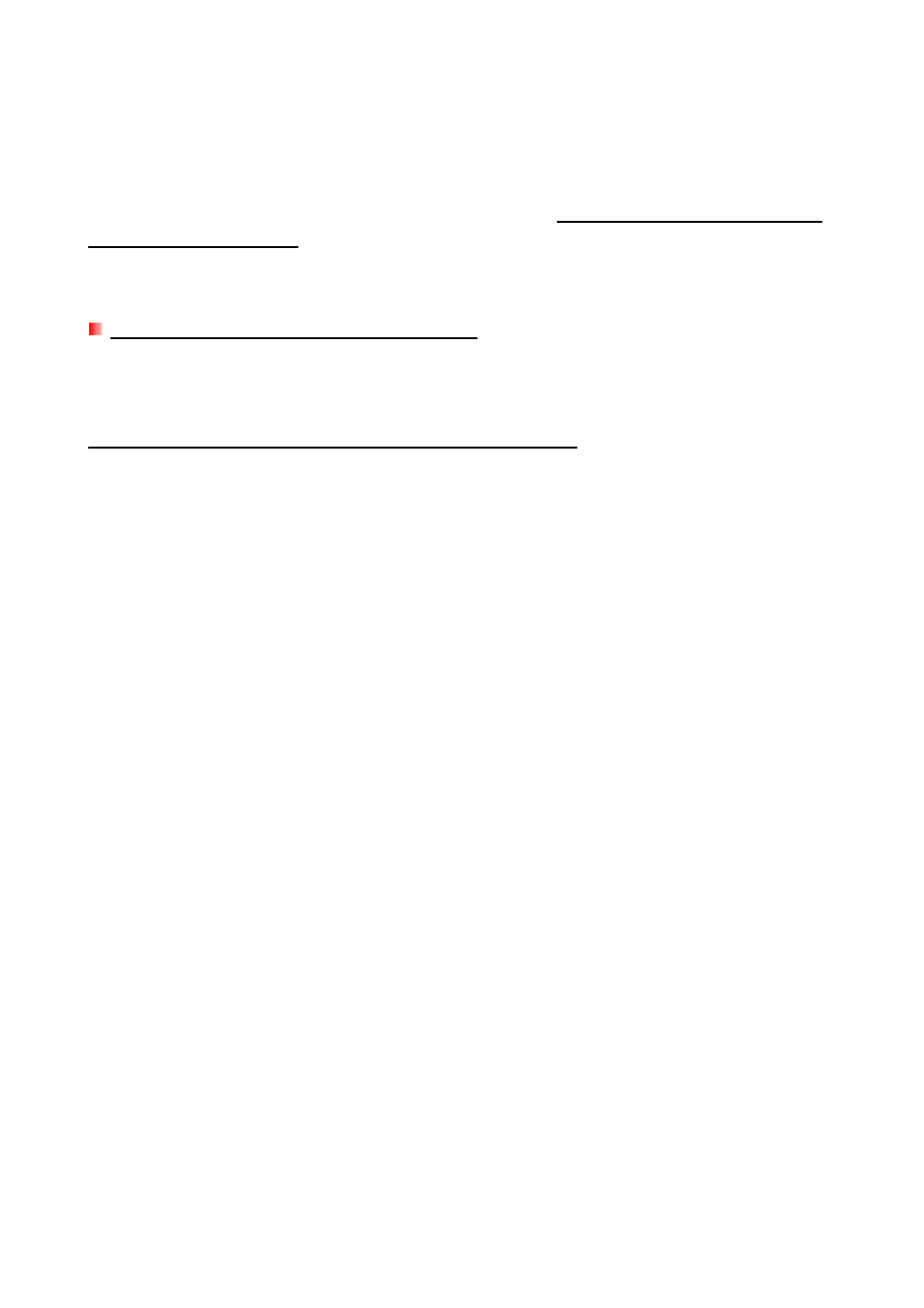
20
formatted with the Windows NTFS file system, which may not be 100% compatible with Mac
®
OS.
To store and backup data on your Mac
®
please follow the instructions on fo
rmatting to convert the
drive to Mac OS file system
. If you plan to regularly use the drive with both Windows and Mac
computers, we recommend formatting the drive to the FAT32 file system (the StoreJet 35T comes
pre-formatted with FAT32 from the factory). Keep in mind that formatting the drive will erase all
existing data on the drive.
Note: To keep existing data, you will need to use a Windows or Mac computer that can
detect the StoreJet drive to make a backup copy of all essential files.
I cannot detect the StoreJet 35T in Linux
®
If you previously formatted the StoreJet 35T a Windows
®
or Mac
®
computer, it is most likely
formatted with a file system that is not compatible with Linux
®
. To solve this problem, please follow
the instructions on
formatting the StoreJet 35T in Linux.
However, please be aware that
formatting the drive will erase all existing data on the drive.
Note: To keep existing data, you will need to use a Windows or Mac computer that can
detect the StoreJet drive to make a backup copy of all essential files.
