5 appearance indication, 1 led indicators – TP-Link MC112CS User Manual
Page 10
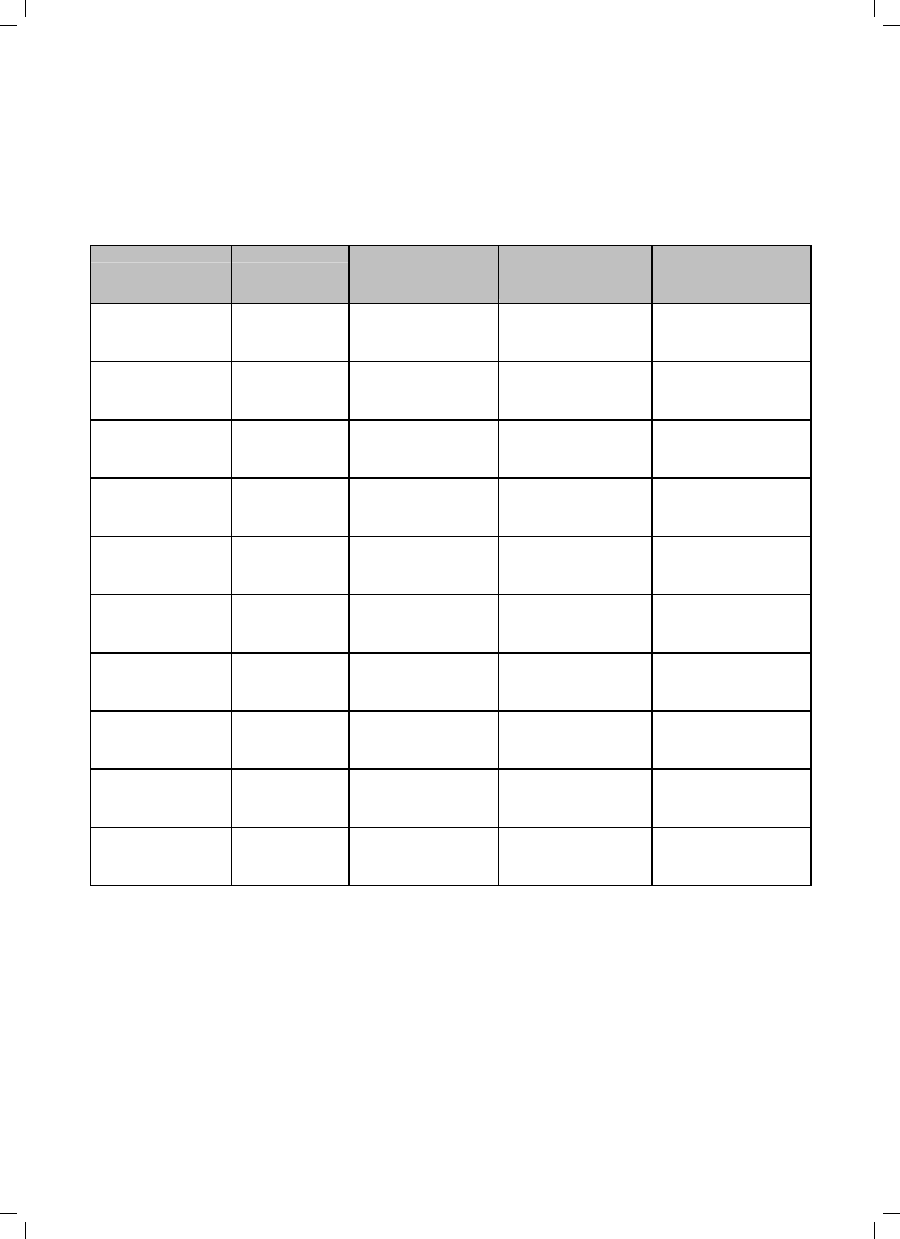
4
¾
Connectors: RJ-45, SC.
¾
Network Cables: Cat.5 Twisted-Pair (below abbreviated as
TP), 1300nm 62.5/125, 50/125um Single-mode/Multi-mode
fiber.
Model NO.
Interface
Transmission
Distance
Transmission
Media
Output Center
Wavelength
MC100CM RJ45--SC
2km
Multi-mode
Fiber, TP
1310nm
MC110CS-20 RJ45--SC
20km
Single-mode
Fiber, TP
1310nm
MC110CS-40 RJ45--SC
40km
Single-mode
Fiber, TP
1310nm
MC110CS-60 RJ45--SC
60km
Single-mode
Fiber, TP
1310nm
MC111CS-20 RJ45--SC
20km
Single-mode
Fiber, TP
1550nmTX
1310nmRX
MC111CS-40 RJ45--SC
40km
Single-mode
Fiber, TP
1550nmTX
1310nmRX
MC111CS-60 RJ45--SC
60km
Single-mode
Fiber, TP
1550nmTX
1310nmRX
MC112CS-20 RJ45--SC
20km
Single-mode
Fiber, TP
1310nmTX
1550nmRX
MC112CS-40 RJ45--SC
40km
Single-mode
Fiber, TP
1310nmTX
1550nmRX
MC112CS-60 RJ45--SC
60km
Single-mode
Fiber, TP
1310nmTX
1550nmRX
1.5 Appearance Indication
1.5.1 LED Indicators
The converter has LED indicators which can provide a real-time
report. When you take a look at these indicators, you will know what’s
happening on your network. For details, please refer to the table as
shown below.
