Operation – TRENDnet TK-802R User Manual
Page 7
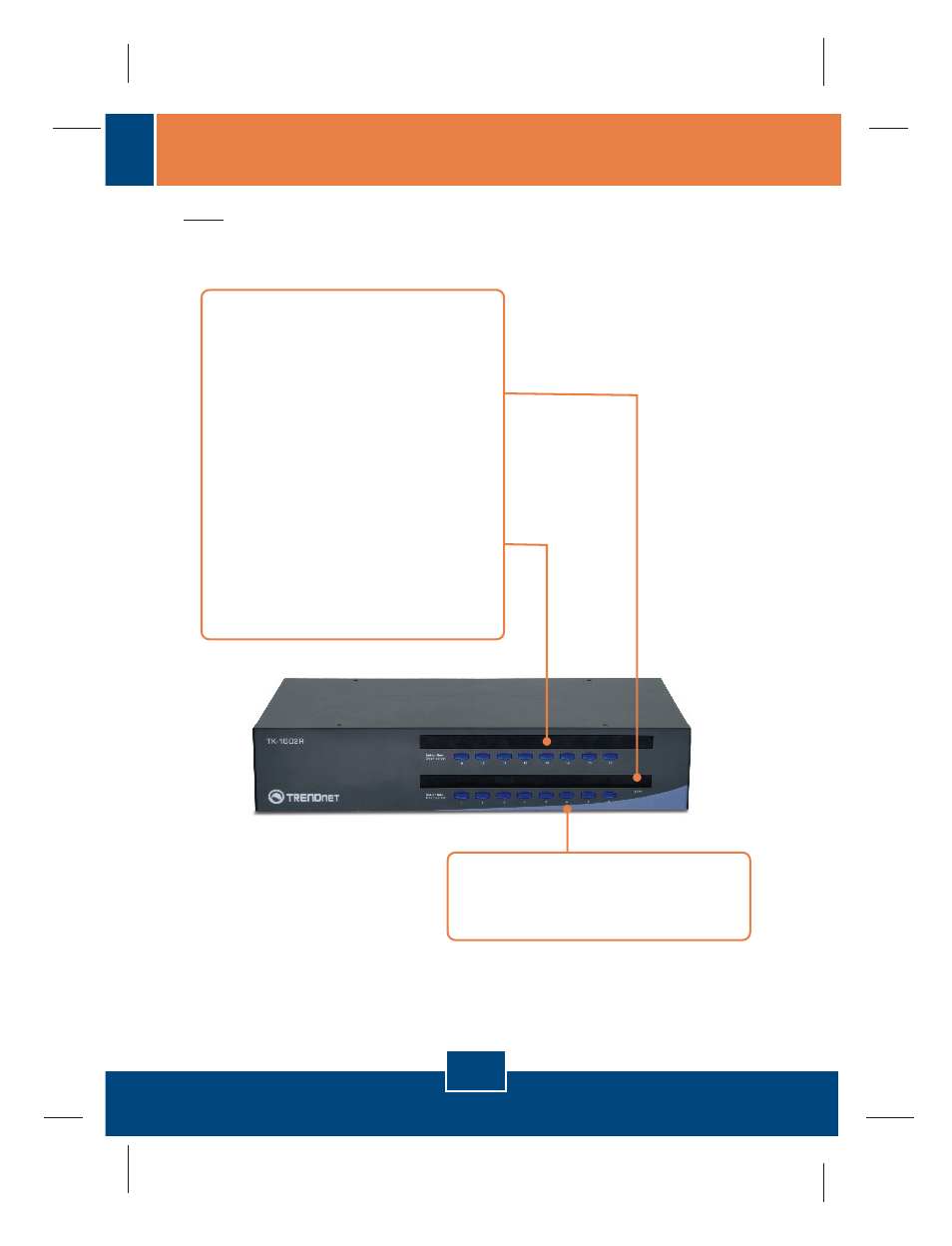
English
5
3. Operation
Note: To switch between computers, you can use the front-panel push buttons
or the Hot Key commands.
LED Indicators
Bank Number: Indicates the number
or sequence of the switch when daisy
chained. This number is 01 when the
switch is not daisy chained.
Red LED light: KVM cable is
connected and PC is powering the
KVM switch.
Green LED light: Indicates the
selected PC port is active, whether
the computer is turned on or off.
Push Buttons
Press the push buttons to switch
between computers.
This manual is related to the following products:
