Tuner, Tuning to an rds station, Displaying rds information – Technicolor - Thomson AM1550 User Manual
Page 14: Searching station by program type
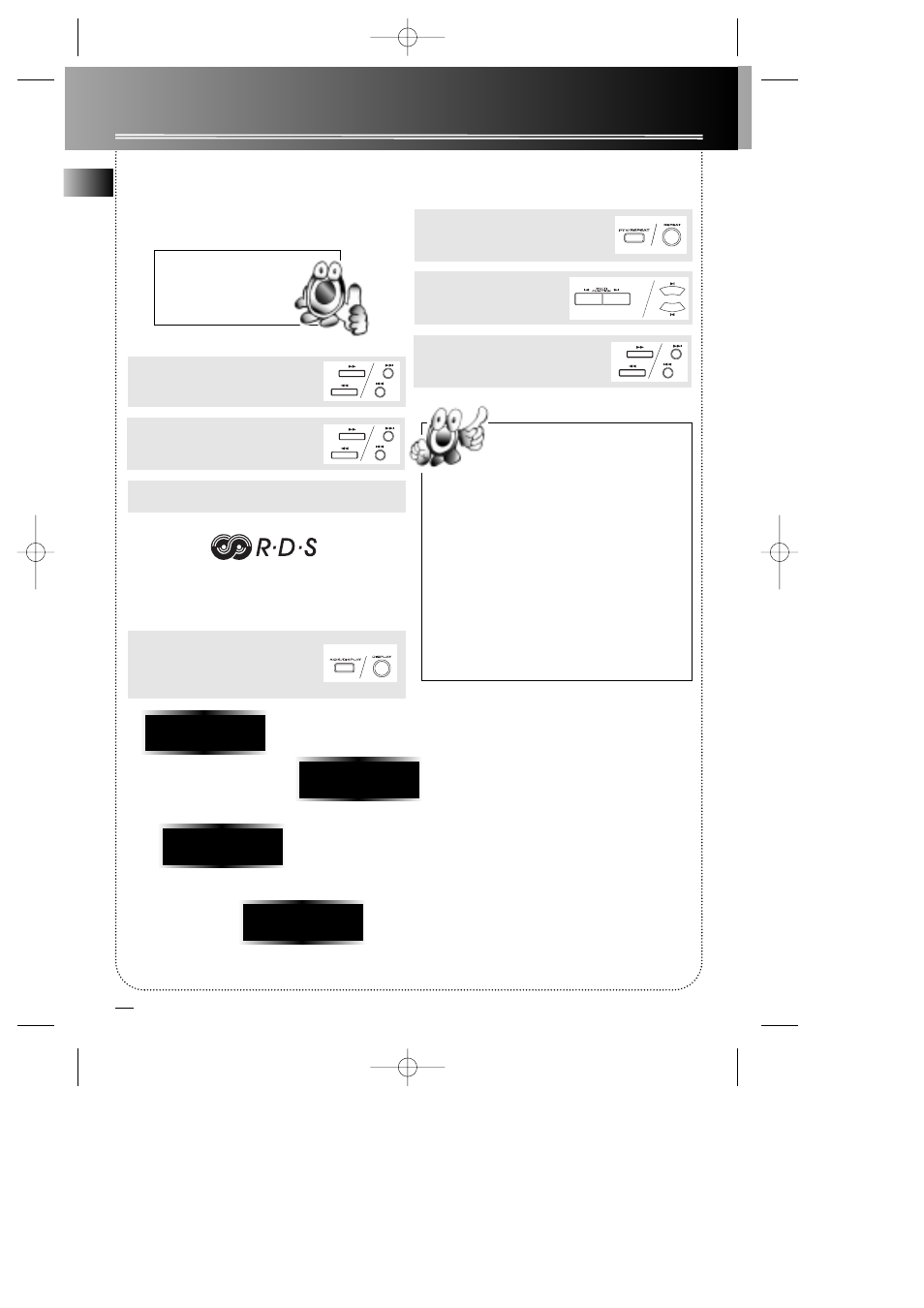
10
Tuner
EN
Tip: RDS stations broadcast on
FM only. When the tuner
detects an RDS signal, the
RDS icons turns on.
Tip: You can search for stations using one
of the following program types: R D S
N E W S (news), AFFAIRS ( current affairs),
I N F O (weather, medical), SPORT (sports), E D U-
CATE (education), D R A M A (series and plays), CULTURE
(religion), SCIENCE(science and technology), VARIED
(miscellaneous), POP M (pop music), ROCK M (rock
music), M O R M (middle-of-the road music), L I G H T M
(light music), CLASSICS (classical music), O T H E R M
(unclassified music), W E A T H E R (weather), FINANCE
(financial information), CHILDREN (children’s program),
SOCIAL (social news), RELIGION (religious program),
P H O N E - I N (phone-in program), TRAVEL (travel &
leisure), H O B B Y (hobby), J A Z Z (Jazz music), C O U N-
TRY (country music), N A T I O N A L (national), OLDIES
(oldies), FOLK M (folk music), D O C U M E N T (documen-
tary), T E S T (test) & A L A R M (alarm).
Tuning to an RDS Station
1. Select frequency in FM band.
2. Press and hold for a while for
automatic station quick search.
3. If RDS station found, RDS icon lights on display.
Displaying RDS Information
Press repeatedly to display the fre-
quency, station name, station type,
clock time, day, PI code and radio
text.
RDS/
Searching Station by Program Type
1. Enter search mode.
2. Select a program type.
3. Within 5 seconds, press to search
for a station broadcasting the select-
ed type of program.
INFO
RADIO 1
CLK 15:10
SUNDAY
AM1550 EN rev.1 10/29/01 2:17 PM Page 14
