Transcend Information PF705 User Manual
Page 26
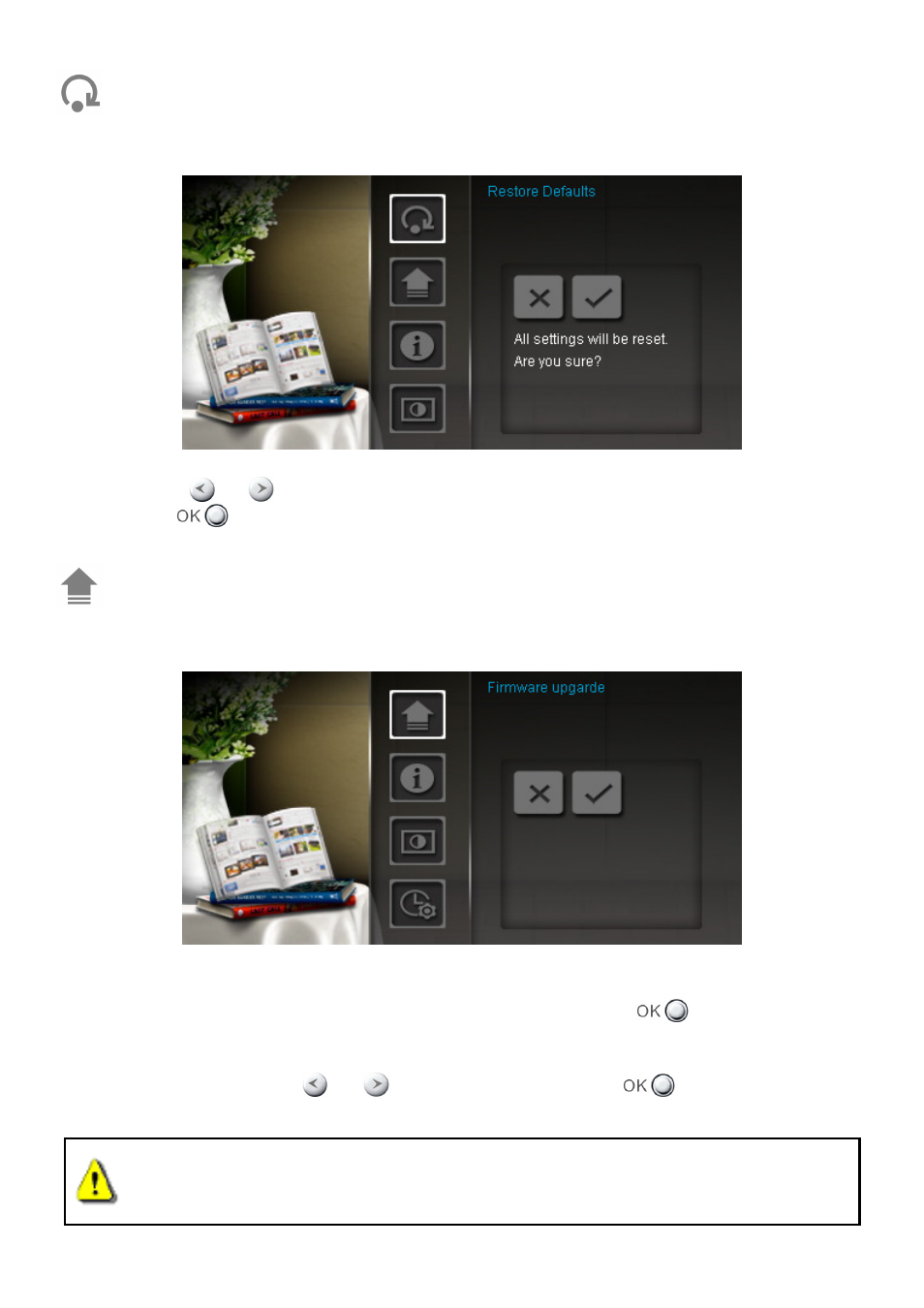
25
Restore Defaults
This function is available if you want to reset your Photo Frame’s
settings. Note: All settings that have been
changed will return to the factory defaults.
1.
Select
Restore defaults from the Settings menu.
2. Use the
or
buttons to highlight “Yes.”
3. Press
to confirm.
4. After the process is finished, the Settings menu will be displayed again.
Upgrade Firmware
Use this function to keep your Photo Frame up to date with the latest version from Transcend (available on
the Transcend website.
1. Insert a storage device such as SD/SDHC memory card that contains a newer firmware version for
your Photo Frame.
2. Select Firmware upgrade from the Settings menu and press
to start the firmware
detection process. Photo Frame
will automatically find the new firmware file.
3. If Photo Frame finds that a newer version of firmware is available, a “Yes / No” selection message
will be shown. Press
or
to select “Yes” and press
to perform the system
upgrade. If you do not want to upgrade, press “No” to return to the Settings menu.
Note: NEVER remove the power cord or any storage devices while the firmware is being
upgraded. If firmware upgrade fails and the Photo Frame will not turn on, please Photo Frame
contact
Transcend customer support.
