Perreaux Silhouette SXCD User Manual
Page 11
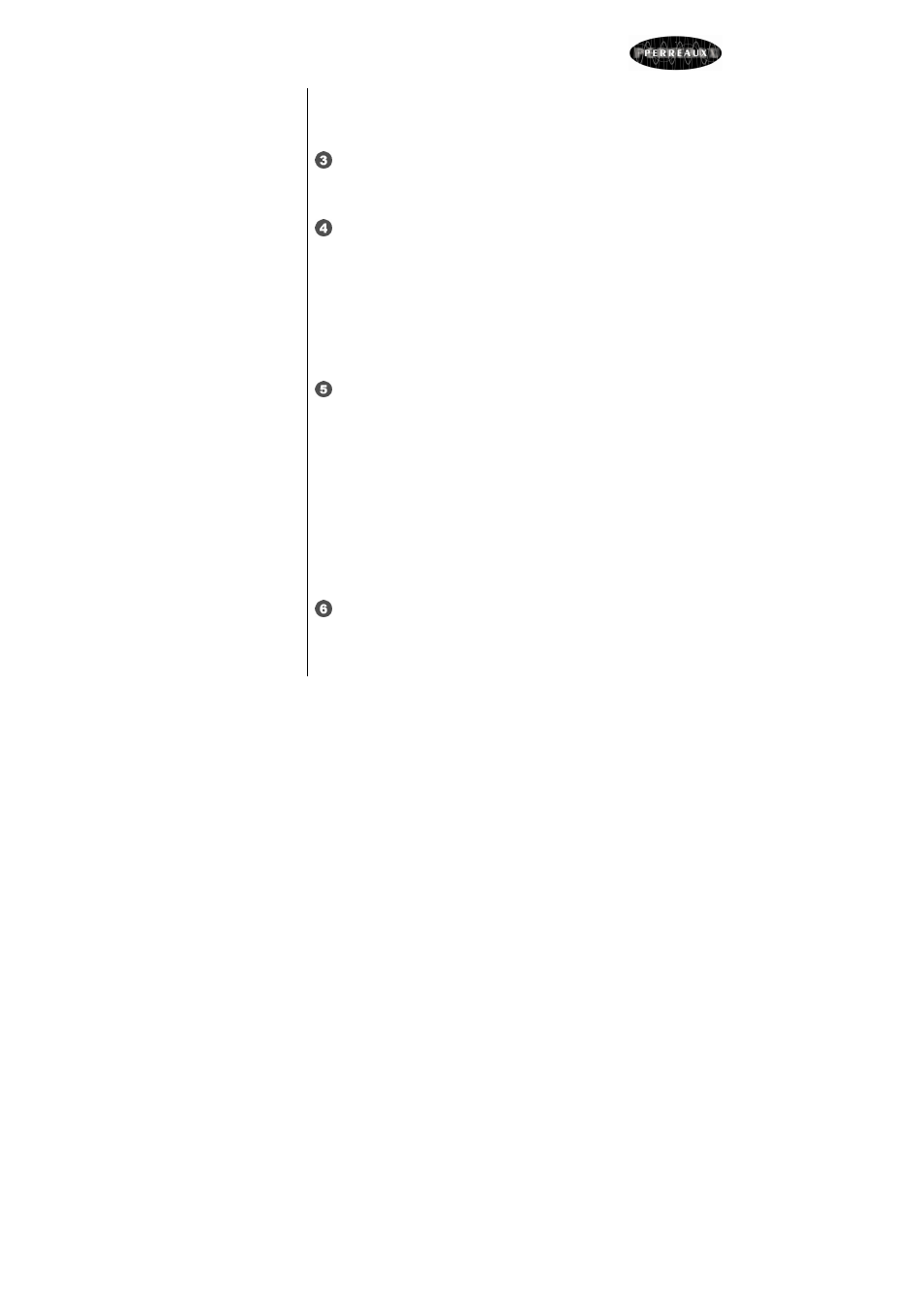
10
Pressing and holding this button will scan backwards through the
currently playing disc. Upon releasing the button, the disc will
play. If the start of the disc is reached the disc will stop
Stop
Pressing this button stops a disc that is playing. If play is
resumed, the disc will start over from the first track.
Skip/Scan Forward
Pressing this button momentarily advances to the beginning of
the next track. Pressing multiple times quickly in succession
advances to the beginning of the applicable track, until the end of
the disc is reached.
Pressing and holding this button will scan forwards through the
currently playing disc. Upon releasing the button, the disc will
play. If the end of the disc is reached the disc will stop.
Play/Pause
Pressing this button starts playing the current disc. If the disc
drawer is open, it will close automatically.
Normally, the disc will start playing from the first track.
However, a different track can be selected using the SKIP
buttons before pressing the PLAY button to start playing a
different selection.
Pressing this button once during playback will suspend play at
that point in the track. The disc continues to spin and play will
be resumed from the current position. Pressing the PAUSE
button a second time will resume play.
Eject
When the transport drawer is closed, pressing this button opens
the drawer. To close the drawer press the EJECT button again.
The drawer can also be closed by pressing the PLAY button.
