3the setup wizard – Topcom HBM 1000 User Manual
Page 6
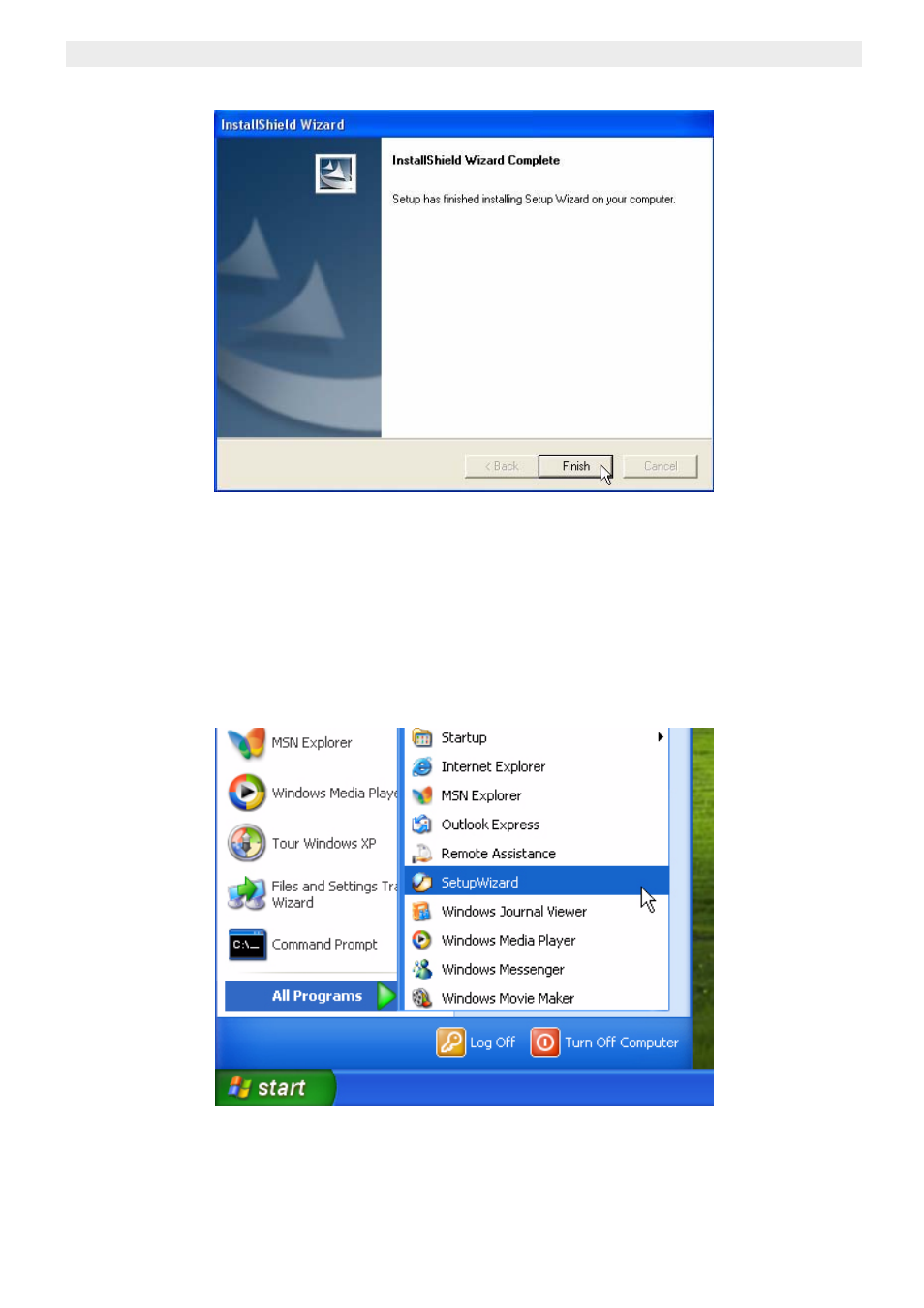
6
Wireless IP Cam 2000 / Wired IP Cam 1000
Wireless IP Cam 2000 / Wired IP Cam 1000
–
Click "Next"
–
' Click "Finish".
Now the Setup Wizard software is successfully installed.
3
The Setup Wizard.
Make sure that the IP CAM is connected by an Ethernet cable to your network.
To run the setup wizard , click Start - Programs - Setup Wizard.
The Utility will start up.
