TAG SV-100-M-DVR User Manual
Page 47
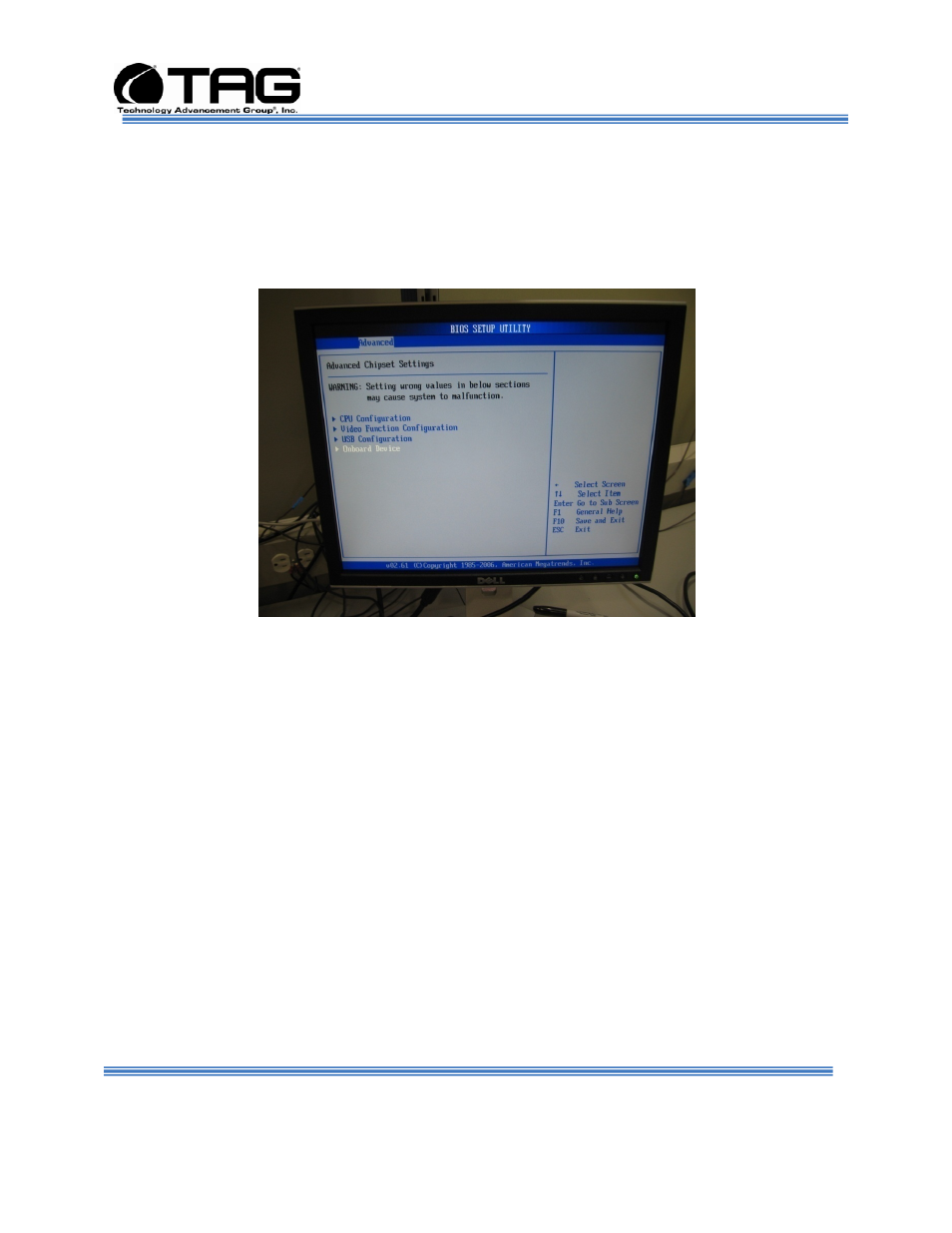
Operations Manual
SV-100-M-DVR
Part Number: 1008148
Page 47 of 54
Version 1.0. 08/18/2009
17. On the Advanced options screen, scroll
down and select Onboard Devices screen.
Press Enter. (Figure 7-27 and Figure 7-28
show the various default settings. Leave on
Default then press Escape to return back to
the Advanced settings Screen Press Enter
(Figure 9-28).
Figure 7-27 Onboard Devices Screen.
1. Default Onboard Devices Settings (Figure
7-28). Then press Escape to return to
Advanced options screen.
