Texas Instruments Codec Engine Server User Manual
Page 24
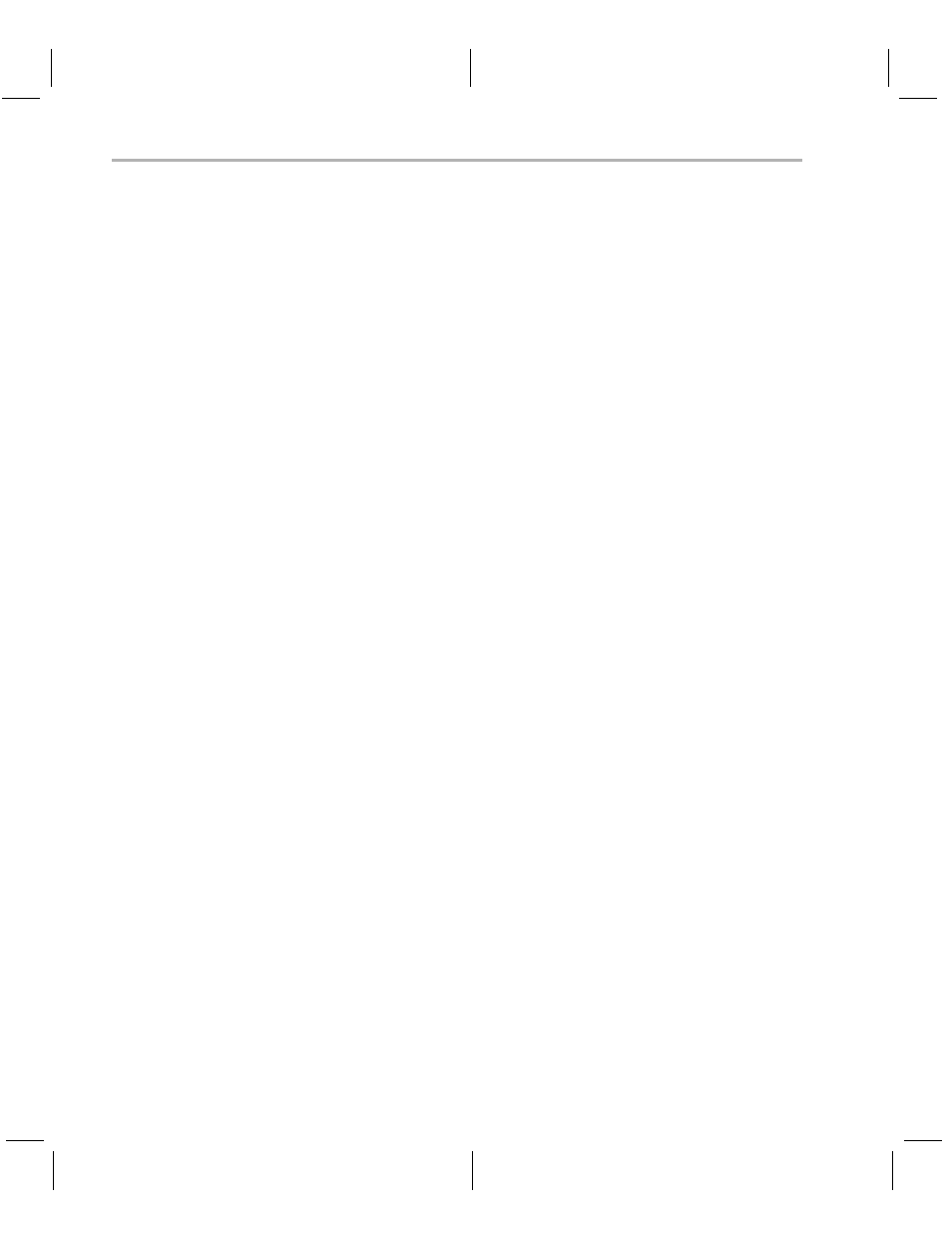
Creating a Codec Server
2-8
3) Edit the examples/xdcpaths.mak file with a text editor to specify the
CE_INSTALL_DIR, XDC_ROOT, and BIOS_ROOT variables.
Again, see examples/build_instructions.html for details.
4) Make a duplicate of one of the Codec Server examples in the
examples/servers directory. Each of these directories is a "package".
Packages must have names that match their directory location. So,
you should give your duplicate directory a path that follows the
examples/my_company/my_project/my_server naming convention.
You will name the package to match this location in the following
section.
2.2.2
Editing the Package Definition
The package.xdc file is the package definition file, which defines your
Codec Server’s name and its dependencies.
Follow these steps to name your server package.
1) Edit the package.xdc file with a text editor. Rename the server
package. For example, to call your server "my_server", change the
bolded portion as follows:
package my_companyname.my_project.my_server
The package name must reflect the directory structure under the
examples directory. For example, a package in the
example/my_company/my_project/my_server directory must have a
name of my_company.my_project.my_server. You should use this
companyname convention to ensure that your server has a unique
package name.
2.2.3
Editing the Codec Server Configuration Script
A file named servername.cfg configures the non-DSP/BIOS aspects of
the Codec Server. To create this file for your own server, it is best to
modify an existing example file.
The syntax used in this Server configurations is based on JavaScript,
which is also used for the Tconf language used to statically configure
DSP/BIOS. (See SPRU007 for details.)
Unlike the JavaScript used in web pages, an object model is provided to
meet the needs of Engine configuration. This object model is
documented in the Configuration Reference, which is available at
CE_INSTALL_DIR/xdoc/index.html.
