Ariston MTM 1712 FF/HA User Manual
Page 15
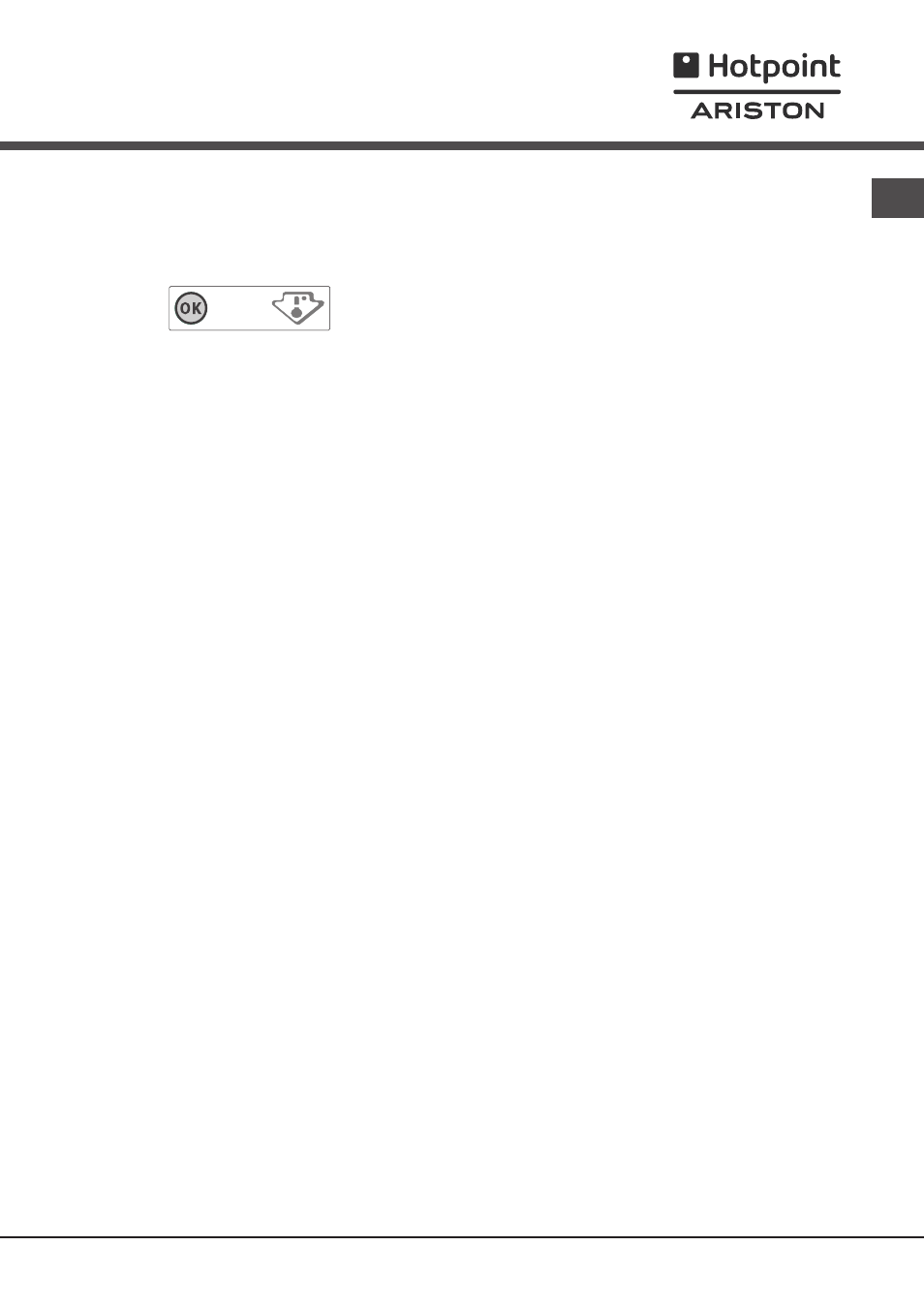
GB
15
TEMPERATURE Indicator light
*
: to identify the coldest
area in the refrigerator.
1. Check that OK appears clearly on the indicator light
(see diagram).
2. If the word OK does not appear it means that the
temperature is too high: adjust the REFRIGERATOR
OPERATION knob to a higher position (colder) and
wait approximately 10 hours until the temperature has
been stabilised.
3. Check the indicator light again: if necessary, readjust
it following the initial process. If large quantities of
food have been added or if the refrigerator door has
been opened frequently, it is normal for the indicator
not to show OK. Wait at least 10 hours before
adjusting the REFRIGERATOR OPERATION knob to a
higher setting.
Food hygiene
1. Once you have bought your food, remove all external
packaging made of paper/cardboard or other
wrappers, which could introduce bacteria or dirt
inside your refrigerator.
2. Protect the food, (especially easily perishable items
and those that have a strong smell), in order to avoid
contact between them, thereby removing both the
possibility of germ/bacteria contamination as well as
the diffusion of strong odours inside the fridge.
3. Store all food in such a way as to ensure air can
circulate freely between different items.
4. Keep the inside of your fridge clean, taking care not
to use oxidiser or abrasive products.
5. Remove all food past its expiry date from the
refrigerator.
6. For the correct preservation of food, all easily
perishable items (soft cheeses, raw fish, meat, etc.)
should be stored in the coldest zone of the fridge
compartment, i.e. just above the salad crisper where
the temperature indicator is situated.
*
Available only on certain models.
