Sending a fax (cont’d.), Setting originals – Toshiba 352/452 User Manual
Page 4
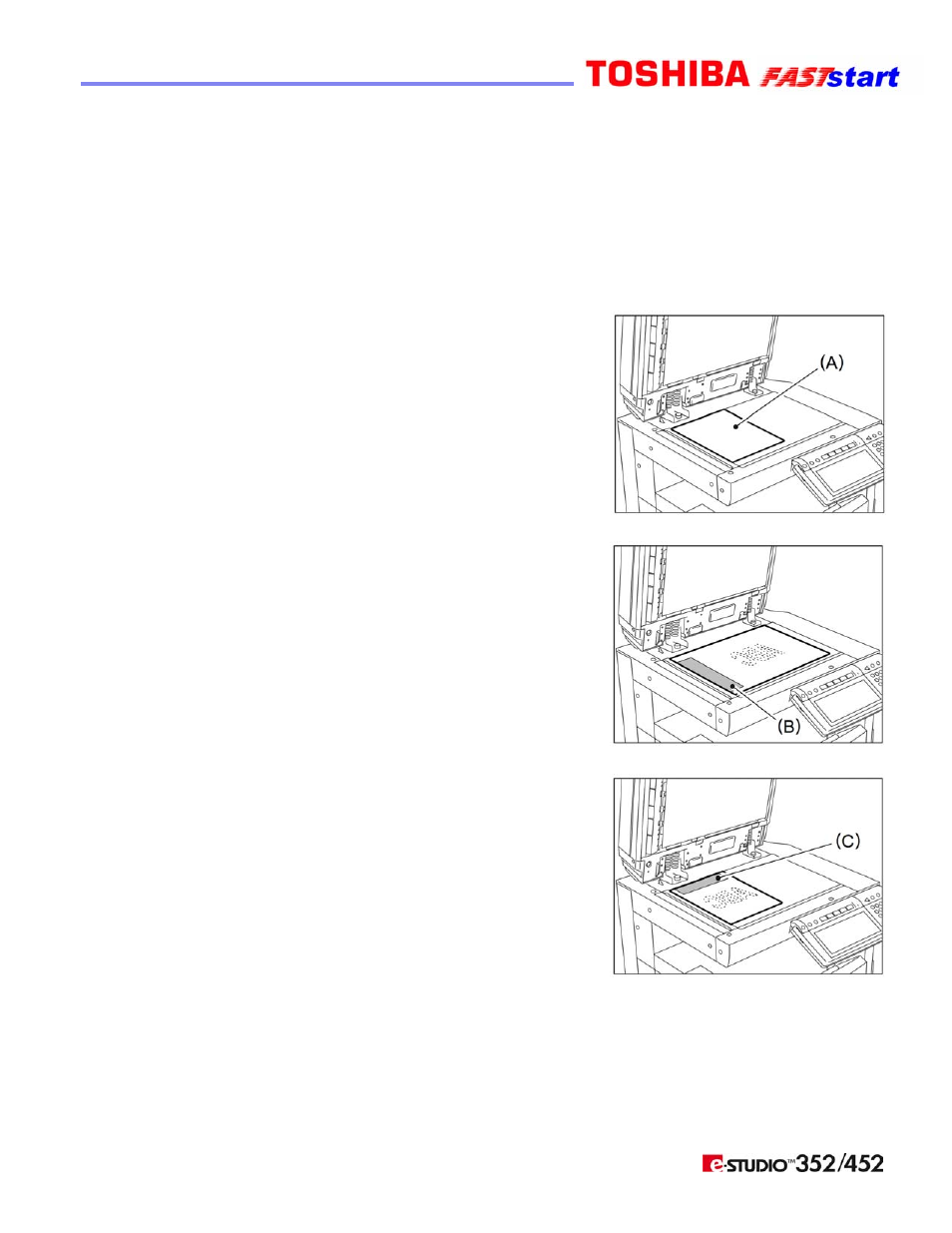
Page 2
Sending a FAX (Cont’d.)
Setting Originals
When Setting Originals on the Glass
NOTE: Originals are sent in the order they are placed on the original glass in both the
memory TX and direct TX modes.
1. Raise the Reversing Automatic Document Feeder, place
the original (A) with its face down on the glass. Raise it
60 degrees or more to detect the original.
2. Align the original against the left inner corner of
the glass.
y
Different size originals can also be sent in one
transmission.
y
When LD, LG, LT-R, ST, COMP, A3, A4-R, A5,
B4, B5 or FOLIO originals are placed as shown in the
figure on the right, the pre-entered sender information
is printed in the shaded position shown (B) in the
figure and sent to the remote Fax.
y
When LT, ST-R, A4, A5-R or B5-R originals are
placed as shown in the figure on the right, the pre-
entered sender information is printed in the shaded
position shown (C) in the figure and sent to the
remote Fax.
3. Lower the Reversing Automatic Document Feeder slowly.
