Caller id/call waiting, Editing caller id data – Toshiba SG-1801 User Manual
Page 30
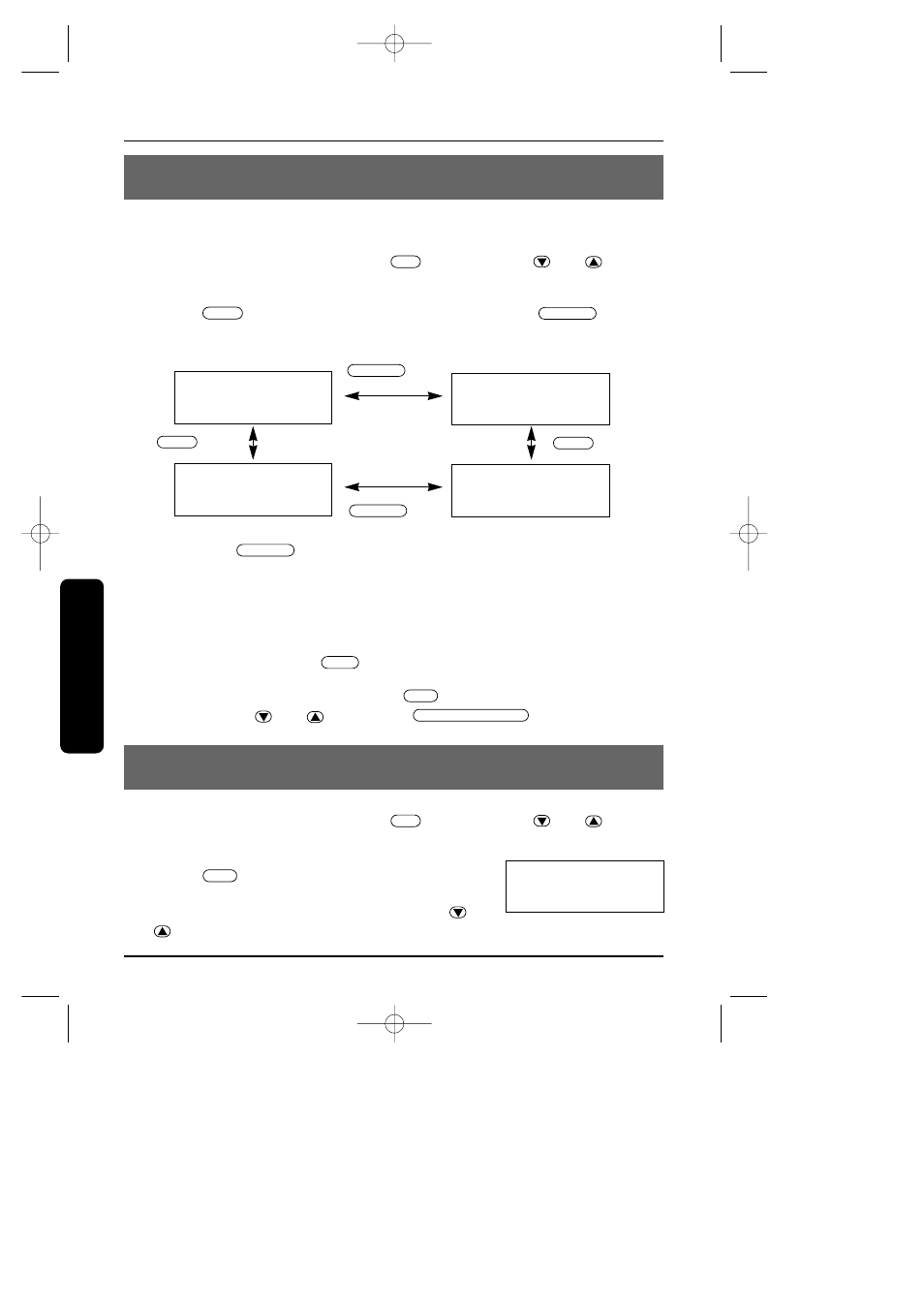
30
Caller ID/Call waiting
CALLER ID/CALL WAITING
EDITING CALLER ID DATA
You can edit the Caller ID data.
1
Pick up the handset and press
. Then, press
or
repeatedly to display the Caller ID data you want to edit.
2
Press
for a long distance call prefix “1” and
for area code setting and cancellation.
NOTE:
Before you use
for area code setting and cancellation, make sure the
AREA CODE is set. (See page 16)
3
After editing Caller ID data, you can make the call or store procedures.
To make a call, press
.
To store into memory dial, press
. Then, select memory
location with
or
and press
.
TRANSFERING CID NUMBER TO SPEED-DIAL MEMORY
1
Pick up the handset and press
. Then, press
or
to indicate the number you want to store in the memory.
2
Press .
3
Enter a two-digit number (01-20) or press
,
to select memory location.
MEM
CID
SELECT/CHANNEL
MEM
TALK
LOCAL/3
LOCAL/3
L.D./1
CID
1/7 9:30AM 12
Ted Doe
456-7890
1/7 9:30AM 12
Ted Doe
1-456-7890
1/7 9:30AM 12
Ted Doe
1-123-456-7890
key
L.D./1
1/7 9:30AM 12
Ted Doe
123-456-7890
key
LOCAL/3
key
L.D./1
key
LOCAL/3
Select Location
01s
s
02
SG-1801.qxd 4/19/1 9:12 AM Page 30
