Lv – ievads nl – introductie, Sistēmas prasības systeemvereisten, Saturs inhoud – Targus 410-2366-203A/ACH120EU User Manual
Page 11: Targus 7-port usb hub
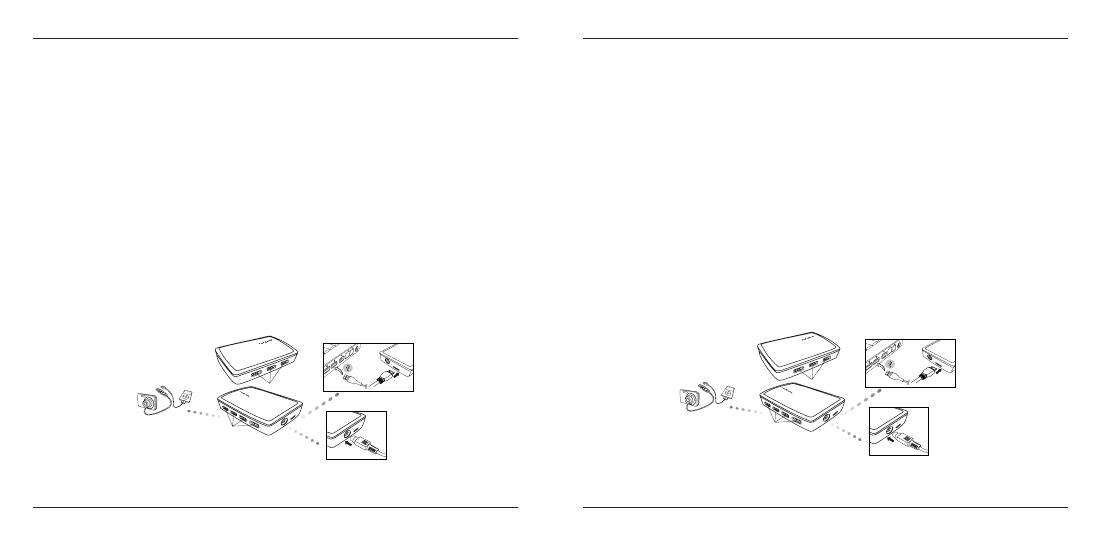
Targus 7-Port USB Hub
20
Targus 7-Port USB Hub
21
LV – Ievads
NL – Introductie
Apsveicam, ka esat iegādājies Targus 7-portu USB centrmezgls. Šis cen-
trmezgls ļauj jums pieslēgt līdz 7 USB 2,0/3,0 ierīcēm, tādām kā peles,
klaviatūras, printerus un zibatmiņas.
Hartelijk dank voor de aanschaf van de Targus USB Hub met 7 poorten.
Met deze hub kunt u maar liefst 7 USB 2.0/3.0 apparaten aansluiten, zoals
muizen, toetsenborden, printers en USB sticks.
Sistēmas prasības
Systeemvereisten
Aparatūra
• USB interfeiss
Operētājsistēma
• Microsoft Windows
®
7
• Microsoft Windows
®
XP
• Microsoft Windows Vista
®
• Mac OS
®
X 10.4 vai jaunāka
Hardware
• USB communicatie
Besturingssysteem
• Microsoft Windows
®
7
• Microsoft Windows
®
XP
• Microsoft Windows Vista
®
• Mac OS
®
X 10.4 of recenter
Saturs
Inhoud
• Targus 7-portu USB centrmezgls
• Maiņstrāvas adapteris
• USB vads
• Lietošanas instrukcija
• Targus USB Hub met 7 poorten
• Wisselstroomadapter
• USB kabel
• Gebruikershandleiding
Centrmezgls ir ierīce ar standartu “plug-and-play”. Tas automātiski sāks
darboties, kad USB vads tiks pievienots datoram.
Deze hub is een ‘plug-n-play’ (“insteken en spelen”) apparaat. Het zal
automatisch werken wanneer het USB snoer wordt aangesloten op de
computer.
Centrmezgla pievienošana jūsu datoram
De hub op uw computer aansluiten
USB 3. 0
USB 2. 0
USB 3. 0
USB 2. 0
