Dvb-t main menu operations – Technika LCD 19 HDID-407W User Manual
Page 23
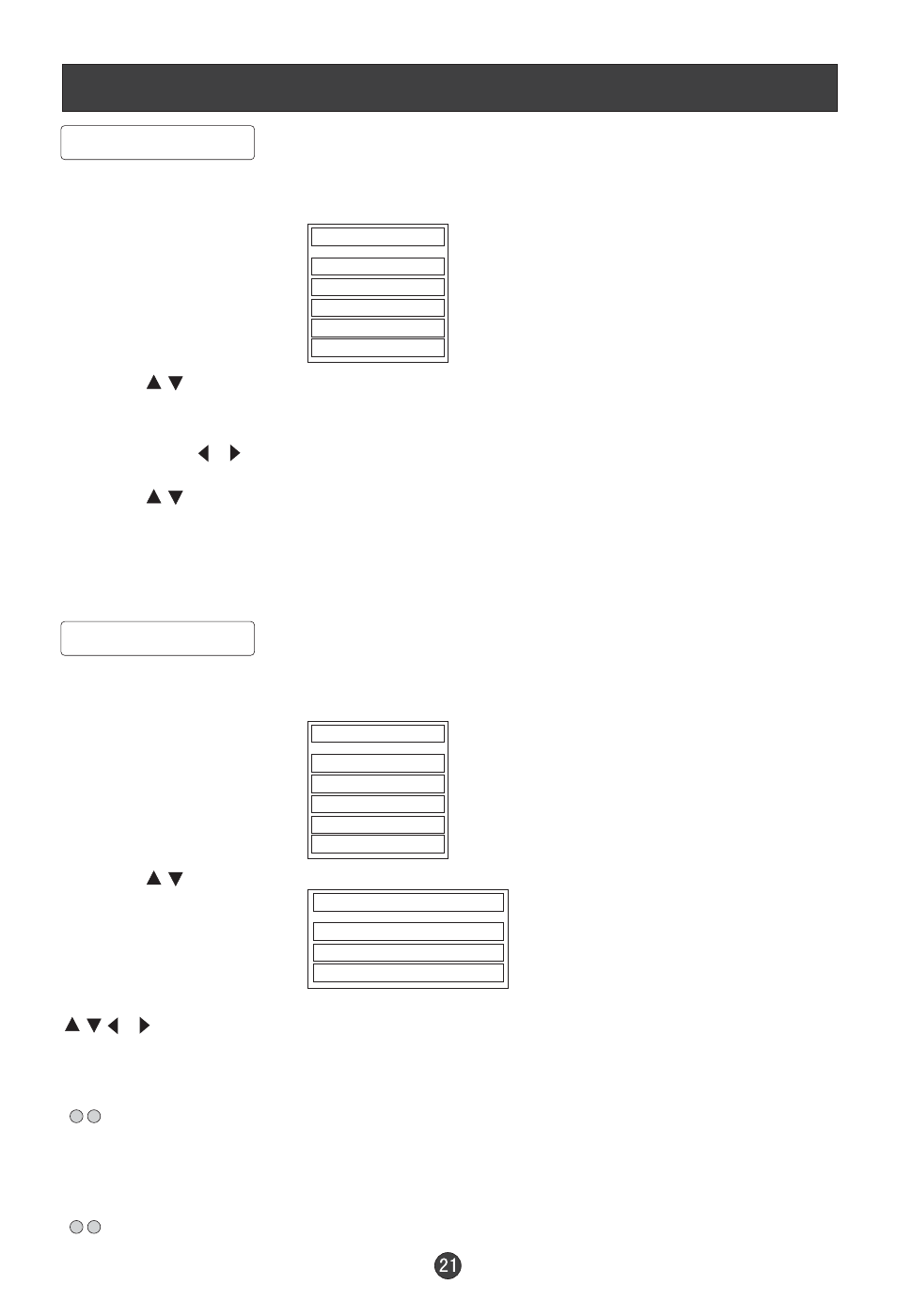
DVB-T Main Menu Operations
Favourite List
1. Press D.MENU button , the main menu will appear.
2. Press button to select Favourites and OK button to confirm enter the
sub-menu.
3. Then press to select among List 1, List 2, List 3, List 4 and List 5.
4. Press button to select the channel and OK button to set to add or remove. .
After the operation, you can press FAV button to display the favourites channel.
If there is channel information, you can press OK button twice to display the
favourites list; if the channel information disappears, press OK button one time
to display the favourites list.
/
Guides
1. Press D.MENU button , the main menu will appear.
2. Press button to select Gudies and OK button to confirm enter the
sub-menu.
: select the channel Up/down/left/right.
Press yellow or blue button to enter the submenu of Now/Next EPG:
(Red and Green ): Press the red or green button on the remote control
to select the time period.( Press red button to enlarge the time period and
press the green button to shorten the time period, just according to your
preference)
(yellow and blue): Press the yellow or blue button on the remote control to
display the channels on the date you have selected.
/
/
/
/
Main Menu
Channel List
Favourites
Guides
Timers
Settings
/
Main Menu
Channel List
Favourites
Guides
Timers
Settings
Guides
Now/Next EPG
List Schedule EPG
Time Line Schedule EPG
Now/Next EPG:
