Technicolor - Thomson 400DXn User Manual
Page 19
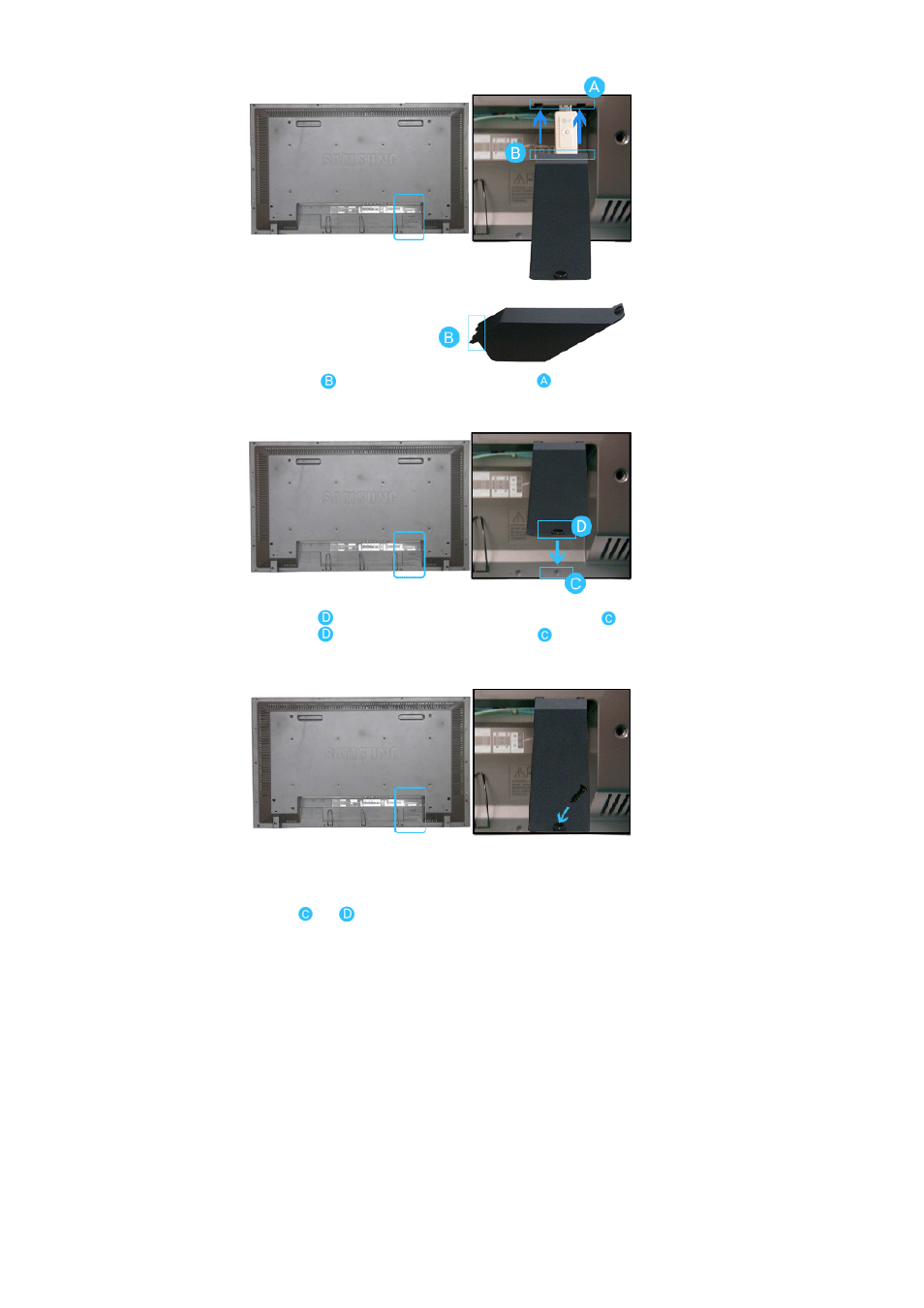
1)
Insert part
of your USB holder into the groove in part
at the back of your monitor.
2)
Align part
of your USB holder with the groove at the bottom of part
at the back of your monitor.
Align part
of your USB holder with the bottom of part
at the back of your monitor.
3)
Insert a screw into the groove aligned in step [2], and fasten it.
Align
with
and use a screw to fix them.
© 1995~2007 SAMSUNG. ALL Rights Reserved
See also other documents in the category Technicolor - Thomson Televisions:
- SCENIUM 42LB330B5 (2 pages)
- 2 4 W K 2 3 U (26 pages)
- 20LW052 (21 pages)
- AV1RGB (23 pages)
- 14MS10C (14 pages)
- 32LM051B6 (2 pages)
- 42 WM 04 ST (2 pages)
- DP50747 (52 pages)
- SL 70 D (31 pages)
- 14MS76CT (18 pages)
- 29dl25ud (27 pages)
- 2 1 D U 2 1 C (20 pages)
- EFC030 (15 pages)
- 30LB120S4 (25 pages)
- 2 0 D G 7 6 C (16 pages)
- 14MG10F (12 pages)
- 14MS15GT (13 pages)
- Telefunken DF 421 C (20 pages)
- 2 8 W S 2 3 E (20 pages)
- Spectra SC 72 TH (27 pages)
- 32LB115 (28 pages)
- 2 5 D G 1 6 E T (18 pages)
- 25dh55n (30 pages)
- 14MG10U (14 pages)
- Telefunken DS 521 E (20 pages)
- 42PB120S4 (27 pages)
- 42 WM 03 L (33 pages)
- 20LCDB03B (23 pages)
- 20DG76CT (18 pages)
- 27LCDB03B (25 pages)
- 14MG76C (16 pages)
- 1 4 M S 1 5 F T (13 pages)
- 23LB020S4 (28 pages)
- LB030 (20 pages)
- TX807C (11 pages)
- 32LB030B5 (2 pages)
- Telefunken M G 1 4 7 6 C (18 pages)
- 30L03B (25 pages)
- Telefunken DF321E (20 pages)
- 2 0 M F 1 5 G T (8 pages)
- 21 MS 77 CX (18 pages)
- EFC031 (14 pages)
- 27LB120S4 (25 pages)
- 21MS76CT (18 pages)
