Remote control unit (rc-cd200), Remote control unit, 2 − names and functions of parts – Tascam MD-02 User Manual
Page 12
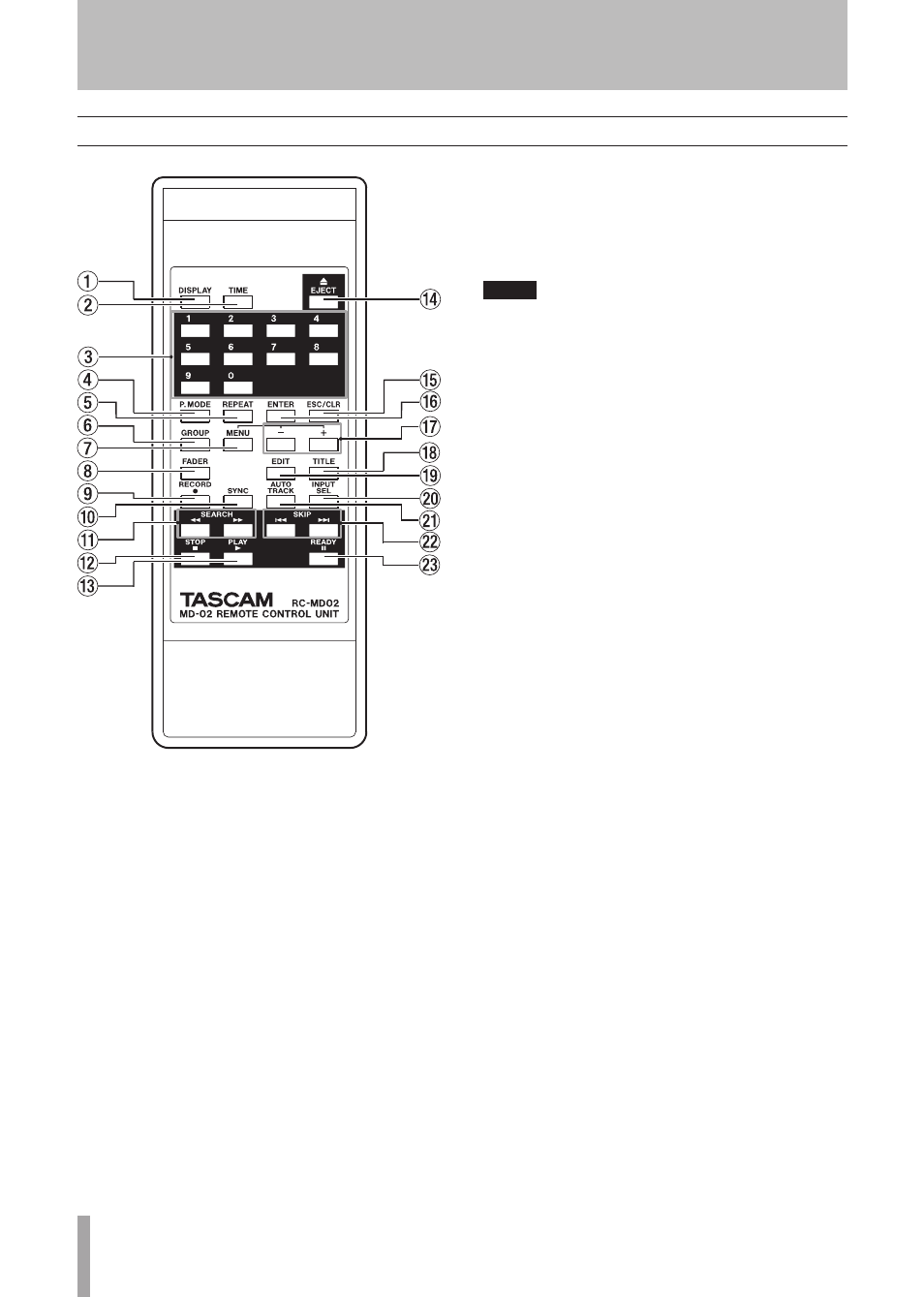
12
TASCAM MD-02/MD-02B
Remote control unit
REPEAT
58
Press to change the repeat playback mode (see “Repeat
playback” on page 19).
The repeat mode setting is retained even when the
power is turned OFF.
NOTE
If the unit is in single repeat mode when the STOP
•
key is pressed, the mode changes to all repeat.
If the unit is in single repeat mode when the power is
•
turned OFF, the mode changes to all repeat when the
power is turned ON again.
GROUP
68
Press to turn group playback mode ON and OFF (see
“Group playback” on page 21).
MENU
78
Press to turn menu mode ON and OFF (see “4–Menu
Operation” on page 16).
FADER
88
Press when in recording standby to start fade-in record.
When recording, press to fade-out the recording (see
“Fade-in and fade-out recording” on page 24).
RECORD
98
When a recordable MD disc is loaded and playback is
stopped, press to begin recording standby. The input
signal can be monitored during recording standby.
When recording, press this key to start a new track with
the next higher track number (increment) (see “Creating
new tracks (incrementing track numbers)” on page 23).
When no disc is loaded, press this key to monitor the
input signal, which is output from the headphones
and rear panel output jacks (see “Monitoring the input
signal” on page 22).
08
SYNC
Press to turn sync recording ON and OFF (see “Sync
recording” on page 25).
q8
SEARCH Ô/
During playback or when paused, press the
Ô
key
to search backward and press the
key to search
forward.
When in group playback mode, use to select groups
if groups are set and playback is stopped (see “Group
playback” on page 21).
In title input mode, use to move the cursor (see “Title
input method” on page 26).
w
STOP
Press to stop recording or playback.
When stopped in program playback mode, press to
erase the entire program (see “Play selected tracks in
desired order (program playback)” on page 19).
DISPLAY
18
When the unit is stopped, press to show the current
disc title on the display. During playback or when in
playback standby, press this to show the current track
title (see “Changing the time and character information
display” on page 20).
During title input, press to change the character type.
TIME
28
Press to change the time mode shown on the display
(see “Changing the time and character information
display” on page 20).
The time mode setting is retained even when the power
is turned OFF.
Number keys
38
Use to input track numbers.
P.MODE
48
Press to cycle through the playback modes: Continue,
Program and Random (see “Playback modes” on page
18).
The playback mode is retained even when the power is
turned OFF.
2 − Names and Functions of Parts
