Connecting a video source to the xvr – Toshiba XVR4-120-X User Manual
Page 30
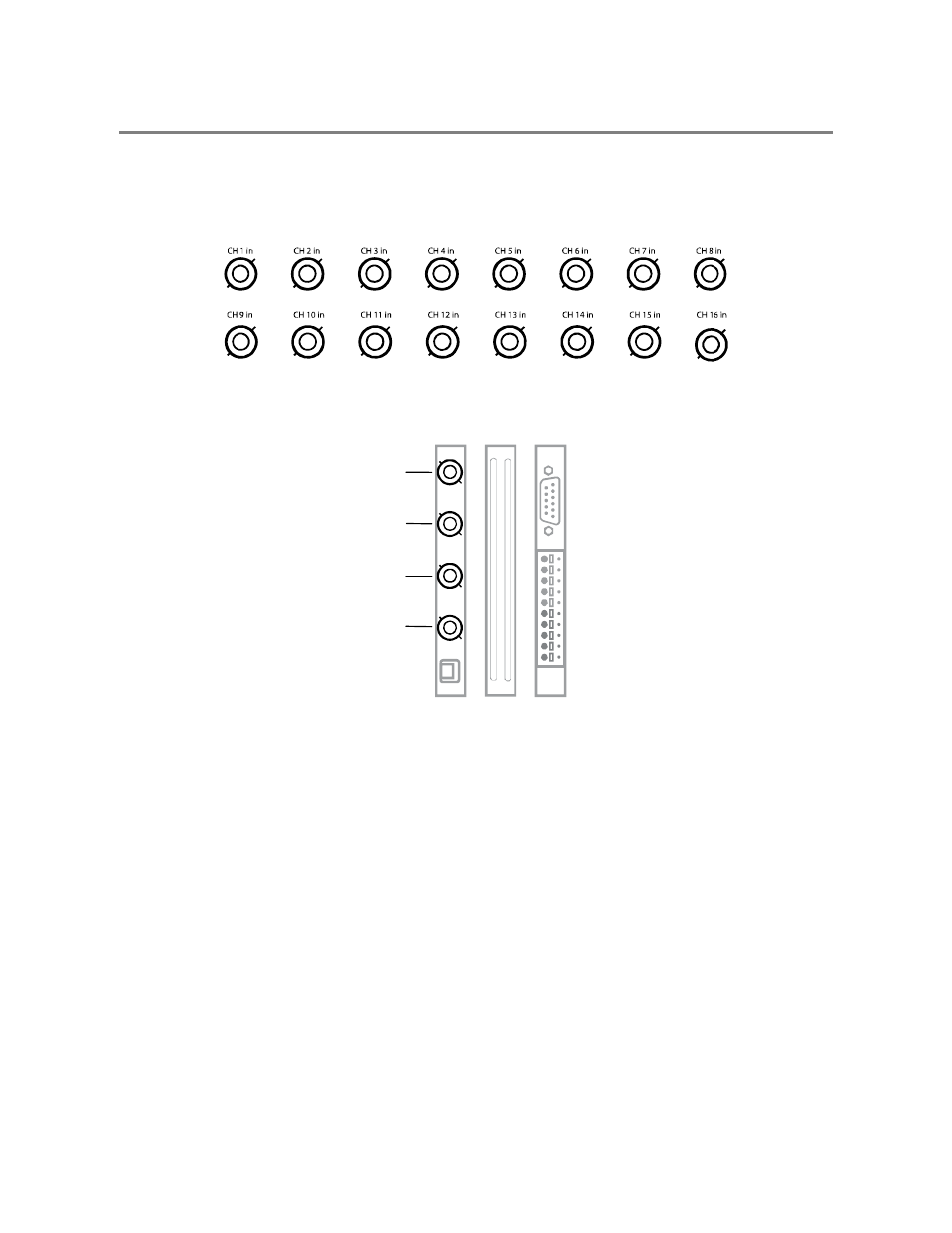
- 18 -
CONNECTING A VIDEO SOURCE TO THE XVR
There are different types of Video Sources that can be plugged into the XVR unit including DVD players, VHS players, and CCTV
Cameras. The back of the XVR unit contains up to 16 video inputs depending on the XVR model. The connectors use the BNC
standard.
16 Channel XVR
4-Channel XVR
The video inputs are 75Ώ BNC connectors. Plug one end into the video source (DVD, Camera, etc.) and plug the other end into the
desired BNC input on the XVR unit.
Channel 1
Channel 2
Channel 3
Channel 4
