Infobox, Survey of icons – Triax DVB 63S User Manual
Page 29
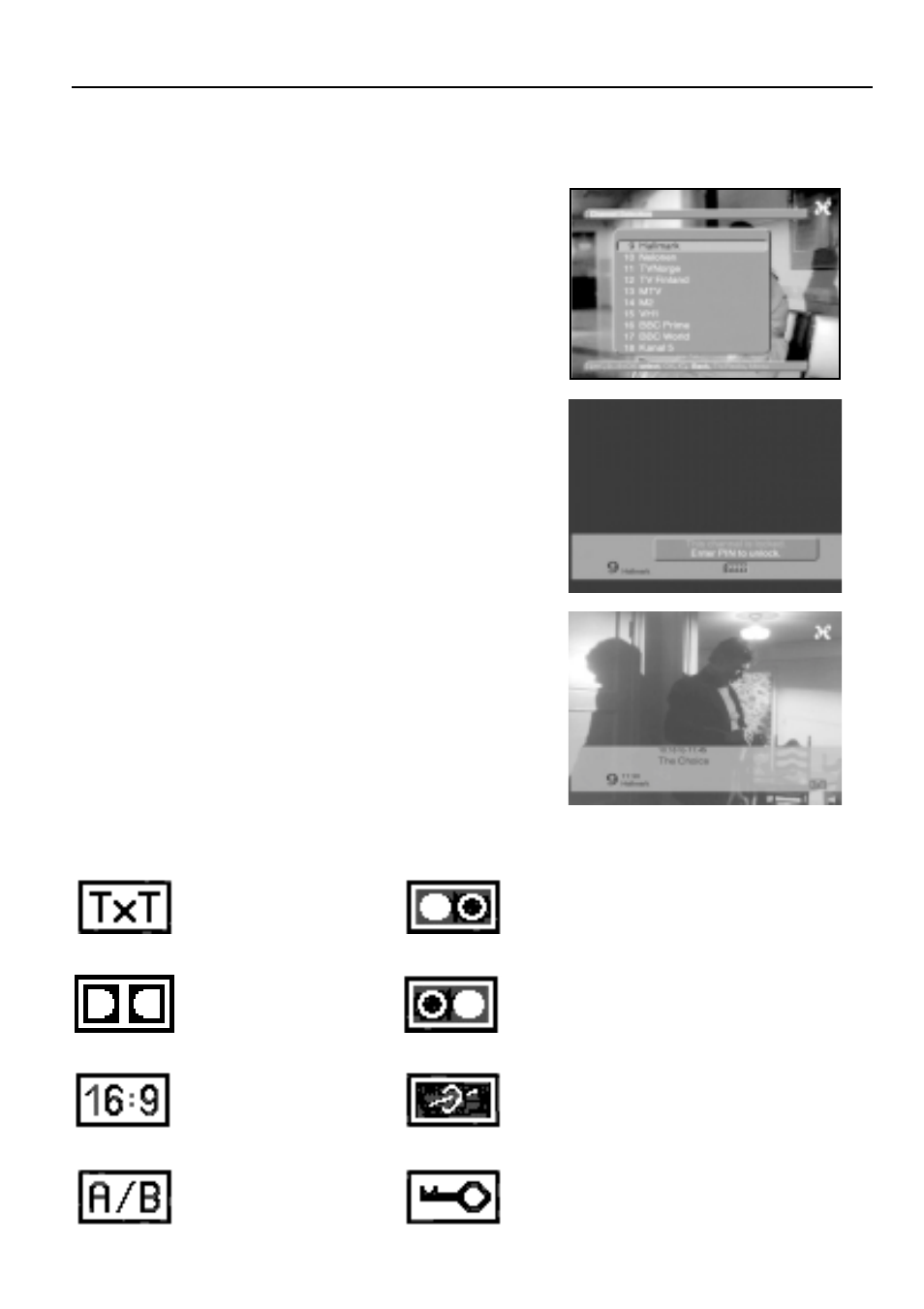
29
O P E R AT I O N
By means of the program list:
Press the List-button. A program list now appears.
In tv-mode only tv-programs appear, and in radio-
mode only radio programs. The actually set pro-
gram appears in blue colour. Now you can mark up
red the program wanted by means of the cursor-
button. By pressing the OK-button, the program
now selected is set up. The cursor-buttons up/
down move the cursor to the next/previous line of
the text. The cursor-buttons left/right move to top/
bottom, respectively, of the page.
Calling up locked programs
If a program with parental lock is called up, the
message PIN-number appears on the screen.
Enter your PIN-number by means of the numeric
keys. Now the program wanted is set up. In order to
facilitate the operation, this PIN-number is only asked
once in an operational phase. The parental lock is
only activated again after a new start of the receiver.
Infobox
After each change of programs, a infobox will ap-
pear for a short while displaying the program
place and program name. Moreover, features
such as e.g. TxT for video text, 16/9 for 16/9
transmissions or A/B for different audio channels
(e.g. multi-lingual movies or different radio trans-
mitters).
Survey of Icons
Video text
Mono channel 1
Dolby AC-3
Mono channel 2
TV format
Subtitling
Multi-lingual (audio)
Scrambled program
