Features, System requirements, Introduct ion – Transcend Information TS8GMP840 User Manual
Page 6
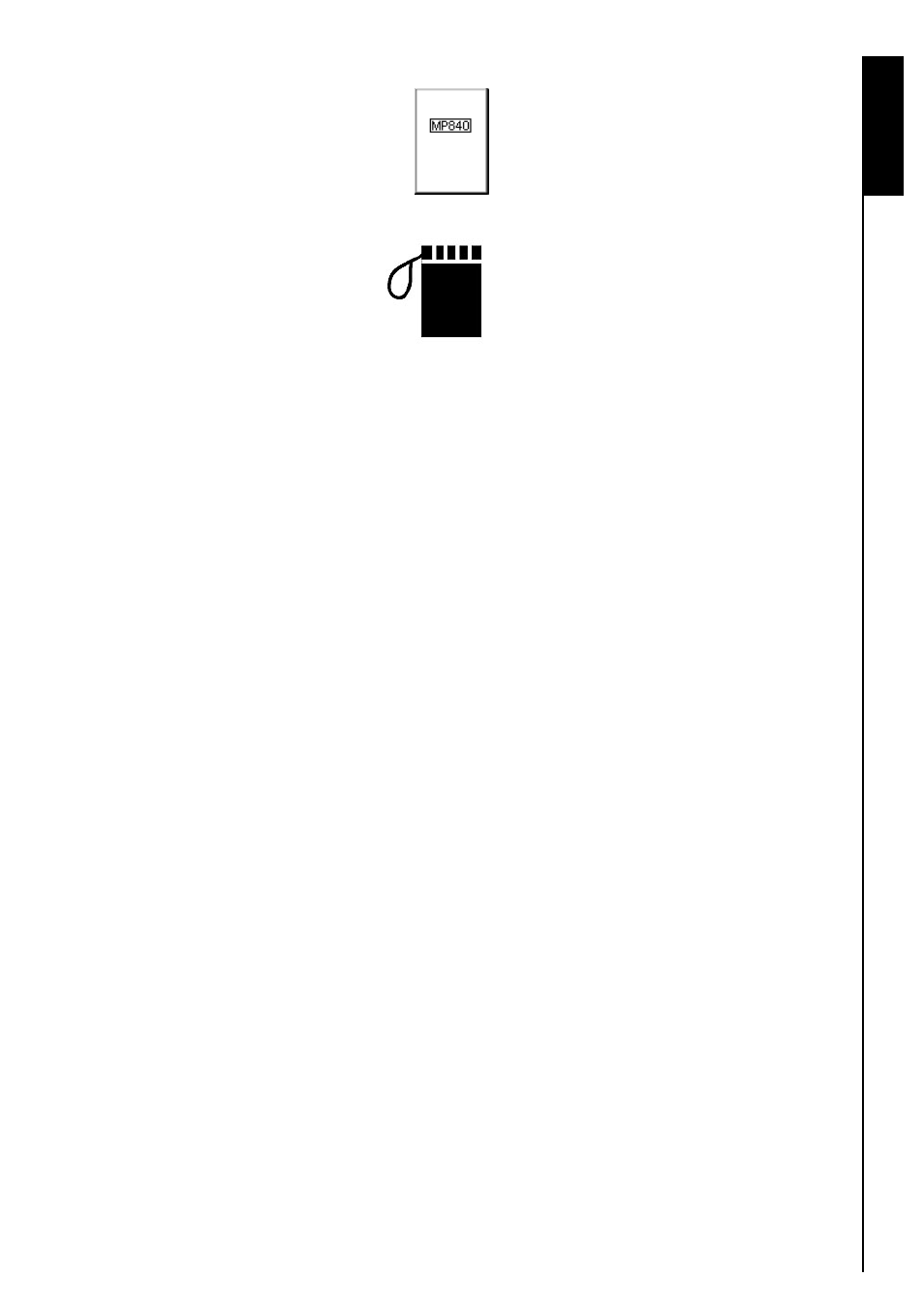
Introduct
ion
Quick Instruction Guide
Travel Pouch
Features
1.8-inch (176 x 220 pixel) Super Color LCD Display for Playing Videos and Photos
Plays Music, Video (.mtv) and Photos (.jpg, .bmp)
MP3 Player supports MP3, WMA, WMA-DRM10 (subscription music) and WAV music formats
FM Radio (FM Radio recording and the ability to preset 20 FM radio stations)
Advanced Digital Voice Recorder
Ability to read E-books (.txt)
Karaoke-type lyrics display
VAD (Voice Activation Detection), Very High quality Gapless Audio Recordings
A-B repeat function allows you to continuously replay a designated section of a track
Variable Track Playback speeds
Supports 13 user languages including song/artist name display
USB Flash Drive capabilities for data transfer and storage
Included Software can be used to Lock your computer and setup Passwords for your files
7 Equalizer effects, including a customizable USER EQ setting
Powered using a rechargeable Li-ion battery (fully charged battery supports over 30 hours of
continuous music operation) *
Hi-Speed Mini USB 2.0 port for easy computer connectivity and fast file transfers
Real Time Clock (RTC) displays local and world times
Sleep Mode, preset the player to Auto-Power OFF after 15, 30, or 60 minutes
Automatic screen saver runs if the unit is idle for more than a few seconds, this acts as a battery
saving measure
* Max. playback time achieved with screen saver set to “Blank” and “Lyrics Sync” disabled.
System Requirements
Desktop or notebook computer with a working USB port.
One of the following Operating Systems (OS):
Windows
®
Me
Windows
®
2000
Introduct
ion
