Brewing coffee instructions (cont.), Pause and pour feature, Brewing a second pot of coffee – Toastmaster TCM12CD User Manual
Page 8: Brewing coffee instructions
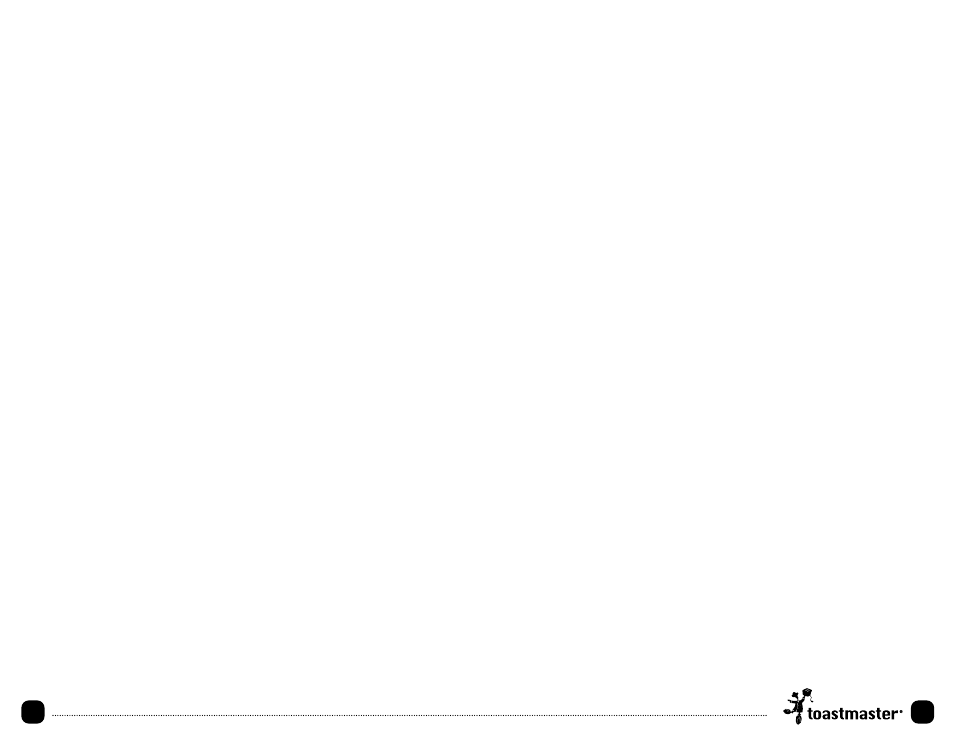
7.
6.
Automatic Drip Coffeemaker Use and Care Guide
Brewing Coffee Instructions (cont.)
12. Switch Coffeemaker to OFF when Glass Carafe is empty or when
unit is not in use. (Models TCM12CD and TCM12CDCAN have
automatic shut-off and will automatically shut off after two hours
from start of brew cycle).
13. To brew another Glass Carafe of coffee, turn unit off and wait
10 minutes to allow heating element to cool. Important: If unit is
not allowed to cool before immediate repeated use, water placed
in Water Chamber may become overheated and a spray of steam
could be released from opening, creating a risk of burns.
Pause And Pour Feature
1.
After approximately 2 cups of coffee have been brewed the
Carafe may be slowly removed and the coffee will stop dripping.
2.
The flow valve is located on the bottom of the Filter Holder and
is activated when the Carafe is removed. The design makes it
possible for you to remove the Carafe and pour a cup of coffee
before the entire pot is brewed.
3.
When using this feature, make sure that the Carafe is replaced
under the Filter Holder
within 20 seconds
to prevent overflow.
Brewing A Second Pot Of Coffee
As mentioned above, it is recommended that the Coffeemaker should
be in OFF position for 10 minutes between cycles, in order to allow
unit to cool. While unit is in OFF position, dispose of used coffee
filter, and rinse Glass Carafe and Removable Filter Basket in water.
Place a fresh filter in Filter Basket. Repeat brewing procedure.
1.
To brew a second pot of coffee, turn the Coffeemaker off and
allow it to cool. Empty used coffee grounds and repeat steps for
brewing coffee.
CAUTION: Failure to allow Coffeemaker to cool may cause water to
overheat and spray hot steam. The hot steam can cause severe burns.
Brewing Coffee Instructions
1.
Be sure Power Select Button is in the “OFF” position.
2.
Plug Coffeemaker into any 120 Volt, AC electrical outlet.
3.
Fill Glass Carafe with cold tap water to the correct line indicating
the desired number of cups. Markings on the Glass Carafe indicate
level of water required to brew desired number of cups. No less
than two cups is recommended.
4.
Lift the Water Reservoir Cover and carefully pour into Water
Chamber. Close Cover.
Note: The amount of brewed coffee will always be less than the
amount of water placed into Coffeemaker, since about 10% is
absorbed by coffee grounds and filter.
5.
Place a #4 paper cone-shaped filter or permanent filter in the
Removable Filter Basket. Measure one level tablespoon of drip or
regular grind coffee for each cup of coffee desired. For stronger
or milder coffee, adjust amount of coffee to suit your taste.
6.
Return Filter Holder to closed position.
7.
Place Glass Carafe on Warming Plate.
8.
Switch Power Select Button to ON. (For model TCM12CD with
electronic timer and automatic shut-off, see important instructions
on page 8). The Power light will indicate unit is in operation.
9.
If you wish to serve a cup of coffee before brew cycle is
completed, simply remove Glass Carafe from Warming Plate.
Dripping will automatically cease. Return Glass Carafe to position
on Warming Plate
within 20 seconds
; dripping will resume.
NOTE: Make sure that the Carafe is replaced under the Filter
Basket within one minute to prevent overflow.
10. Upon completion of the brew cycle, wait about one minute until
the brew dripping from the Filter Holder into the Glass Carafe
has stopped. Carafe Lid should be kept in place to facilitate safe
serving and help keep coffee at proper serving temperature.
11. To keep coffee hot, return Glass Carafe to the Warming Plate after
serving. The Warming Plate will automatically cycle to maintain
ideal serving temperature as long as the Coffeemaker is on.
