Tripp Lite Keyspan Wireless Presentation Remote PR-US2 User Manual
Model #: pr-us2
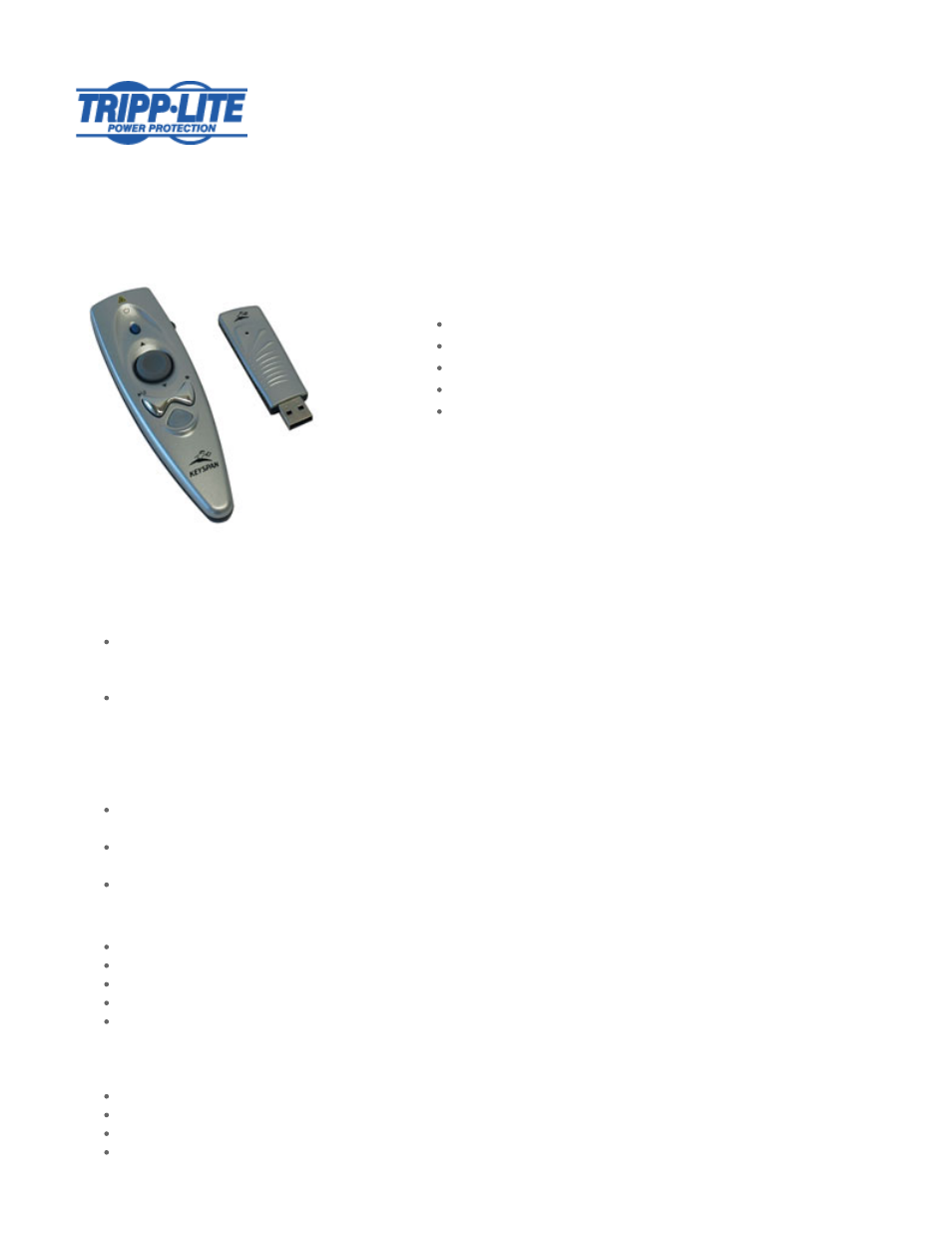
Tripp Lite
1111 West 35th Street
Chicago, IL 60609 USA
Telephone: +(773) 869 1234
Model #: PR-US2
Keyspan Wireless Presentation Remote for Conferences, Boardrooms and Classrooms
Highlights
Wireless presentation remote control designed for PowerPoint and Keynote
60+ ft. RF range
2-button mouse
Laser pointer
Multimedia controls
Description
Presentation Magazine selected this remote for its annual "Standing Ovation Award" because it provides an unmatched set of features at a very
affordable price!
System Requirements
Windows:
An available USB port;
Windows 98SE/Me/2000/XP/Windows 7
Mac OS:
An available USB port;
Mac OS 9.1 or later;
Mac OS X (10.1.5 or later);
Mac OS X (10.6.2)
Requires Mac OS X (10.3 or later) for volume control
Presentation Software: This remote control is designed for use with PowerPoint and Keynote. It will also work with other presentation
programs that use the same keystrokes as PowerPoint. The remote supports both Slide Show view and Presenter view within PowerPoint.
Multi-Media Software: Volume control buttons adjust system volume on a PC or Mac. Other multi-media buttons are designed to control
Windows Media Player.
Projectors: This remote is compatible with all brands of projectors.
Package Includes
USB receiver
Remote
Remote's battery (type CR2450)
Travel pouch
Printer Quick Start Guide
Features
Wireless presentation remote designed for PowerPoint and Keynote
RF Connectivity: Works up to 60-ft. away, even through walls and furniture.
Mouse Control: Provides complete cursor control and two-button mouse capabilities. Wireless Mouse Control!
Laser Pointer: Features "laser safe" design for use in classrooms and other environments where children are present.
Multi-Media: Media mode controls Windows Media Player on a PC -- iTunes and QuickTime on a Mac.
