Transcend Information TS2GPF730W-J User Manual
Page 20
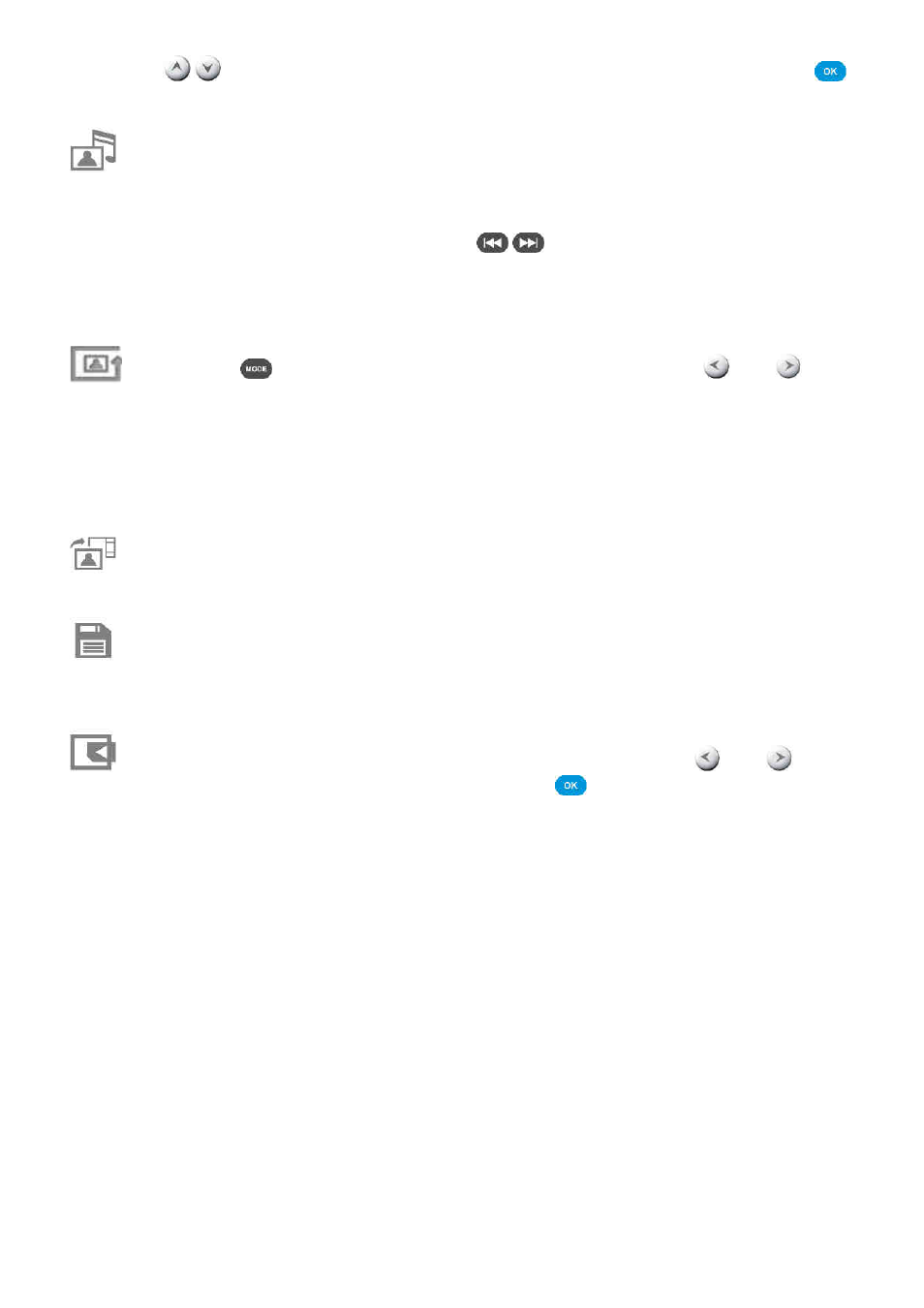
19
and
/
buttons to highlight None, Snow, Pumpkins, Hearts, or Fireworks, then press
to
confirm.
Background Music: Enable or disable background music while viewing photos.
•
On: Turn on mp3 music. The Photo Frame will automatically find and play music files on the
same memory device that is being used to display photos. Playback settings (repeat
,
EQ
,
etc.)
applied in MUSIC mode will be used. Use
/
on the remote to skip through available
songs. If there are no music files on the current storage media, no music will be played.
•
Off: Turn off all background music
Photo Order (
): Adjusts the order photos are displayed when pressing
and
.
•
Normal: Display all available photos sequentially.
•
Random: Display all available photos randomly.
•
Normal in Folder: Display all photos in the current folder sequentially.
•
Random in Folder: Display all photos in the current folder randomly.
Set as Background Image:
Use the current photo as a wallpaper image in Calendar mode and
Music Player mode (will also copy the picture to internal memory).
Save to file: Copy the current photo (with theme) to “My Favorites.” The photo will be resized to fit
the Photo Frame’s screen resolution and its theme will be saved as a new file in the internal
memory for future access.
Select Source: Change the media source to browse photos from. Use the
and
buttons
to select one of the available storage devices and press
.
