Pt manager, Bluetooth, Pt manager bluetooth – TELUS I465 User Manual
Page 61: Cturn bluetooth, On or off
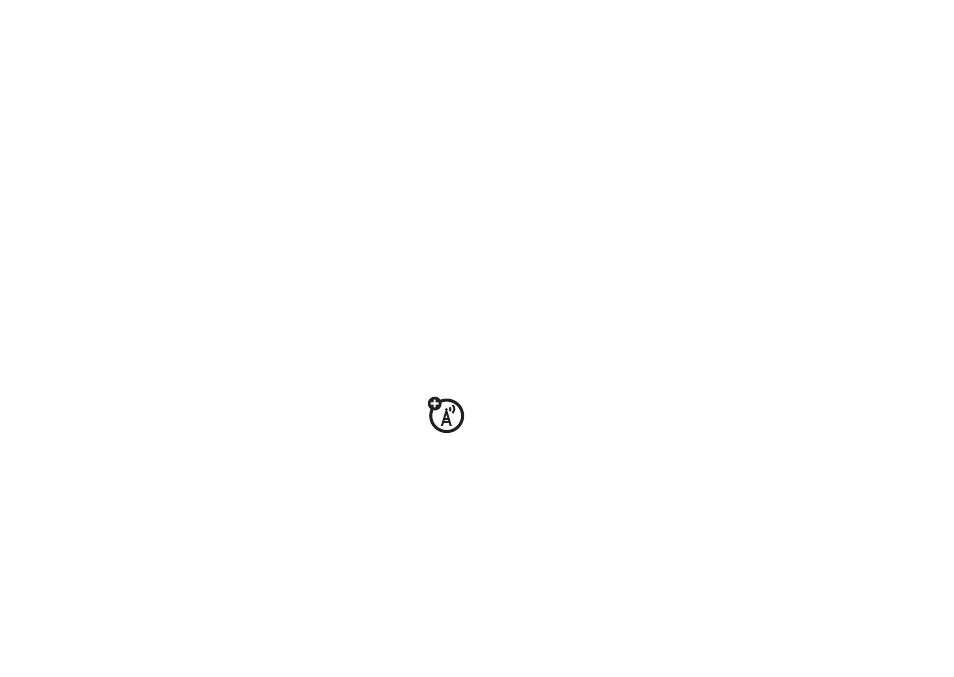
57
main attractions
To view a list of Contacts with Private IDs in
Contacts:
Find it: / > Quick PTT
To move between Contacts, Recent Calls, or Memo,
use the ; left or right, or press
A and * or
A and #.
To make a Private call:
1
Select the entry you want.
2
Press
K under Done.
3
Push the PTT button.
PT manager
The PT Manager lets you quickly access PTT
features, and other Private call features, from
the main menu.
Find it: / > PT Manager
1
Select Quick PTT, Send Message, Send Picture, Send
Event
, Send My Info, Send Contact, or Configure.
After choosing what PTT item you are
sending, select a contact and press the
PTT button to send.
or
2
Select
Configure to configure your PTT Quick
Notes
, PTT My Info, One Touch PTT, or On/Off PTT.
Bluetooth
®
Find it: / >
c
turn Bluetooth
on or off
You can turn your phone’s Bluetooth feature
on or off. While Bluetooth power is on, your
phone can communicate with other devices.
Find it: / >
c
> Setup > Power
1
Select On to power Bluetooth On.
2
Select Name if you wish to assign a name
to your handset.
