Output, Outputs, Output levels – TC Electronic UnWrap TDM User Manual
Page 15
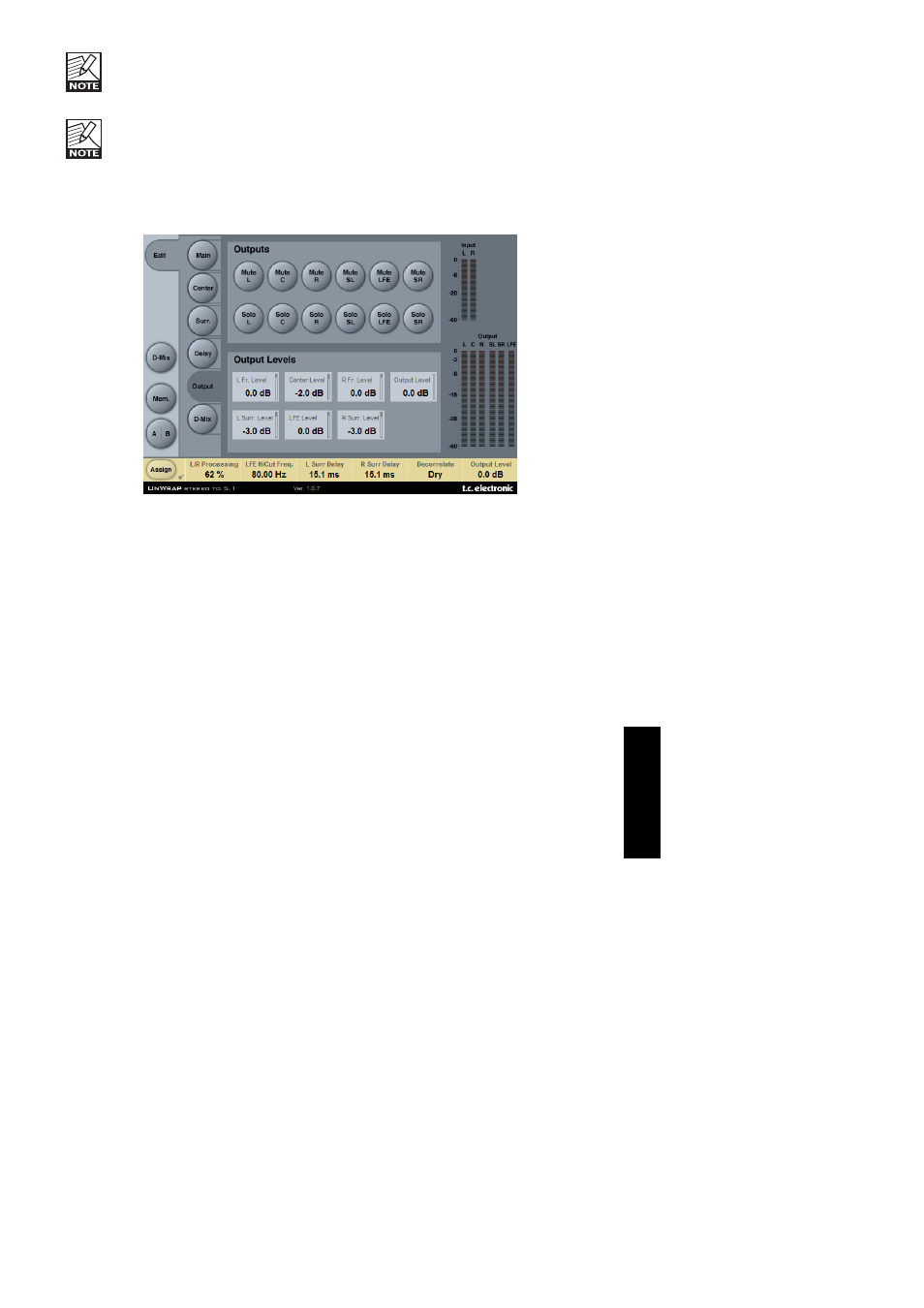
UNWRAP -TDM
/ 13
EE
NN
GG
LL
II
SS
HH
The total delay on an output channel is the normal ms delay setting, PLUS the
sample delay setting.
The actual time a delay set in samples varies depending on running sample
rate. E.g. if you are running 48kHz, a 48 samples delay equals 1ms, and at
96kHz it equals 0.5ms. Also take system latency into account.
Output
OUTPUTS
Mute
Range: Muted/Unmuted
Sets the mute-status on the output for each of the 6 channels.
Solo
When a Solo button is selected, the outputs of all the five remaining channels will be
set to “Off”, but they can be selected as additional solo channels.
OUTPUT LEVELS
Range: Off to +12dB
Individual output levels for the six output channels.
Fader
Range: -120 to 0dB
Fades all six outputs simultaneously. Preserves the individual output levels until either
the max. or min. value is reached.
