Error messages – Texas Instruments 3000 User Manual
Page 152
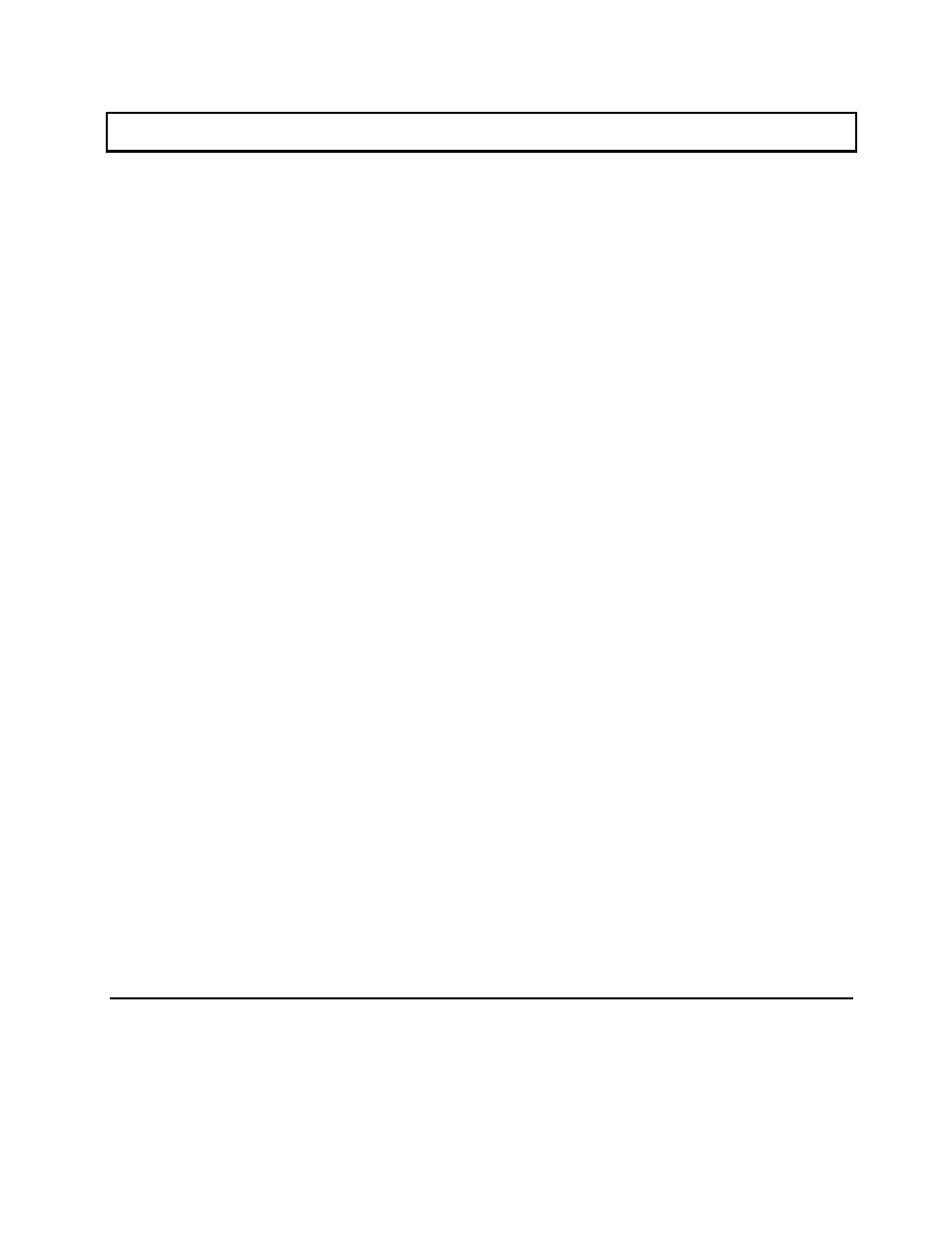
Error Messages
Keyboard stuck key
Jammed key - Try pressing
failure
the key again. Run the DIAG
program to check all keys as
described in Appendix D.
Missing operating
System bootfiles on hard
system
disk bad or missing. Hard
disk type incorrect in Setup
Program-Press the Ctrl-Alt-
Setup keys to access the
Setup Program and check
the Hard Disk type (see
“Hard Disk Drive Sizes” table
in Chapter 4). If Hard Disk
type is correct, boot the com-
puter from your MS-DOS
floppy and run the SYS.COM
program from MS-DOS to re-
store the boot files to the
hard disk.
No boot device avail-
Drive A, hard disk, or dis-
able - press F1 to retry
kette defective - Boot the
boot
system again; replace the
floppy. If the hard disk is at
fault, run the DIAG program
described in Appendix D.
Contact your
Texas Instruments reseller.
No boot sector on fixed
Hard disk not formatted -
disk - press F I to retry
Format the hard disk as
boot
described in Appendix D.
E-8 Troubleshooting
