Topcom BUTLER 1410 User Manual
Page 69
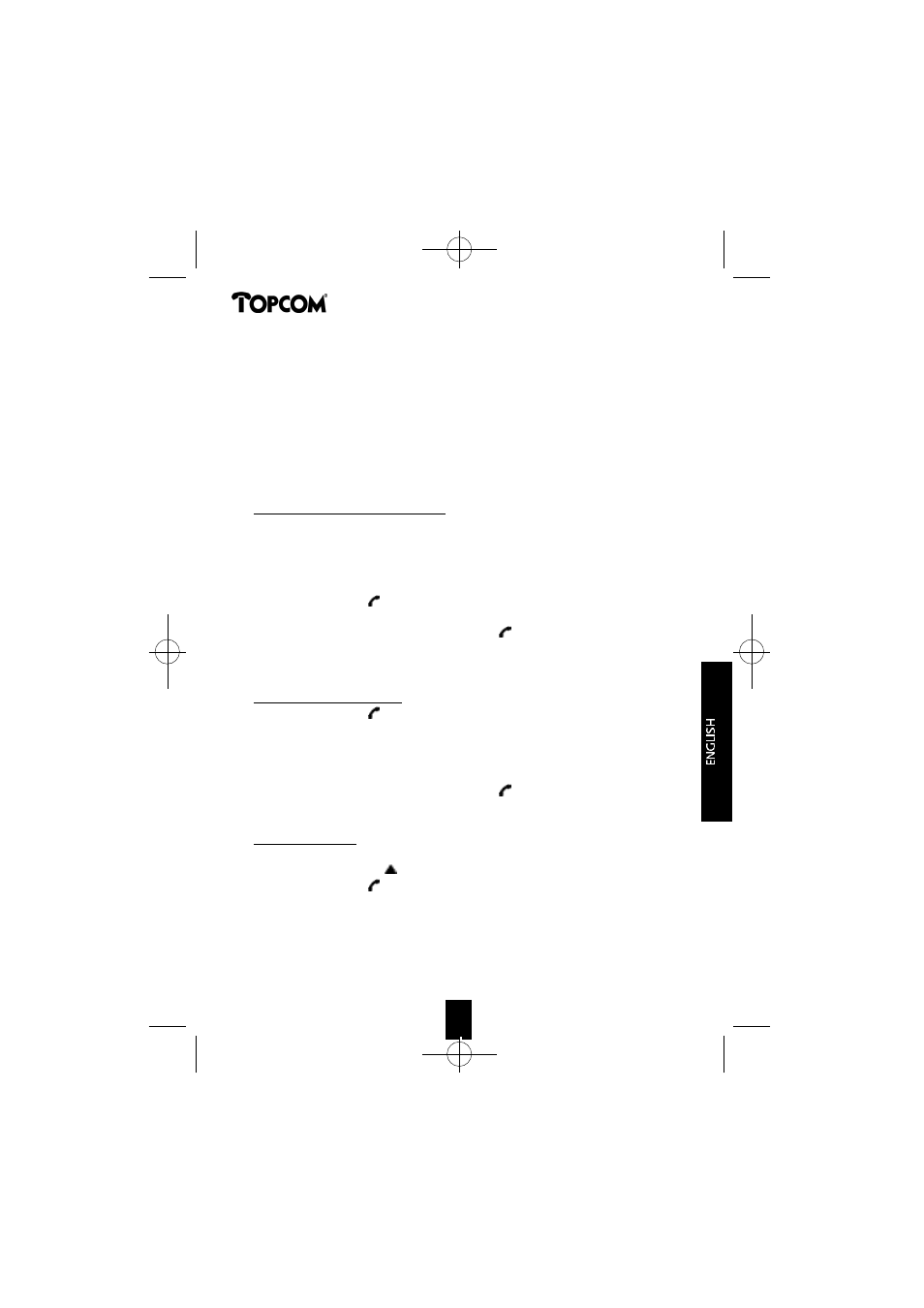
Butler 1410
69
Butler 1410
69
Butler 1410
69
• the name is programmed into the Telephone Book.
• the network sends the name together with the telephone number.
- Press the Line key to accept the outside call.
- During the call 'EXT CALL' briefly appears on the display, then the call timer
starts running.
- After finishing your call, press the Line key to hang up or put the handset
back on the base unit.
Note: The Handset indication LED blinks during a call!
4.3.2. Receiving an inter nal call
This function only works if multiple handsets are subscribed to the base unit
station!
- The handset rings.
- 'INT CALL' and the number of the handset you are trying to reach, appear
on the display.
- Press the Line key
to accept the internal call.
- The call timer starts running.
- After finishing your call, press the Line key
to hang up or put the
handset back on the base unit.
4.4. Making Calls
4.4.1. Dialling a number
- Press the Line key
.
- The Line indicator (LED) on the base unit and the Handset indication LED
light up. 'EXT CALL' appears on the display.
- You will hear the dial tone. Dial the telephone number you wish to call.
- The number appears on the display and is dialled.
- After finishing your call, press the Line key
to hang up or put the
handset back on the base unit.
4.4.2. Speed Dial
- Dial the telephone number you wish to call. You can correct the number by
pressing the Back key
(softkey 1).
- Press the Line key
.
- The Line indicator (LED) on the base unit lights up. 'EXT CALL' appears on
the display.
- The telephone number is dialled automatically.
- After finishing your call, press the Line key to hang up or put the handset
back on the base unit.
Butler 1410
69
handl. B1410 10/9/01 10:39 am Page 69
